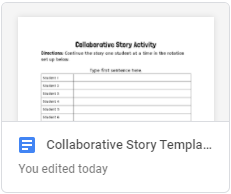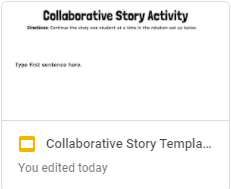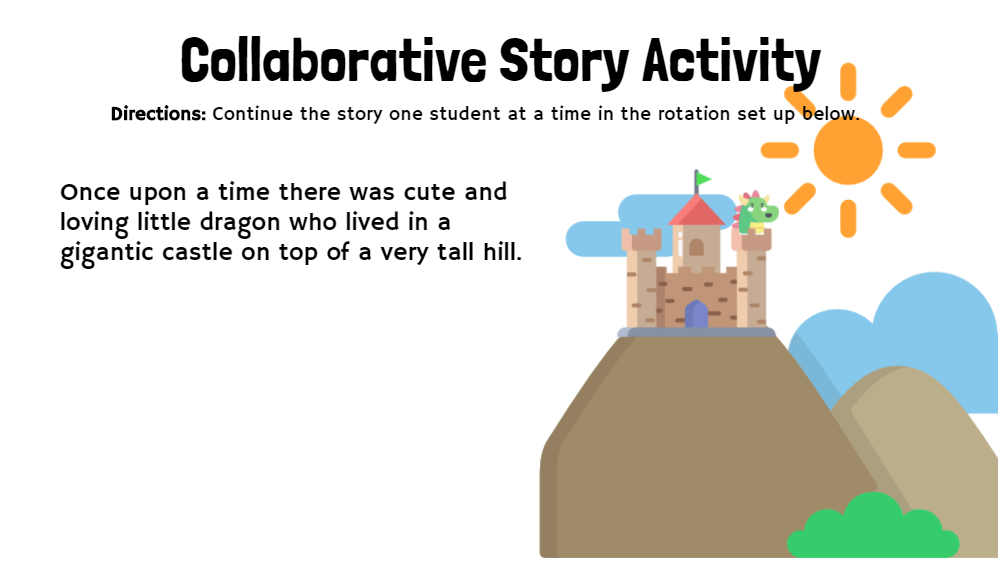
Create a Collaborative Story with your students. Start the story for your students with a good prompting line then have them continue the story one at a time.
This is an awesome and simple idea. You can create a Google Doc with the first line already on there to get them started. Maybe even include a table with a column for the students name to keep them in a rotation.
Or create a Google Slides presentation with the first line on the first slide. Follow that with lots of blank slides for students to add their lines to. Maybe even add student names to each slide so there is no confusion over who goes next. With the slides option you could even have students go back and add illustrations to someone else’s slide. This will also leave you with a fun presentation of the story to click through when it is done.
Here are some templates to get you started. Make yourself a copy. Type your students names into the template then copy paste the table/slides a few times as needed.
You could even get started with my Dragon Story example.