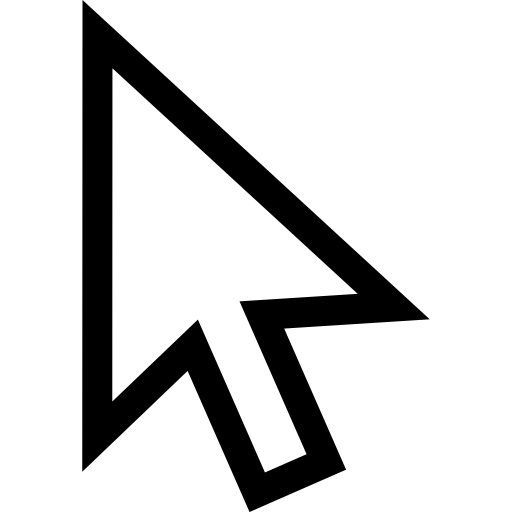Chromebook Accessibility Features
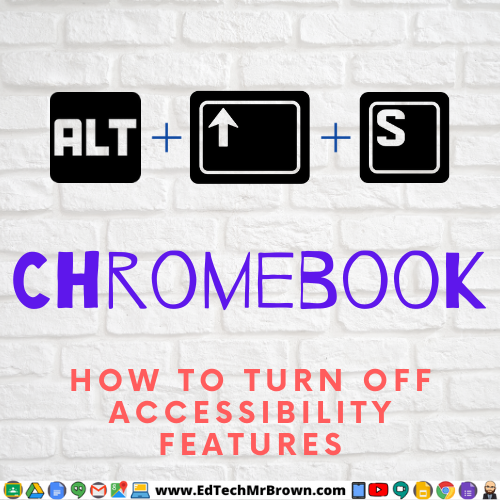
Is your students screen zoomed in to the point it is unusable? Is the cursor gigantic? Is the display strange colors all of a sudden? Is the Chromebook narrating everything they do and see?
These are incredibly common issues. The Accessibility features on your students Chrome profile have been enabled. I am not 100% sure if they are accidentally turning it on or if their peers are messing with them. I can tell you it is a Chrome setting and will follow them to any device so changing Chromebooks does not help.
You can press alt+Shft+S to jump to that menu and turn off those features.
You can also reach them by clicking on the time in the bottom right corner and then clicking the little person.