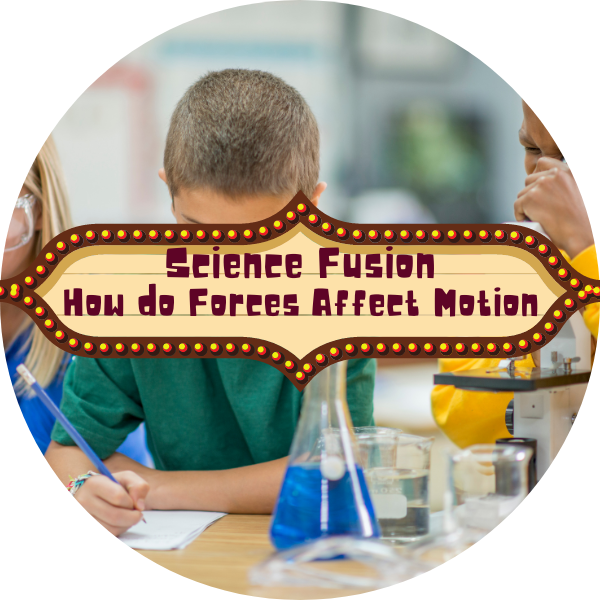209
Science Fusion
How do forces affect motion
Have your students complete the virtual simulation “How do forces affect motion”
211
Science Fusion
Design a solution to a problem
Have your students complete the virtual simulation “Designing a solution to a problem”

30 Screencaster
Use a screencasting software to record a lesson on your computer that you can share with your students. (Free Options available)
“This was a simple way to train my teachers how to print a cover sheet.” Paula Mora at Lacy

323 Scratch
Scratch is a coding resource brought to you by MIT. This program teaches students to code characters and create projects including paragraph programming and logical coding. Thanks to Mrs. Oliva Zamora at Clark MS for this tool.
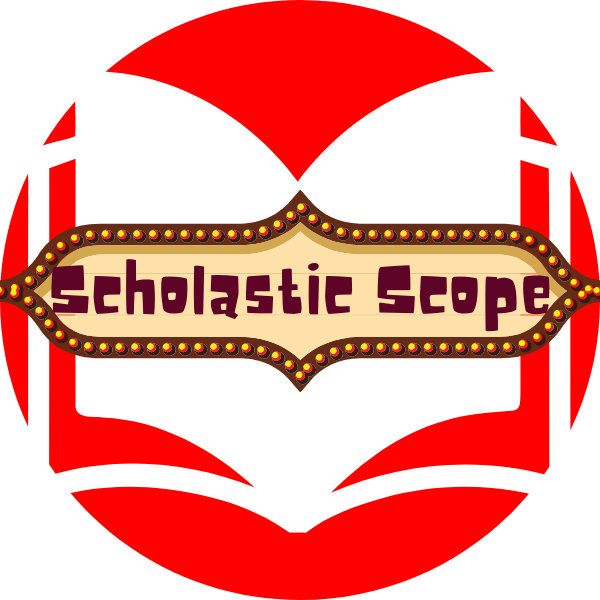
325 Scholastic Scope
Are you using Scholastic Scope? This resource does a good job of keeping students attention with relevant and engaging articles adjusted to your students reading levels. Thanks to Mrs. Mcardwell at Mattei MS for this idea. Oh and BTW MS ELAR has a subscription to this.

64 Seesaw
Have your students create a Seesaw portfolio to showcase their work. (FREE)

178 Siemen’s Solid Edge
Have your students design engineering and industrial projects with a CAD program like Siemen’s Solid Edge

121 SignUpGenius
Manage events, volunteers, or even class projects with SignUpGenius.
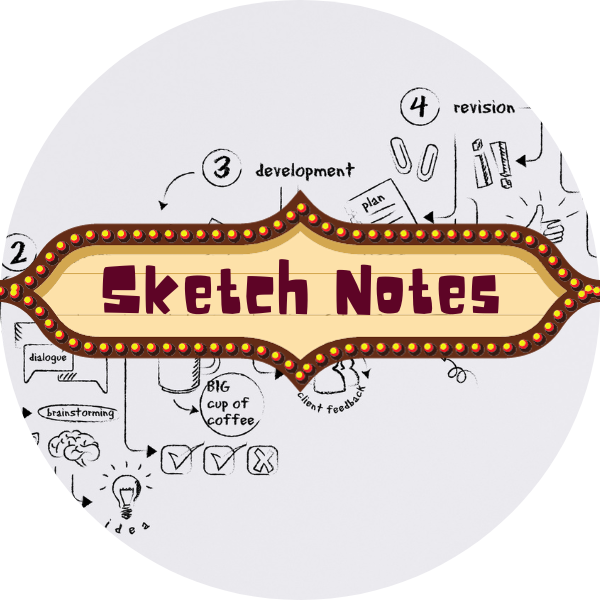
163 Sketch Notes
Sketch notes or visual note taking is a different way of taking notes. This can be a great way for visual learners to process information.
205 Slides Carnival
Slides Carnival provides themed google slides templates. “By using the templates it takes a boring google slide lesson and transforms it into a more engaging fun presentation.” Mrs. Rios at Southard loves how it saves her time by providing perfect templates. We will gladly accept SlidesGo or another Slides template provider.

9 Smore
Create a Smore news letter to share information with your students. (Has a free trial)
“This is SO COOL!!” Jeni Schroeder at Harper

153 Smart Board
Engage Students in an interactive Smart Board lesson.

43 Socrative
Use Socrative to engage students in a quick quiz to check for understanding, an exit ticket, to get instant student feedback, etc. (Free and paid options)

145 Spark
Have students create images or video in Adobe Spark to show what they have learned.

128 Spelling City
Expand your students reading comprehension and knowledge of vocabulary words with Spelling City.

150 Spinners
Use a random spinner or selection tool like Wheeldecide.com to take the pressure out of choosing a student or group to perform a task.

311
Spotify Conductor
Keep your students busy and on task with brain stimulating classical musc on Spotify. Thank to Mrs. Fuchs at Lowe Elementary for this idea.

57 Stations
Have your students rotate through different stations completing activities or working with manipulatives at each location. (FREE)

319 Starfall
“This website increases literacy. There is differentiated learning as well for beginner readers through more advanced readers.” – Mrs. Gerfers at Lowe

190 Stop Motion Animation
Have your students create a a stop motion animation with tools like JellyCam.

169 Story Bird
With Story Bird students can create their own eBooks or read books created by other

314
Storyline Online
Entertain your students with story time read by celebrities. Thanks to Sydni Fuchs at Lowe for this cool resource.
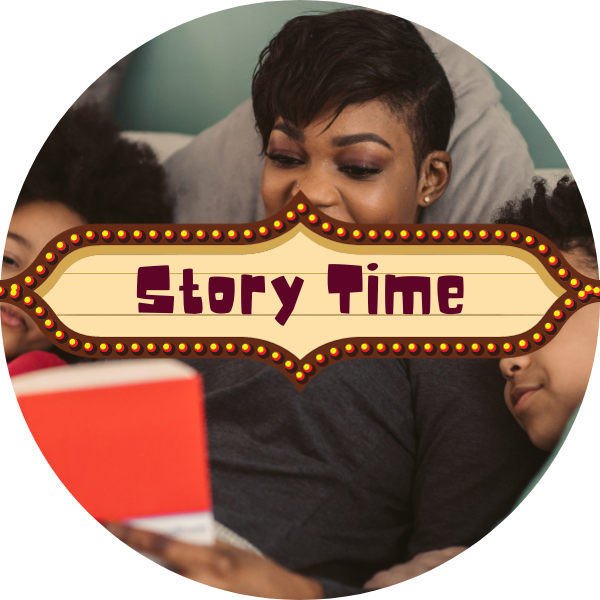
139 Story Time
Have students watch online videos of someone reading story books. For Example Storylineonline.net, The Willard Sisters, Godwin Celebrity Readers, etc.

73 StoryUp
Have your students experience a virtual field trip with StoryUp.

99 Student Newspaper
Have your students work individually or collaborate to produce a student news paper as a summative assessment.

69 Student News Programs
Have students create a video news program to explain information they have learned. (FREE)

140 Study.com
Keep students engaged reviewing concepts through fun kid level videos on study.com

131 Symbaloo
Organize web links for a student activity using Symbaloo. Or have student research and gather great resources to share with Symbaloo.