Below are some ideas technology tools specific to ELAR that will hopefully inspire you to develop some great new 1 to 1 digital lessons with Chromebooks in the classroom. These ideas are in no particular order but they are hand selected just for you. These tools also integrate with Google Classroom.
I am also creating activities that are specific to your English 1 TEKS. You can find all of these under the Activities and Resources Menu at the top of the website.
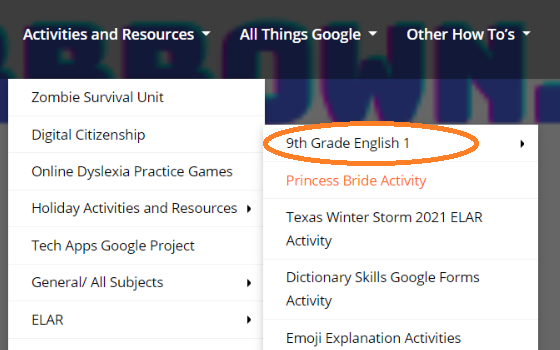
English I TEK Specific Activities
Teachermade
Teacher made should be a regular go to for converting existing assignments that you already have in Docs, Word, .PDF, ect. This tool will make your activities “digitally do-able”. It will allow you to add student answer options to those existing activities; including Open ended answer, multiple choice, check boxes, annotation tools, fill in the blank, drop down selection, matching, T/F, and more. OH and it will grade the activities for you.
My previous Teachermade post and video
Edpuzzle
Edpuzzle lets you take you use YouTube videos far more effectively in class. Edpuzzle lets you assign YouTube videos to your students to watch individually on their devices while answering embedded questions through out the video. Edpuzzle will also give you reports on how much of a video students actually watched.
More information on EdPuzzle.
Flipgrid
Flipgrid lets your students reply to a prompt verbally by recording or uploading a video response. This can definitely be used with the Chromebooks and doesn’t need to be done on a cell phone. If you need to check for understanding and come up with grades, listening to flipgrid responses can be far faster than reading written responses.
More information on Flipgrid
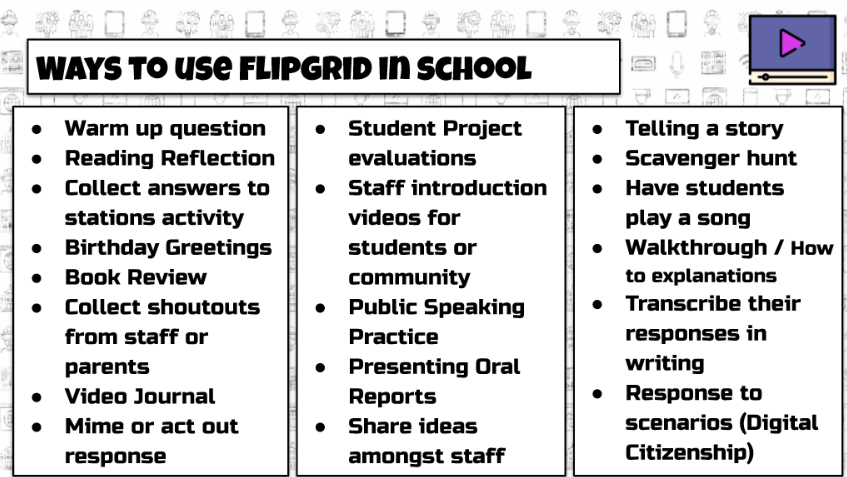
Google Forms
Google Forms is a great tool for creating assessments for your students. Forms lets you embed images as questions and/or answer choices. Reading selections can be screen clipped and uploaded as images. Forms can use multiple choice, short answer, drop down, and check boxes all which can be graded automatically. Forms can also take paragrpah answers from students.
More information on Google Forms