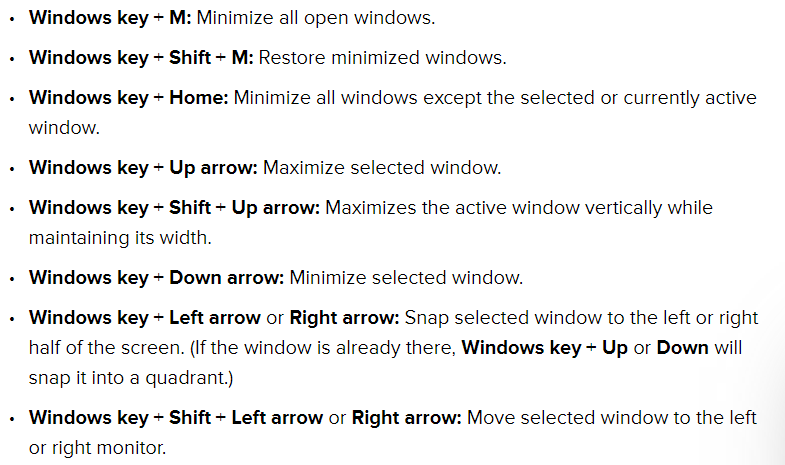Here is a quick tip to hopefully make it easier when looking up grades in Edgenuity or Google Classroom (LMS) and entering them in Infinite Campus(Grade book software). It is also helpful when making new activities for your students and you need to see the Doc or Slides you are working in and the resource you are using.
Here is also a resource for accomplishing the same thing on a Chromebook: https://www.groovypost.com/howto/view-apps-and-tabs-side-by-side-on-your-chromebook/
Here is a little bonus info