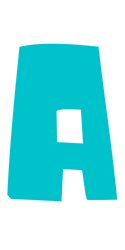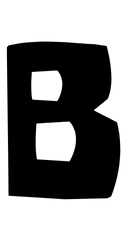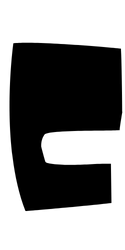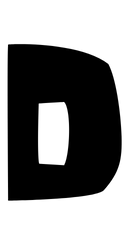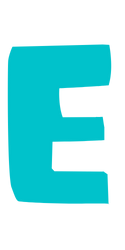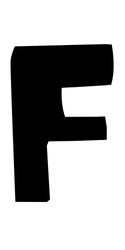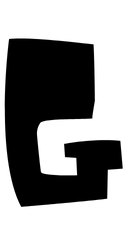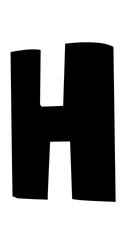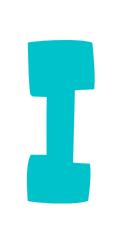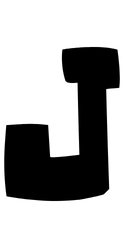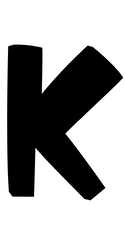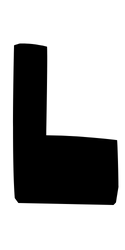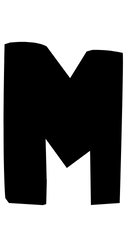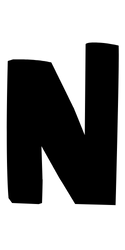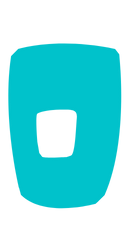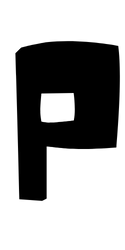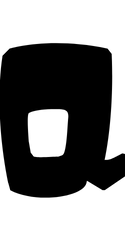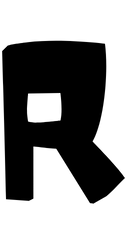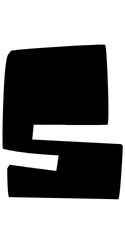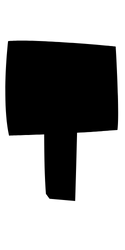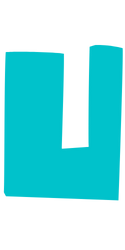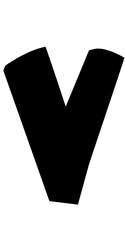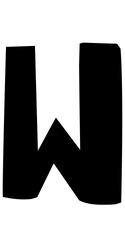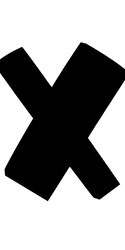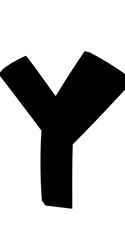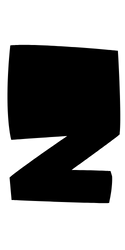Innovation Badges

We want to recognize you for trying new innovative things in the classroom.
This page contains a list of all the Badges we currently have available. Below you will find a list of the badges and a description of each as well as links to resources to learn more about them. Click the image for each badge for more information about that tool (Those links were lost this summer when I transferred everything to this new website. I will get them back asap.). There are also forms above to apply for badges, submit new ideas, and request help.

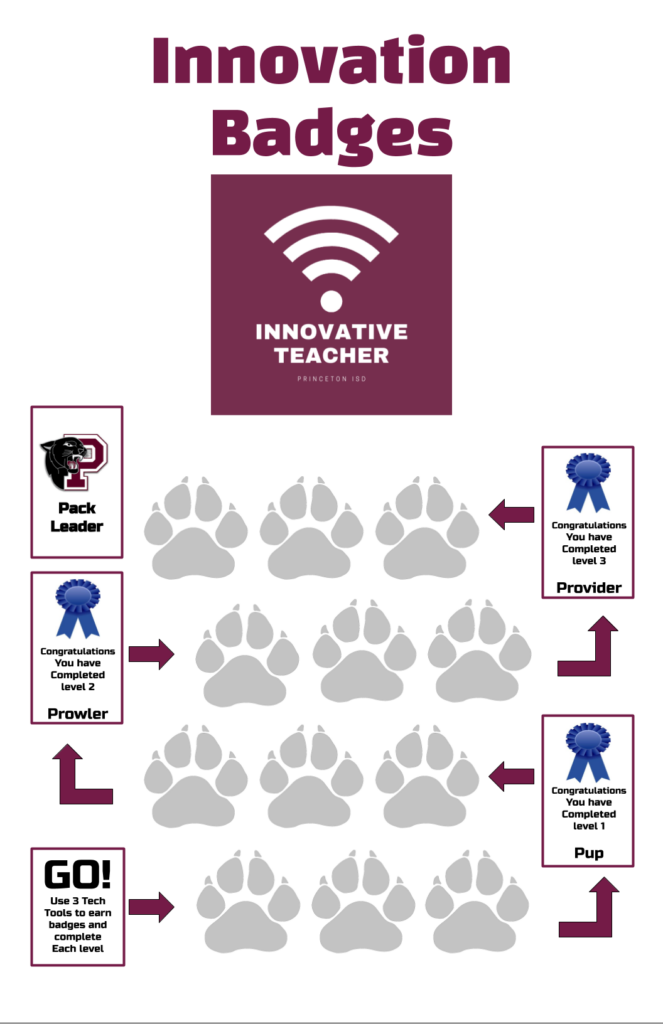
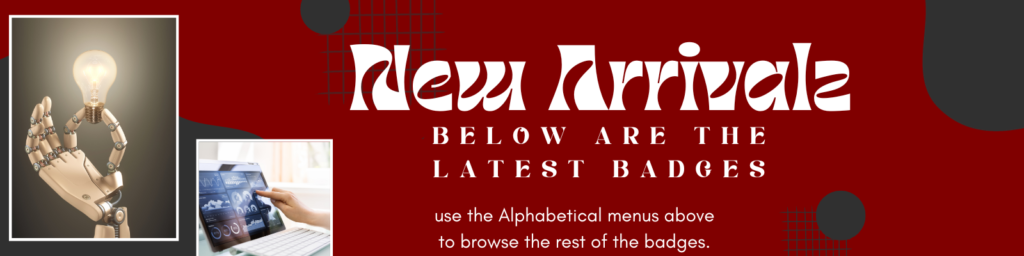

329
Quizizz
Certified
Complete the Quizizz certified game changer program.
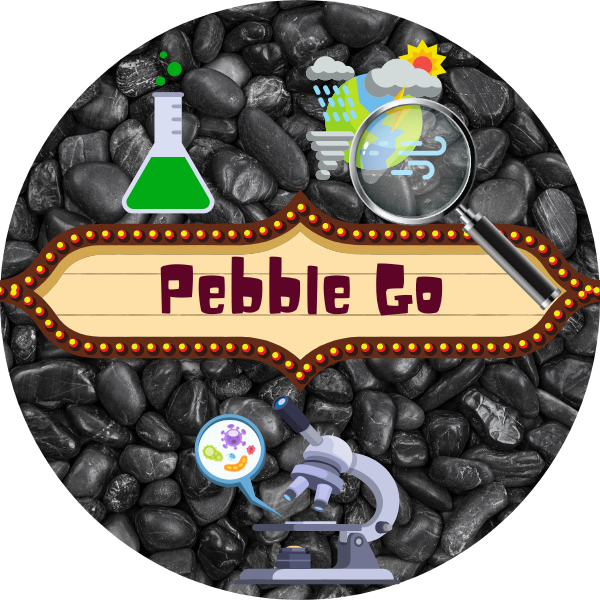
330
Pebble Go
Have your students explore Science and Social Studies topics with Pebble Go.
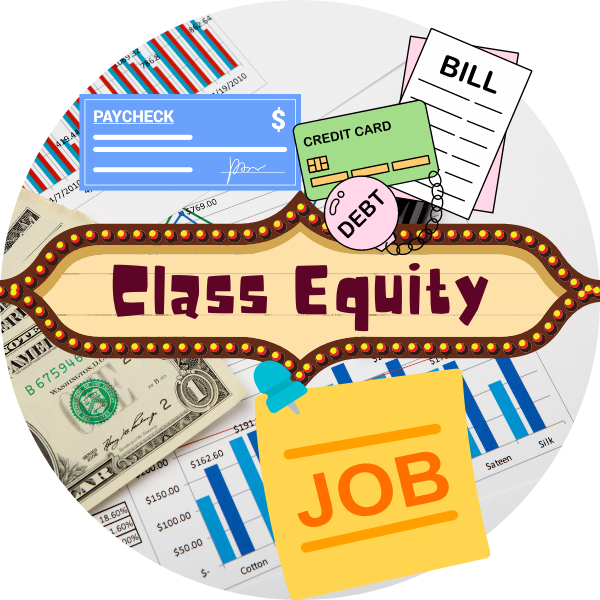
331
Class Equity
Immerse your students in a Class Equity experience. Use the Class Equity system to develop a digital economic system in your room.
332
Coming Soon
Coming Soon
333
Coming Soon
Coming Soon
334
Coming Soon
Coming Soon