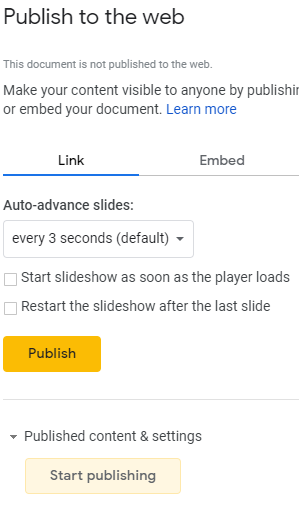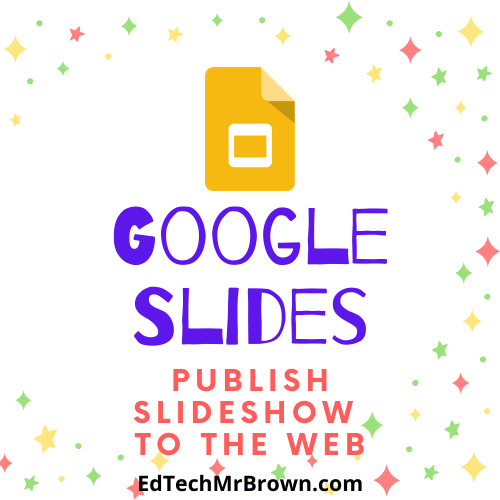
If you have a slide show that you have created you can easily share it with your students, parents, or staff by simply publishing it to the web through Google Slides. You don’t have to create a website to host it online. Google slides will generate a link for you to share that presents your slide show in presentation mode. That’s what makes this different than just sharing it from your Google Drive. A published slideshow is presented to the viewer and not in edit mode.
What would you share? Maybe photos of your students or their work. Those cutesy slideshows of somebody holding cue cards to tell a story.
Check out my quick video walk through to see it in action. Also the steps are below the video.
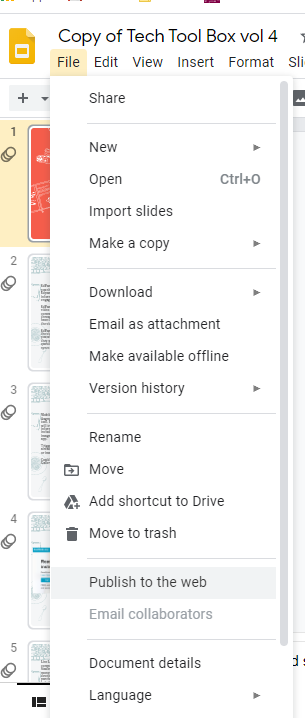
To publish a slideshow to the web you simply go to “file” then “publish to the web”. Then set up the options the way you need them and select “Start Publishing”.