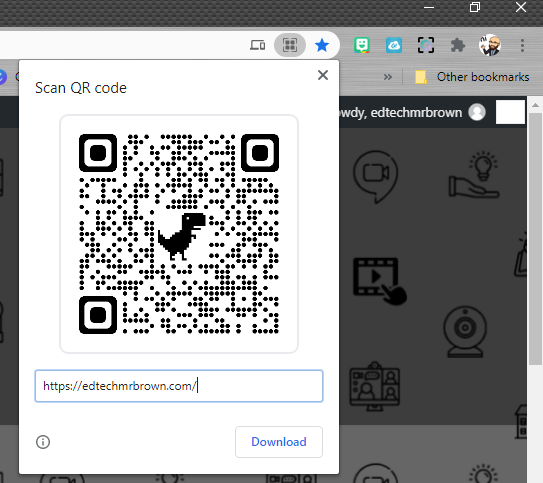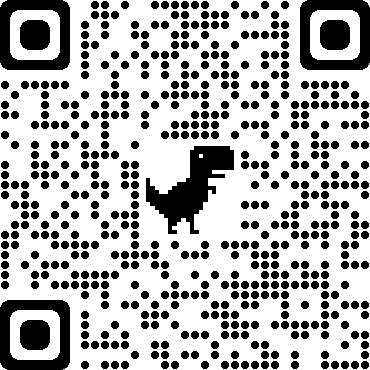A QR code generator has been built into the Chrome Web Browser. Have you spotted that new feature up in the Omni box (Address bar)? If you need to share a website as a QR code, you simply click in the omni box then click the little QR code icon and it will pop up the QR code for that webpage. Click Download and it saves the QR code as an image in your Downloads folder. It even names it after the website so you can be sure which file you are looking for later instead of the name being some long line of random letters and numbers. This is a fantastically accessible and easy tool to use.