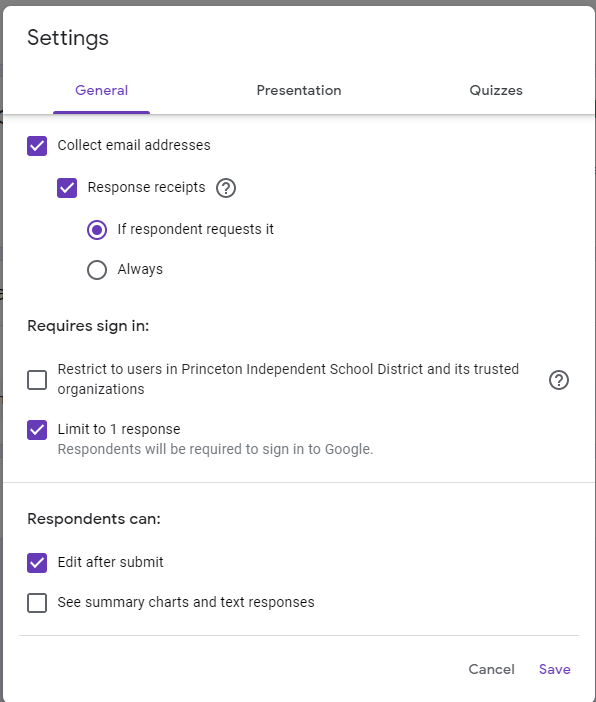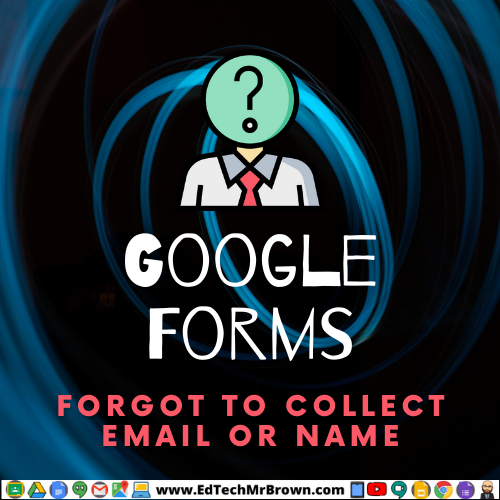
Sometimes when you post a Google Form assignment, you forget to check the box for “Collect Email Address” or forget to include a name collection question. Have you been there and done that? I know I have several times.
This is an issue I used to see a lot more often at the beginning of the year but I know I used to make this mistake every now and then and I always felt like I was just messed over and wasted the students efforts.
I have found and confirmed a solution!
You just have to go back to edit the form screen then allow students to “Edit After Submit”. Go check the collect email box or add on a (required) name collection question and it will be there when students return to the form. The responses will update with the new additional information when they resubmit.