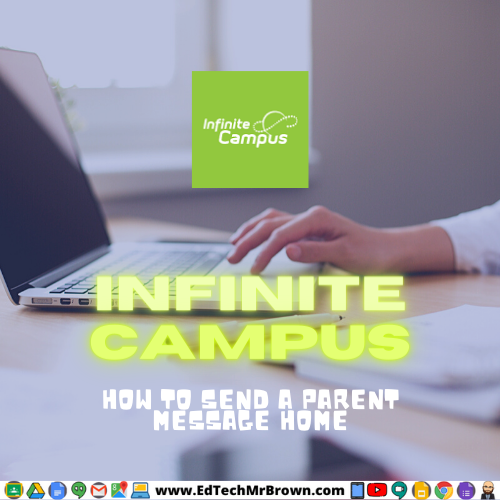
https://kb.infinitecampus.com/help/send-general-class-messages-to-students-and-parents
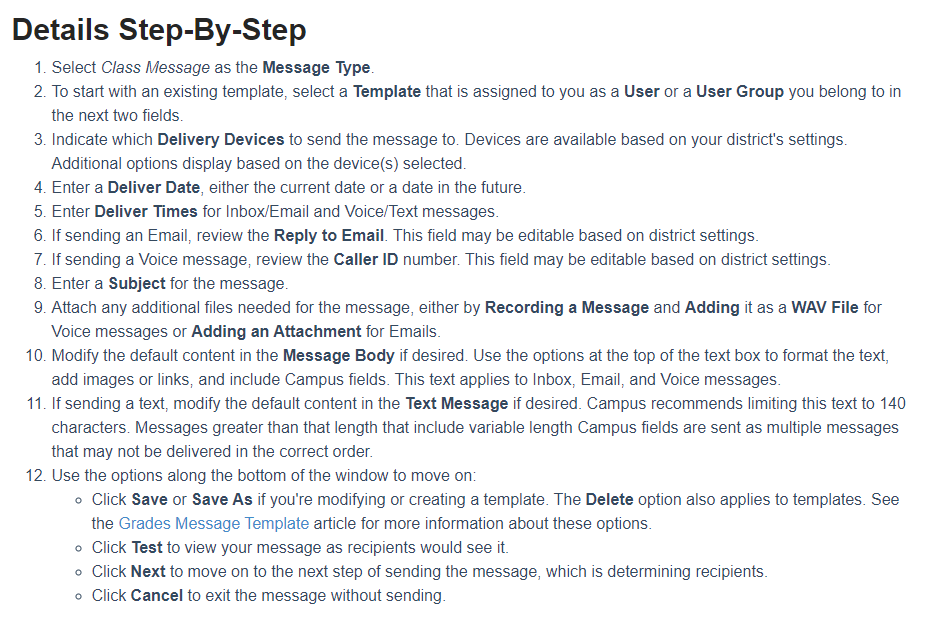
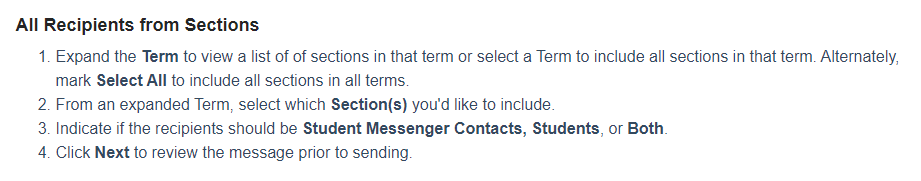
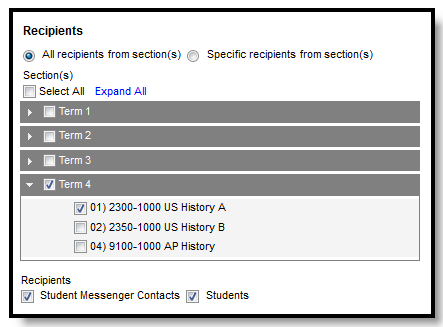
These directions are for making and using an ad-hoc filter to message parents.
Two parts
Edit the Filter
Send the message
Part 1
Step 1 Log in to infinite campus from ClassLink
Step 2 Open Ad Hoc Reporting menu
Step 3 Click on Filter designer
Step 4 Click + to expand the user group for your campus
Step 5 Scroll down to find The template you want to use
Step 6 Ensure that active year is selected
Step 7 Click Edit
Step 8 Click Next
Step 9 Enter the Course number and section number for each class the student is registered in
Step 10 Complete any remaining Course and section number boxes by repeating the last one you entered
Step 11 Click Save
Part 2
Step 12 Open Messenger menu
Step 13 Click on Message Builder
Step 14 Choose your campus from the User /Group drop down box
Step 15 Choose your letter the Template drop down box
Step 16 Click + to expand the user group for your campus
Step 17 Scroll down to find and click on your class
Step 18 Click Preview/Send
Step 19 Click Send Message