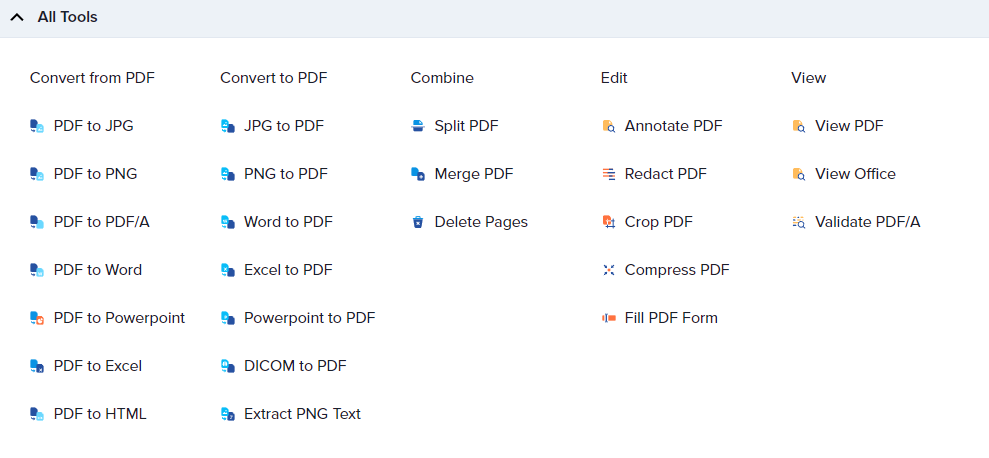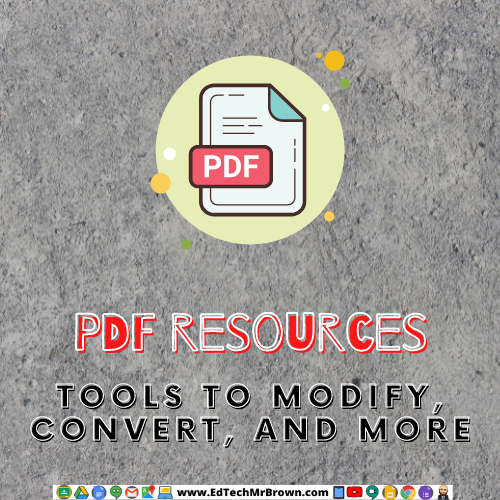
How do I…. with a PDF is a question I often get. Here are some great tools for completing nearly any PDF related task.
You can use this tool to annotate, or add text /images to a pdf. You could also have students use this tool to complete a PDF assignment with the pencil tool, for example have them circle the correct answers. You won’t get submissions graded automatically but there might be instances where this is useful. Like for labeling a map or analyzing a chart or graph. This tool even walks you through using Google Translate to convert a PDF into other languages.


Need to convert a pdf to an image file to complete some important task. Here is a great free tool for that.

This is another do all pdf tool that is great for merging multiple pdf documents into one or doing the opposite and splitting a pdf into smaller pieces, maybe you just want one page from a packet to use. This tool lets you add a watermark to a pdf file, rearrange the pages of a pdf and of course convert other office files to pdfs.
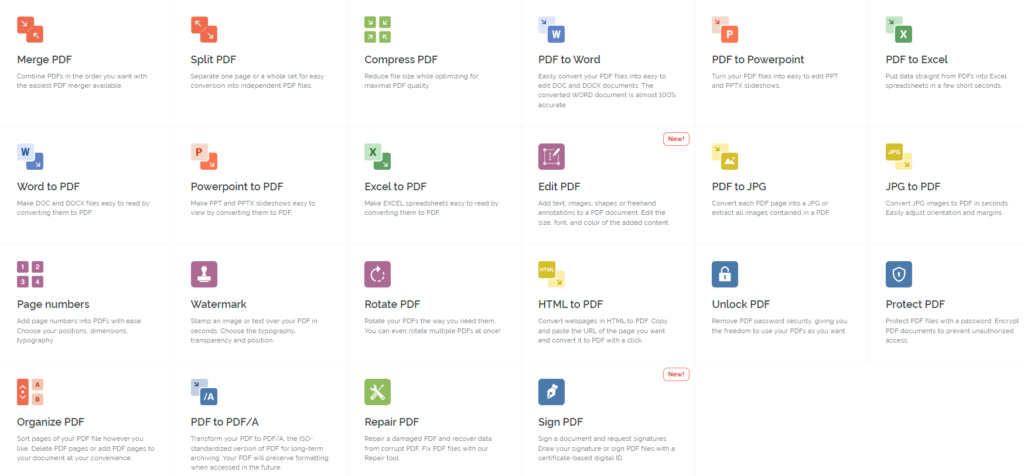

Another PDF multitool that gives you free options to do the usual as well as cool things like extract an image from a PDF, as well as crop, rotate, and resize pages in a PDF. You can also use this tool to add a header or footer to a PDF.
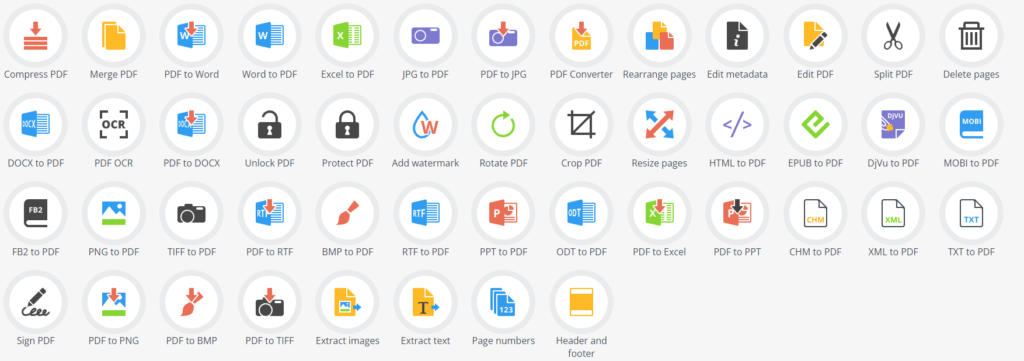

Another option for you which works smoothly with Google Drive.