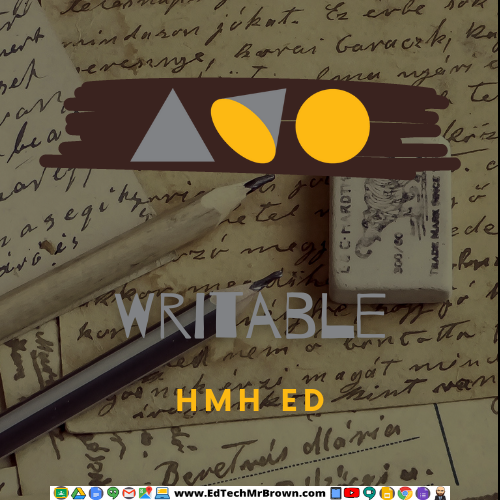
Let’s dive into Writable by HMH. We are going to access it through ClassLink. It is not called Writable or HMH though. It is called ED: Your Friend in Learning. ClassLink logs us straight in. You may have to choose your grade level taught and content area if you are logging in for the first time.
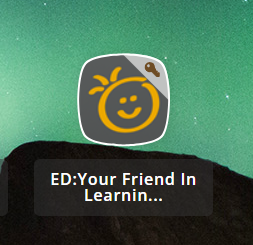
The view other pathways drop down menu lets you select Writable. Then you will have access to some teacher training modules.
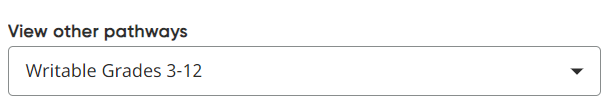
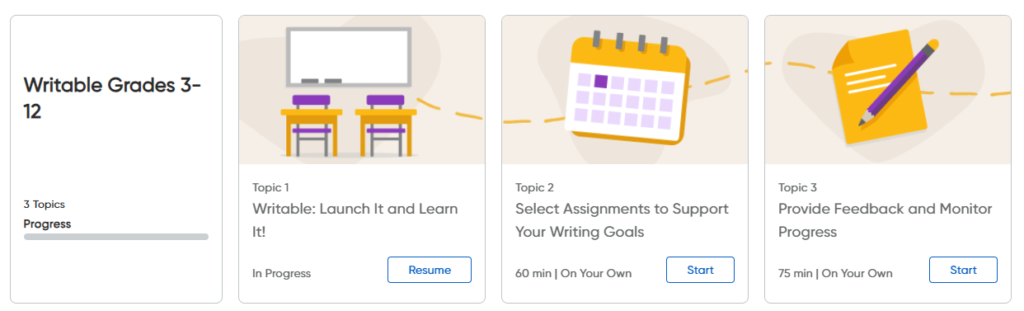
Writable is a web based writing program that will help your students develop their writing skills. It offers daily practice activities as well feedback tools to drive revision. There are also assessments to monitor students goal progress.
Writable uses AI to assess student submissions for you and provides the students with feedback to accelerate them toward achieving their goals. This is a game changer for you and does not require any difficult set up. it is all built into the program.
The second video in Topic 1 walks you through connecting your classes to writable. You will roster your students through our LMS (Learning Management System) which is Google Classroom. You will be able to push out Writable activities through Google Classroom.

High Five Quick Writes looks to be a major feature of Writable. This gives your students a daily 5 minute writing assignment. You select a prompt from Writable but you can also edit the prompt before assigning it.
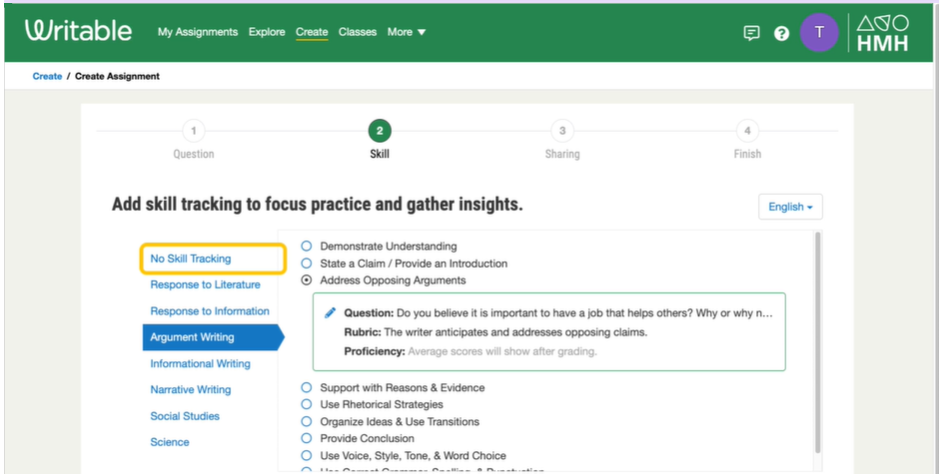
The specific writing skill you choose for your students to practice will change the rubric to focus their efforts.
You can offer your students choices of High-Five Prompts.
There are also lessons to help your students practice specific writing skills such as sentence fragments, run-on sentences, parts of speech and more.
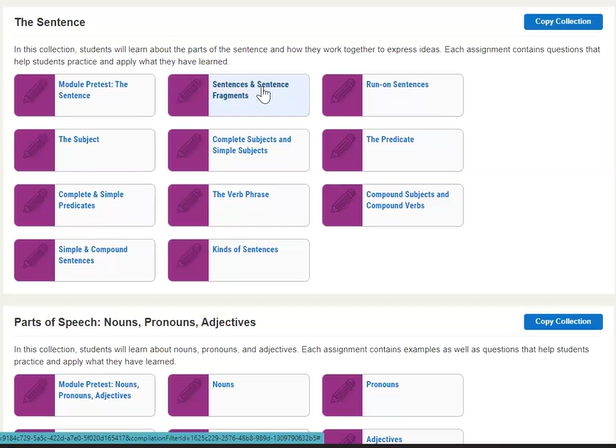
Below are two super quick videos from Writable about the program. Please take a few minutes to watch these.
Then start High Fiving your kids!!!