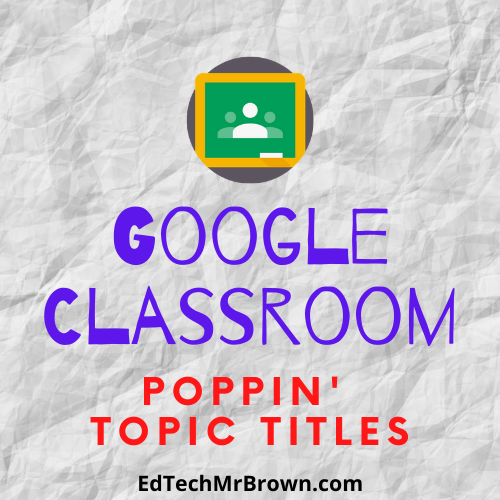
I discovered a very cool thing this week when poking around in Google Classrooms working on fixes. A couple of you wonderful teachers have little images as a part of your topic titles and I want to share that wondrous ability with everyone.
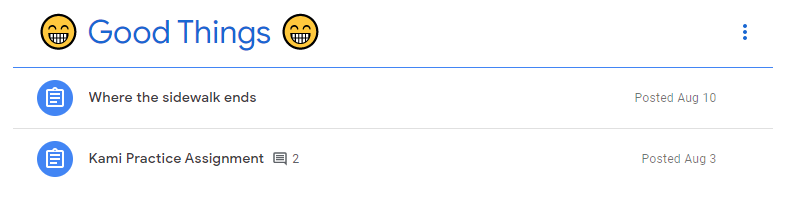
You simply visit an emoticon website like this one http://getemoji.com/
Then highlight the emoji you want to use, copy it, and paste it in your Google Classroom Topic Title! No tricks or secret codes. Just a simple Copy and Paste. You can rename existing topics to add images.
BIG Thanks to Mrs. Lafond and Mrs. Brown for bringing this to my attention.