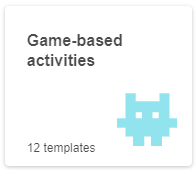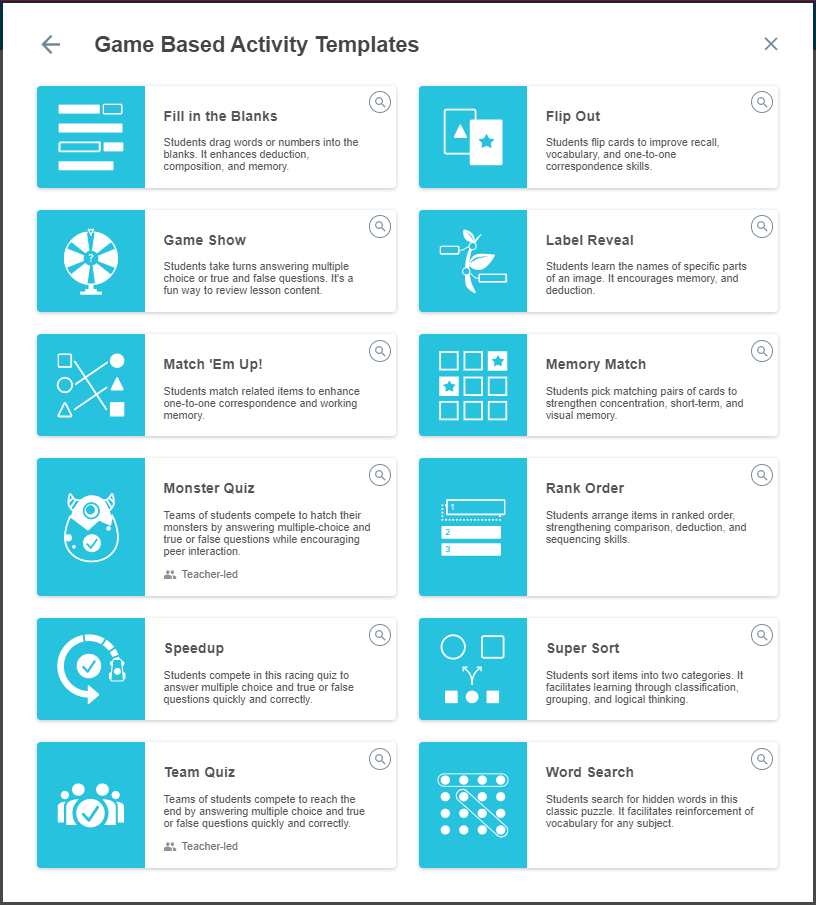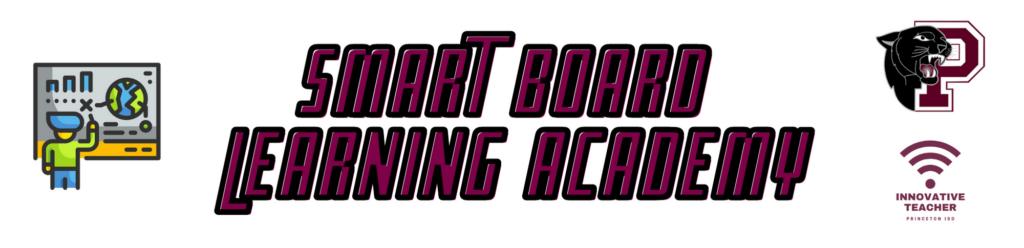
Welcome SMART Board teachers to the
SMART Board Academy.
Smart Exchange Software is in ClassLink
Let’s Get Started with the software
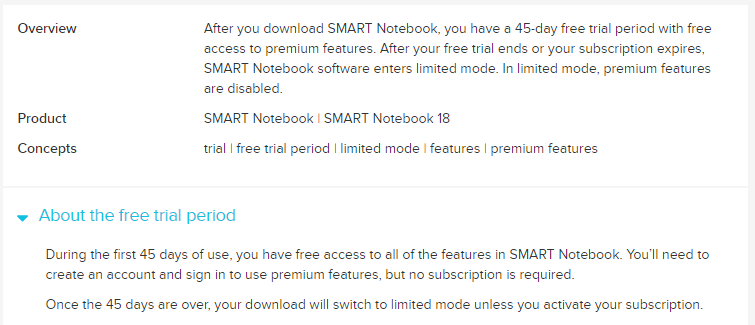
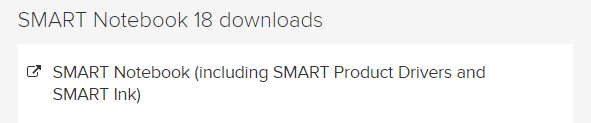
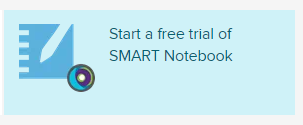
Sign up with your school Google account
SMART Notebook is a deeply detailed and not the easiest software to use. HOWEVER there is a simplified online version known as Lumio and SMART Exchange. Once you have signed up through SMART with your school Google account you will be able to login to these websites as well. If you are incredibly techy and just need to have total creative domination over your activities you can check out this online training webinar about SMART Notebook. I would recommend starting with Lumio and maybe branching out to SMART Notebook later.
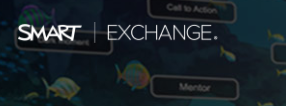
SMART Exchange is a place to find premade lessons that other teachers have created. There are plenty of search filters to find exactly what you need. These lessons and activities are all free so check them out.

Lumio is the quick and easy software for creating your own interactive SMART board lessons. Here is my explanation of those activity types. Making activities in Lumio is SUPER user friendly. My favorite part is the Game based activities. There are 12 game templates that you can quickly enter your content into.
It is a pretty straight forward walk through when creating these activities. If you would like a more detailed walkthrough you can check out this webinar.