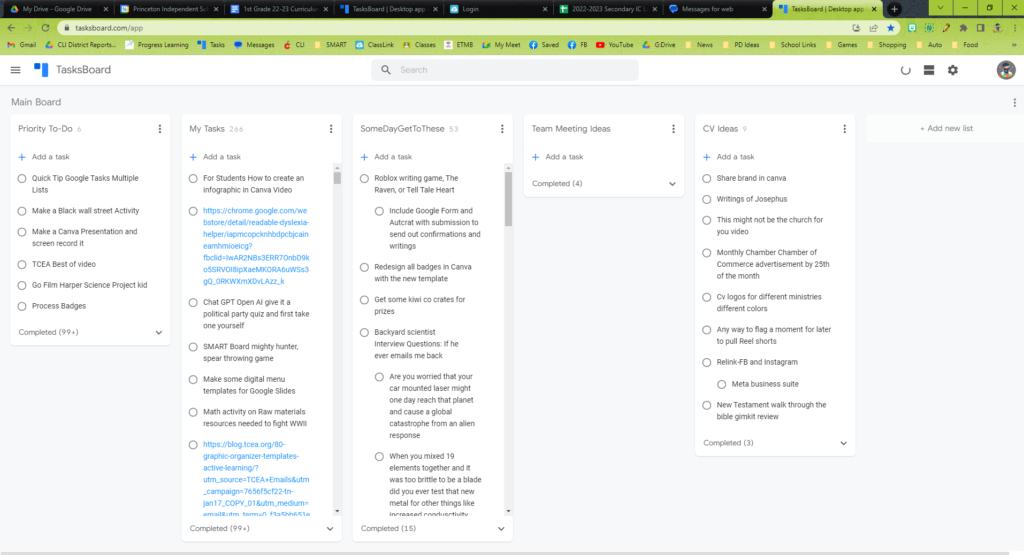Google Tasks is an amazing productivity tool. Google Tasks is Google’s built in digital to-do list. It is always there on the right side of your Google Apps Screens. You can see in these screenshots below that my Google Tasks list is there in each Google Application. The tasks lists are always synced up no matter what browser tab or device you are using.
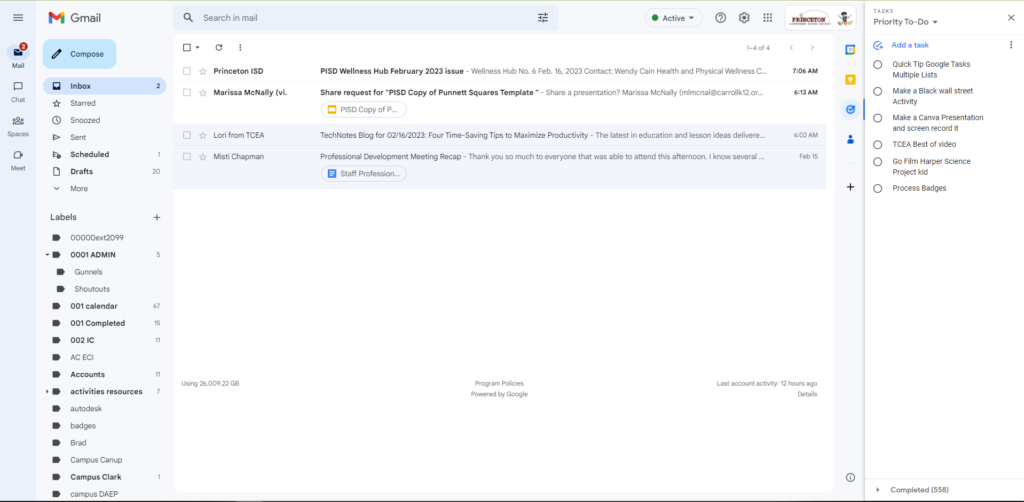
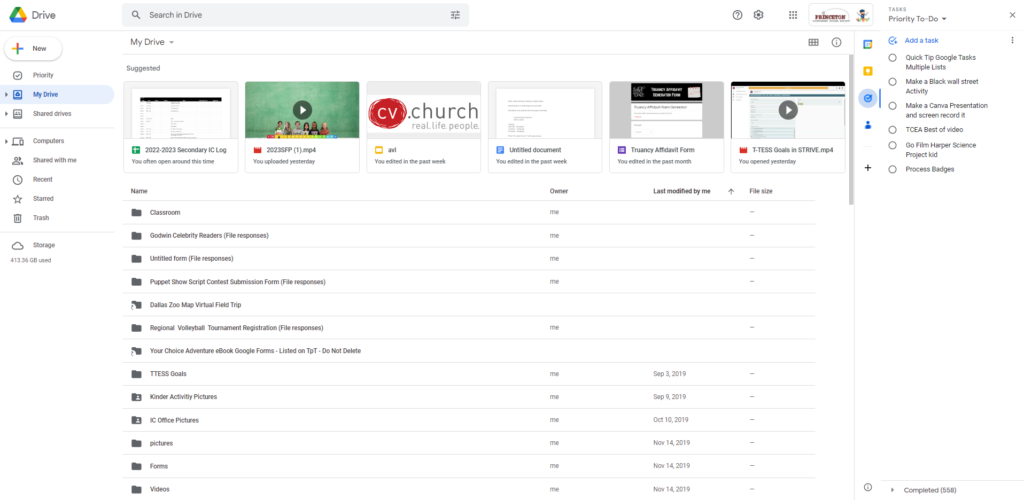
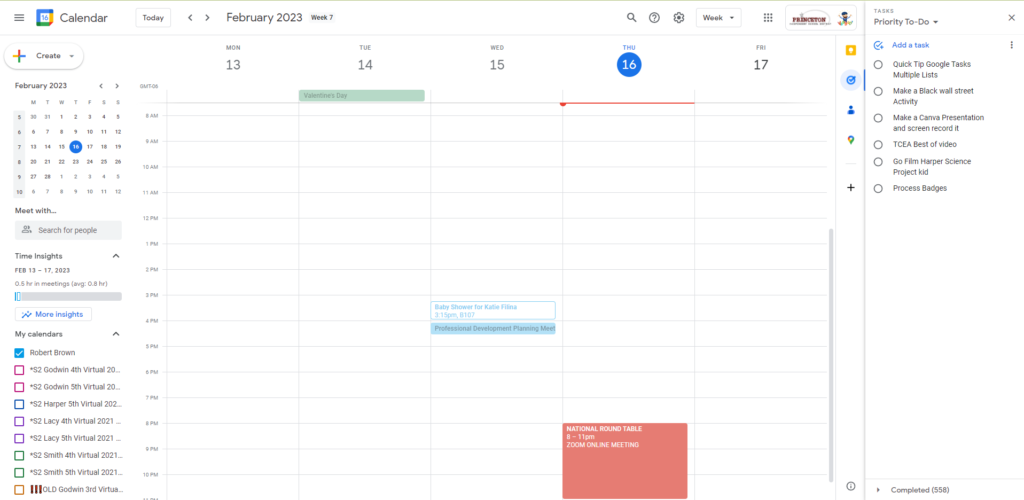
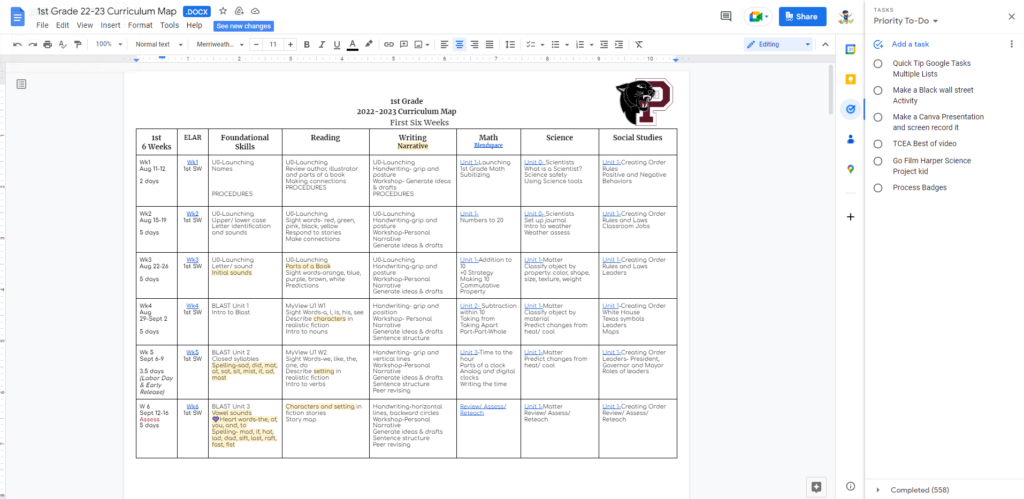
You can install the Google Tasks App on your mobile device as well. I keep it on the home screen of my phone where I can quickly add things to my to-do list. If you have ever stopped me in a hallway and asked for something, hopefully you saw me add it to my Google Tasks right then and there on my phone. If not I surely forgot about it, sorry.
I love TasksBoard for Google Tasks. It is a web based Chrome app that allows you to view your Google Tasks lists in a larger expanded form. The TasksBoard app also gives you more options to customize and export your lists. Did he say lists, plural? Yes, you can create multiple lists in Google Tasks to help you further prioritize your tasks. This is a big deal for me because it helps me stay focused on the Priority tasks that I MUST get done ASAP with out them getting lost in one massive overwhelming to-do list. TasksBoard let’s you view all those lists at once and easily shuffle tasks around between them in a full tab.