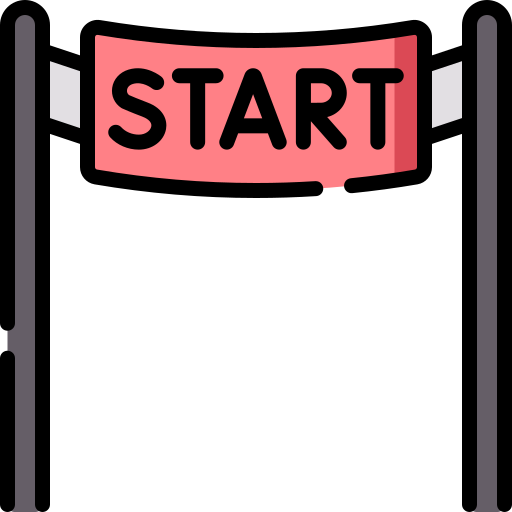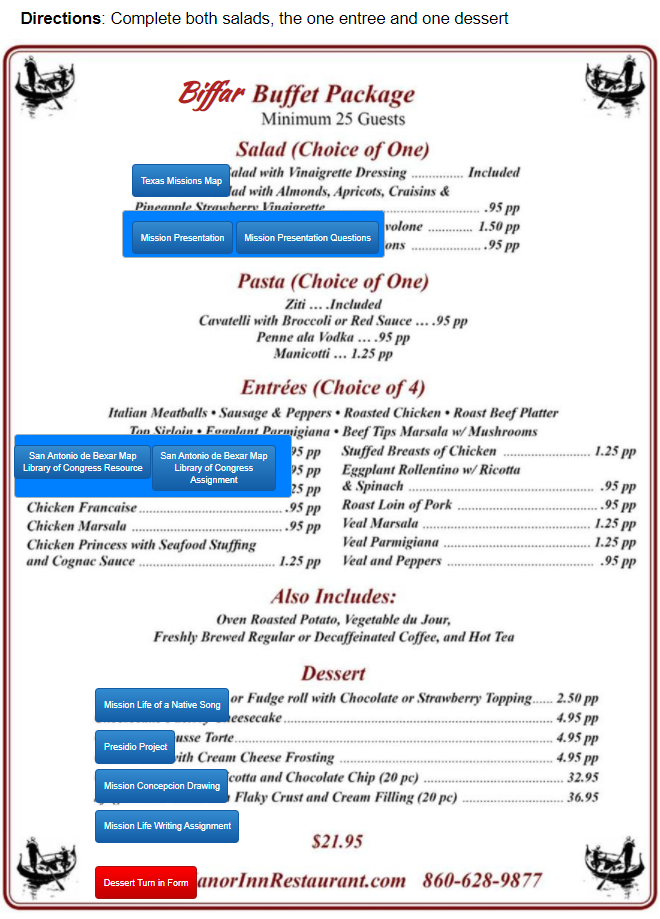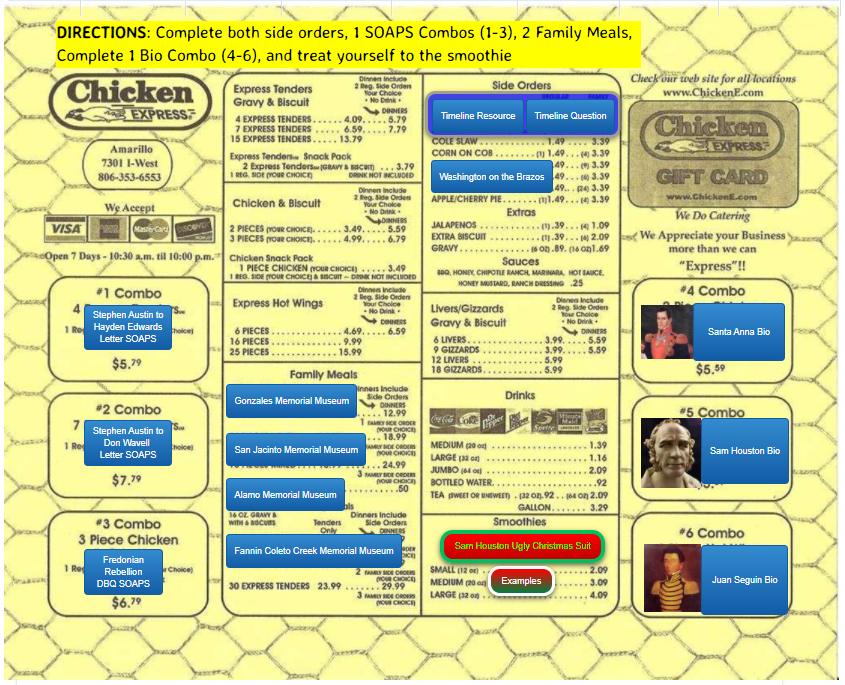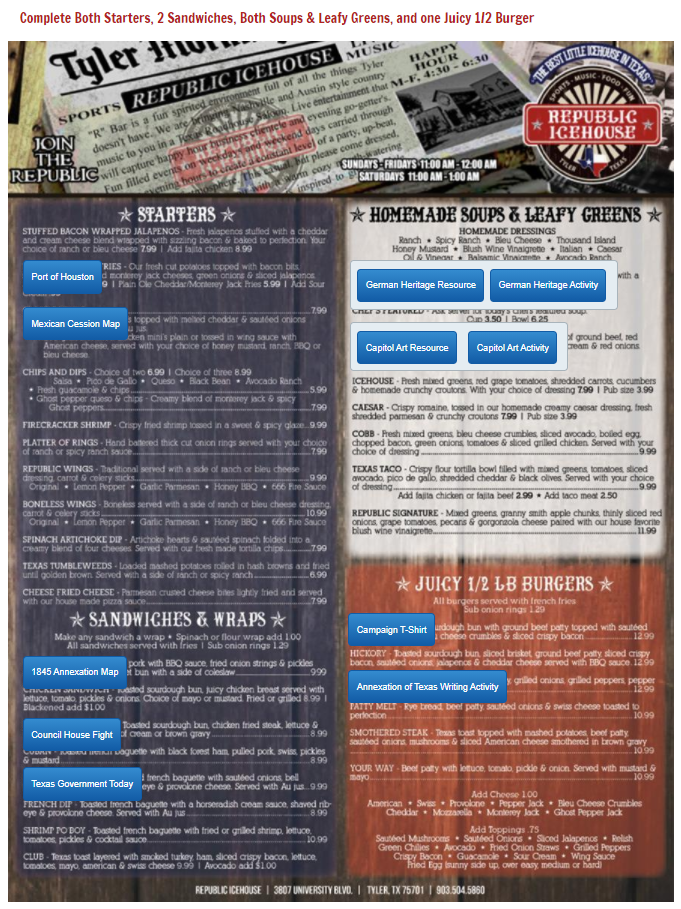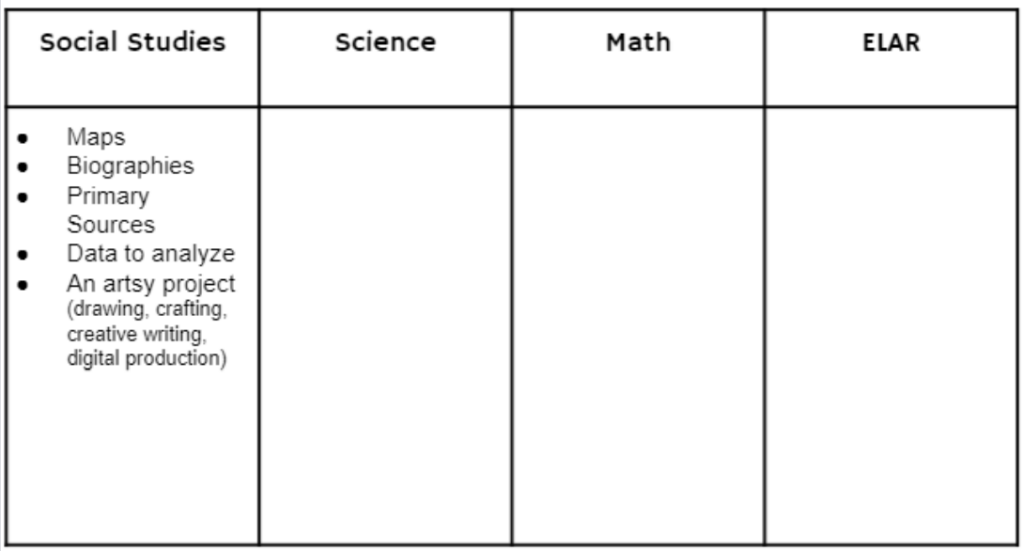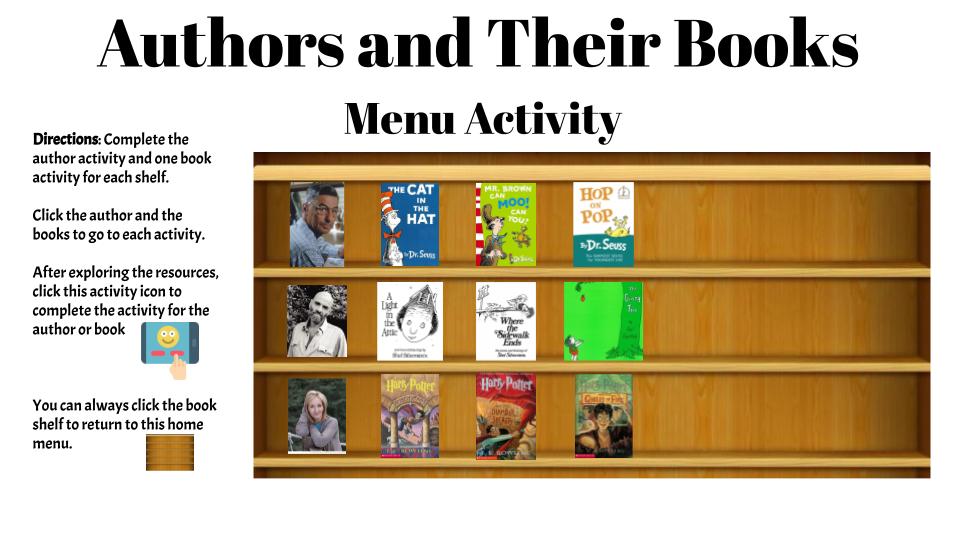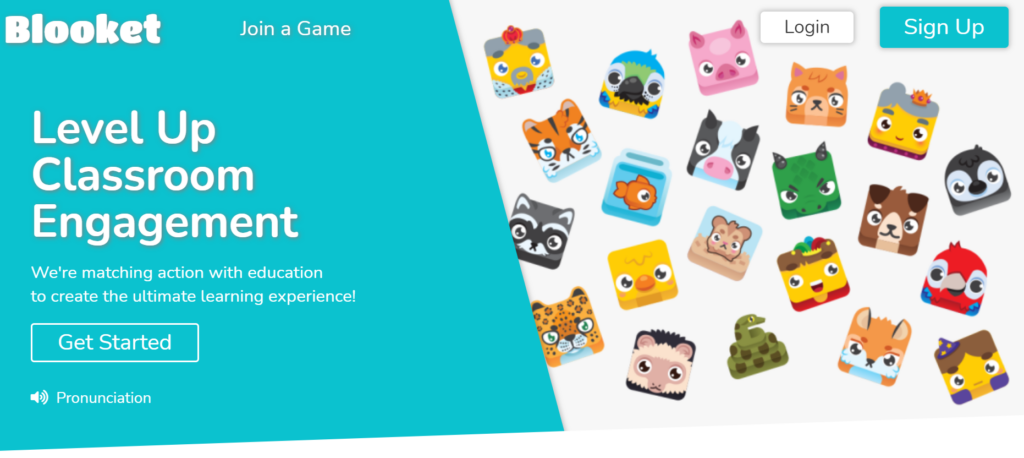Please follow me on your favorite social media FB, Twitter, or Pinterest as well as YouTube
Warm Up Activity
We are going to make a Bitmoji group picture.
1 Choose a fun Bitmoji image of yourself to include in our “Group Picture”.
2 Paste your image into to google slide file
3 Link your image to your social media profile.
4 Label your image with your name using a text box.
Link to: Group Photo to share your image
How to Hyper link your Social Media to your image
Have your link copied and ready to paste
Click on your Bitmoji image
Click the hyper link tool on the tool bar
Paste your link

Bitmoji App Once you download the app and create your Bitmoji you can install the Chrome extension to have quick access to your bitmoji images on the computer.
Ice breaker
Attendance Ball Game

Acrostic poem activity
Create an Acrostic Poem for the word training and share it on the Padlet wall that is linked below
https://padlet.com/edtechmrbrown/axkmqwnwv9wwf2v4

My Old Social Studies Examples
Format Activity
Join the Jamboard linked below. Use the sticky note tool to put some ideas in the categories on the chart
Live new working example to complete
Authors Game
Blooket.com
Skills You Will Need

Change Google Slide size
Set the background image on a Google Slide
Hyperlink an image to a different slide
Embed a YouTube video in a Google Slide
Working Magic Kingdom Example
A menu activity can be created similarly to this virtual field trip.
Browse the 4 activities for the Magic Kingdom.
https://sites.google.com/view/wdwvirtualfieldtrip/magic-kingdom
Now it’s time to get started making your own
Team up with your department if they are here.
Talk through it with your neighbor. Ask questions of the group.
Let’s get your next menu activity started if not finished today.