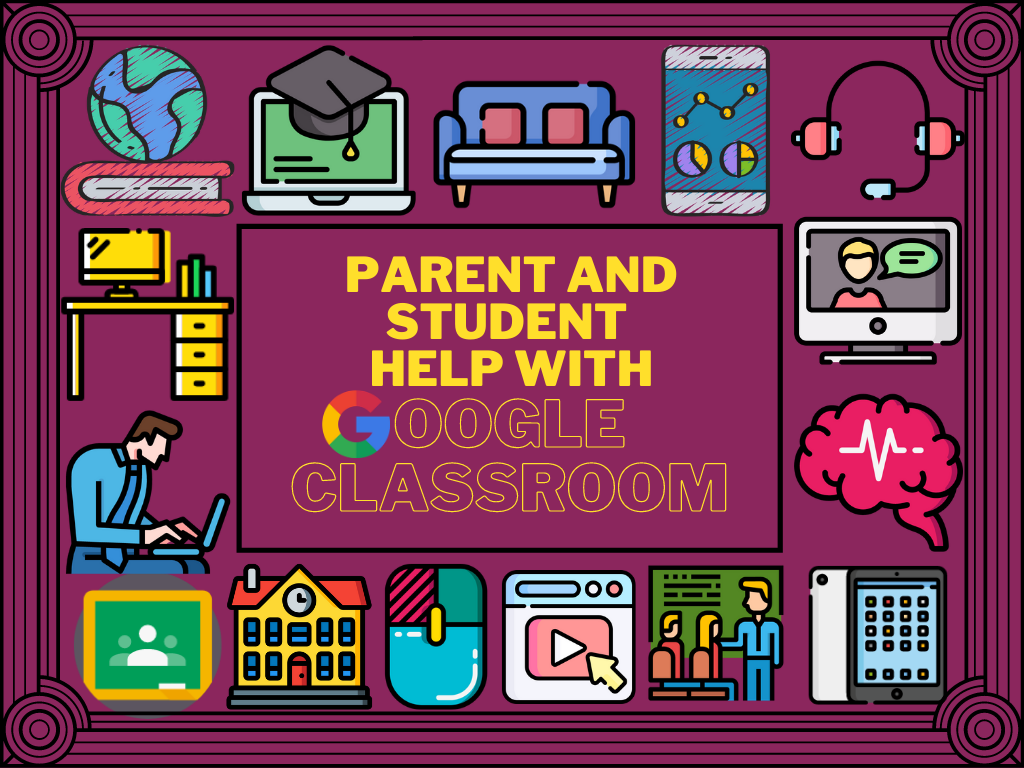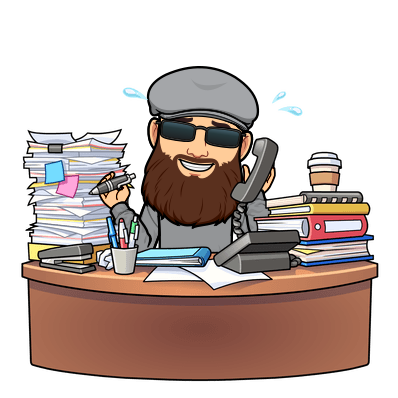Hi, I am Mr. Brown. for the Princeton Independent School District. The goal of this page is to provide parents and students with some answers to frequently asked questions and help them avoid problems with Google Classroom.
VIDEO
VIDEO
01 The right way to
(You have to do this right before you login to ClassLink)
VIDEO
02 How to Login to ClassLink
VIDEO
03 How to Login to Google Classroom
VIDEO
04 How to join a class in Google Classroom
VIDEO
05 How to join a live Google Meet
VIDEO
06 How to Use Google Meet
VIDEO
07 How to Complete and Turn in Google Classroom Activities in Google Slides
VIDEO
08 How to Complete and Turn in Google Classroom Activities in Google Docs
VIDEO
09 How to Login to SeeSaw
VIDEO
10 How to Login to BrainPopJr
VIDEO
11 Edgenuity
VIDEO
12 Google Classroom Assignment with no attachment
VIDEO
13 Google Classroom Assignment make your own copy of an attachment
VIDEO
14 HyperDoc Spanish Assignments
VIDEO
15 Student Access to Infinite Campus
VIDEO
How to find a file you downloaded to a Chromebook, including a picture or video you took with the Chromebook
VIDEO