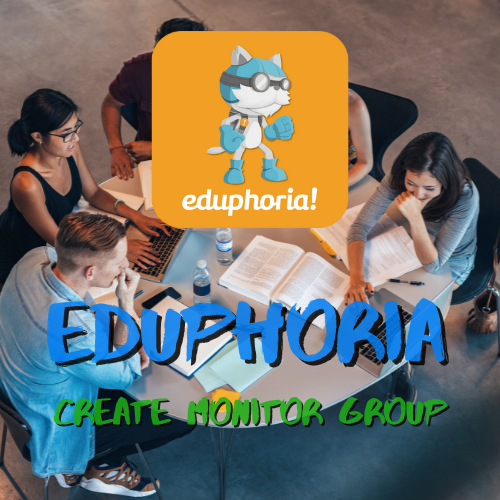HelperBird
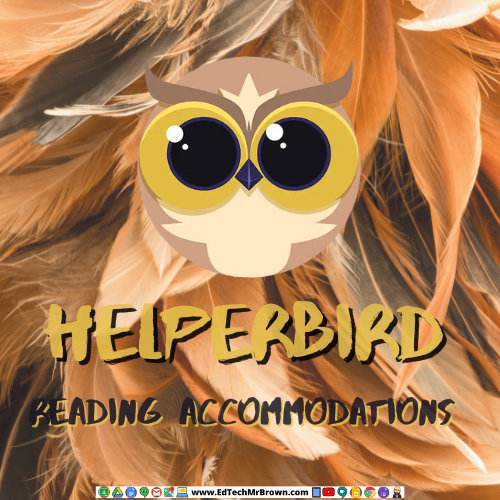
HelperBird is a wonderful reading accommodations tool to help students read on their Chromebooks. This Chrome Extension uses features found in Immersive Reader, if you have ever heard of that awesome tool. It can change the physical appearance of a web page or .pdf to customize it in a way your students might find more comfortable for reading.
MEMRiSE
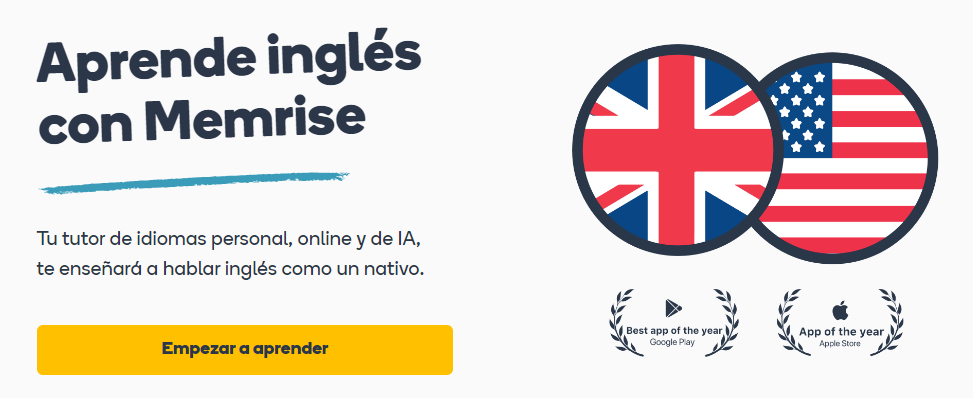
MEMRiSE is one of the hottest and most effective language learning apps that you have never heard of. This app specializes in the use of spaced repetition of flashcards to develop vocabulary comprehension. If you have access to Chromebooks, Apple, or Android devices this looks to be a great way to get your Emerging English language learners to accel.
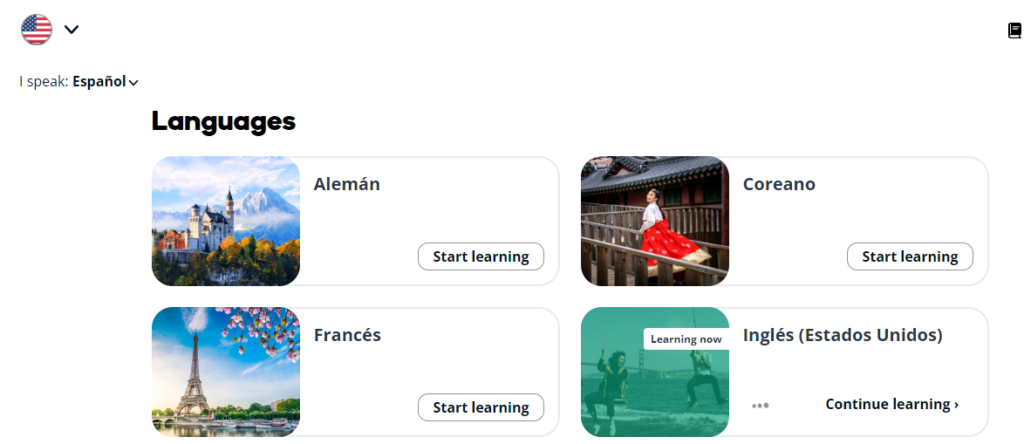
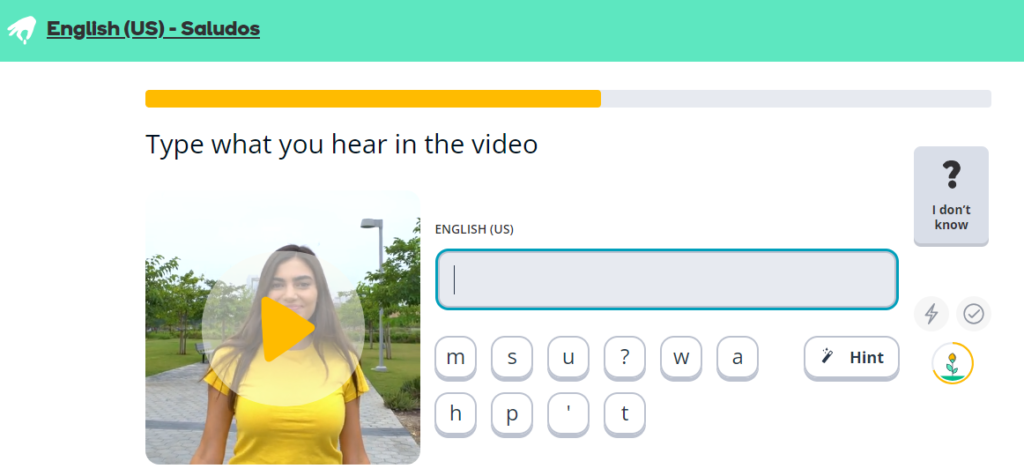
Coins Escape Room

Here is an impostor themed escape room made from a template in Genially. This activity asks students to use their skills adding up coins.
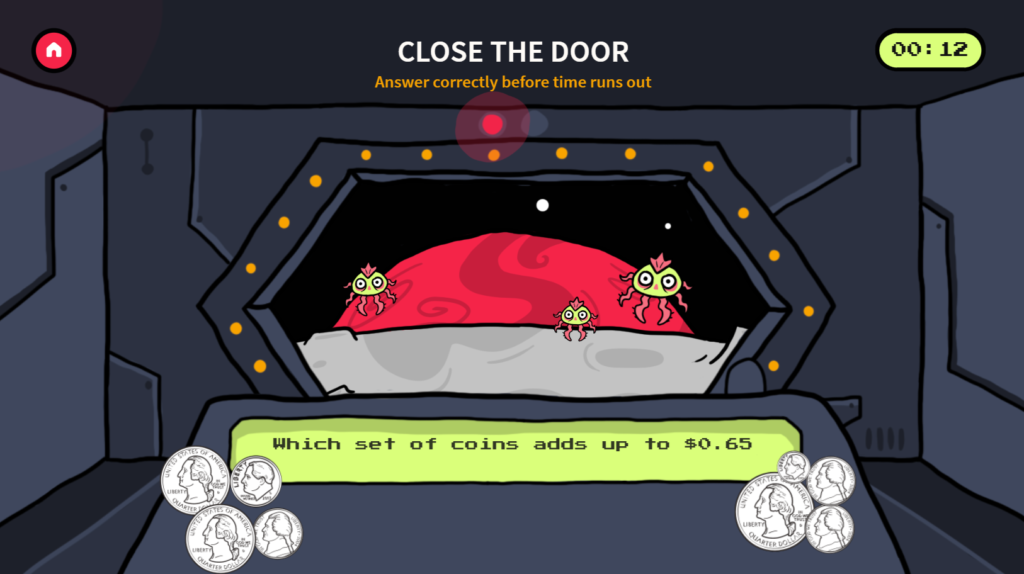
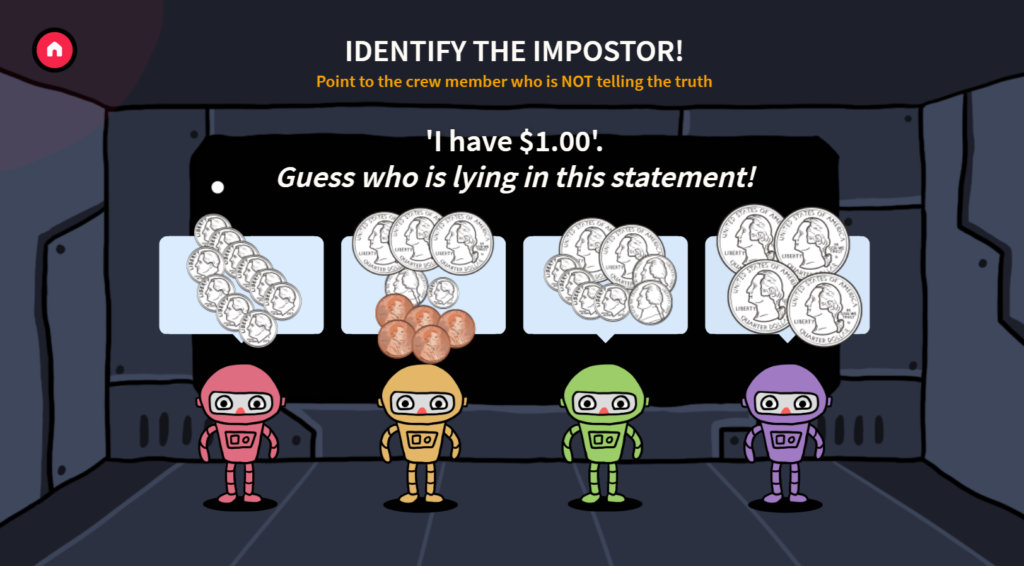
Laser Blast Letter Sounds

In this activity students say the names of 3 objects then choose the object that begins with the correct letter sound. This is an interactive activity in Genially. Get to blasting!
Counting Crops

This activity covers counting and skip counting. It is a Counting Crows themed activity IYKYK. This activity is interactive and has students count veggies while they harvest them. Students then have to identify that number from 4 choices. There is also a rank order game at the end.






Google DRIVE Basics
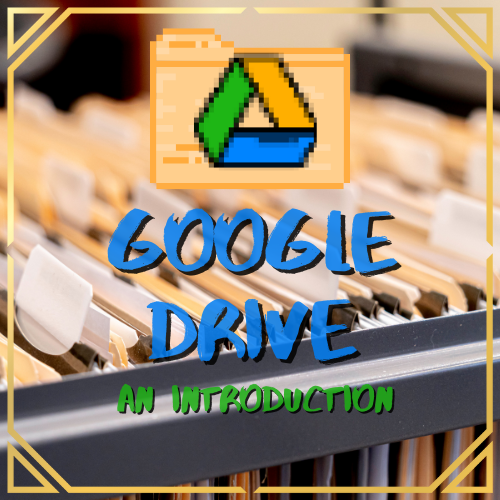
This is a detailed look into What Google Drive is and What you can do inside of it. This is great for someone with little to no experience in Google Drive. We cover tons of features and functions in just about 10 minutes.
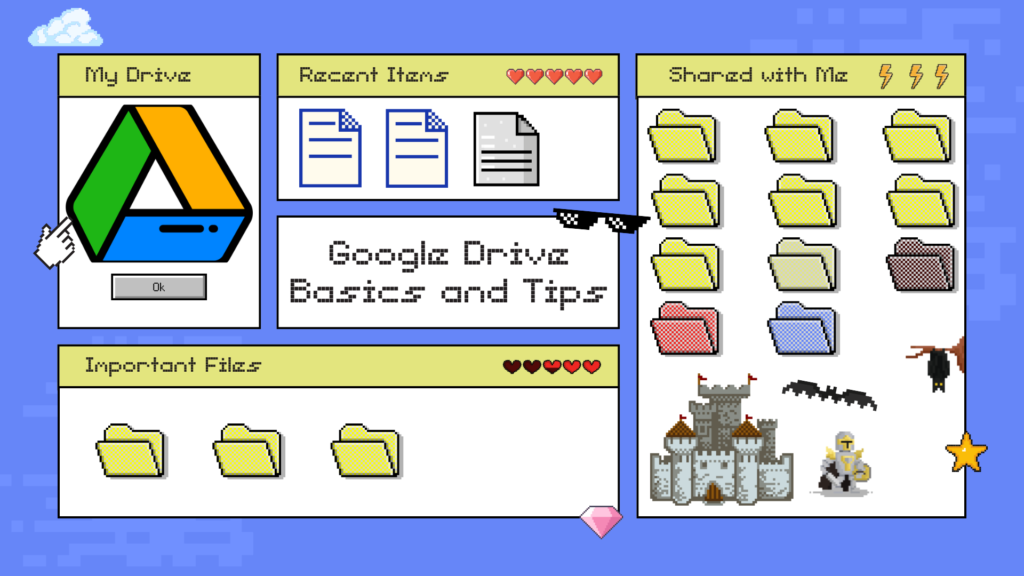
Canva Annotate a PDF
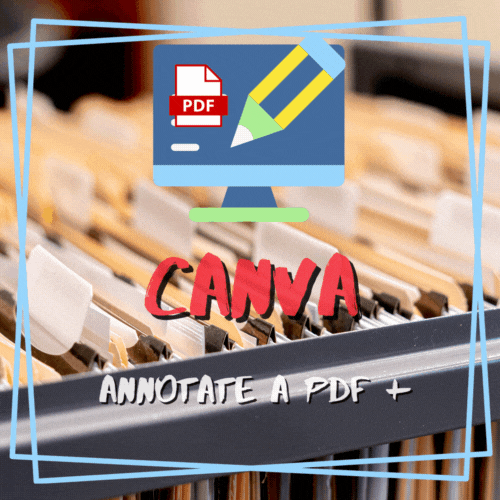
Here is a quick walk through to help you and your students learn how to annotate or complete a PDF activity in Canva. We take a look at circling test features, adding markers, and adding a text box. There are of course many other tools and options you can use in Canva to do far more to your PDF. This basic introduction will set you on the right path.
Google Slides Student Training
Here is an interactive walkthrough training to introduce your students to Google Slides. Have them login to their Chromebook or PC and follow along with me. Your students will develop and practice the basic skills needed to create a Google Slides presentation.
Pause this video as often as you need to help your students stay caught up while they work their way through the training.
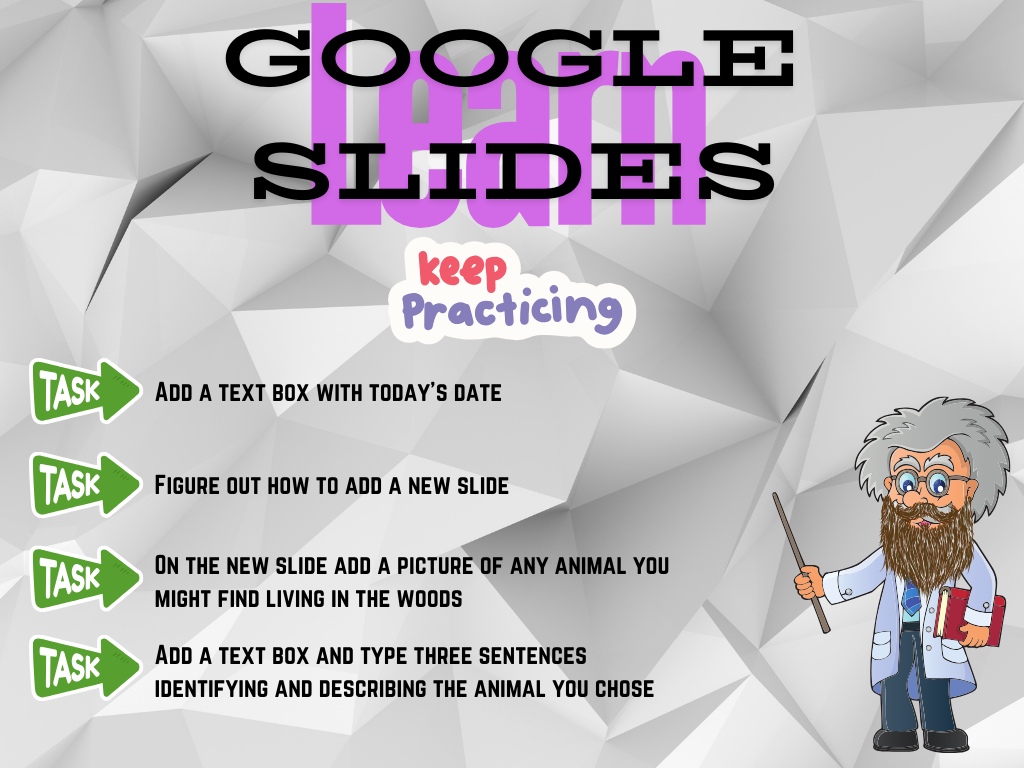
Let’s keep it going with more advanced Google Slides training for your students. What topics would you like to see included in the next Google Slides training video? I am thinking: backgrounds, transitions, animations, shapes and lines, Publishing to the web and sharing.