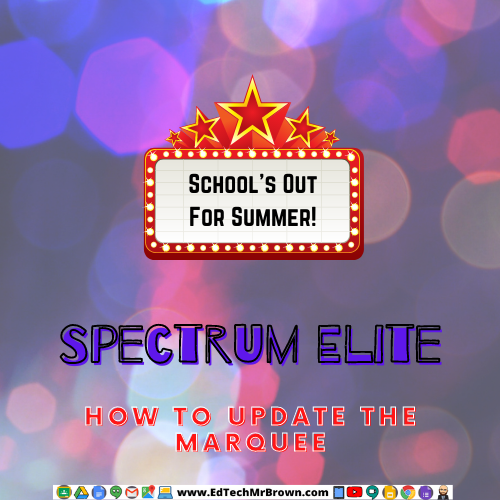Spectrum Elite Digital Sign Board Guide

Launch the Signboard software with this icon on your desktop.
Or Start>Spectrum>Spectrumelite
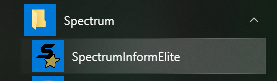
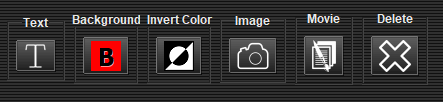
Use these buttons to add or remove content from a slide
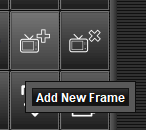
Add new slides (frames) as you need them.
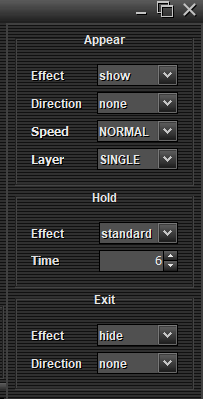
Adjust the transitions and amount of time the slide stays on from the menu on the right.

When you have all of your slides prepared you can click the send button so push them out to the Marquee.
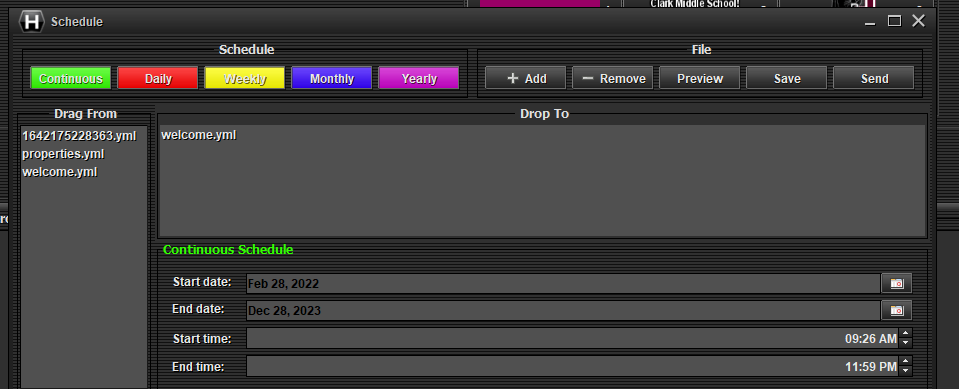
Adjust your schedule. Then hit send again. Everything should have been configured at installation to go to the Marquee. If you get any communication errors please put in a help desk ticket with IT to have the connection reconfigured.