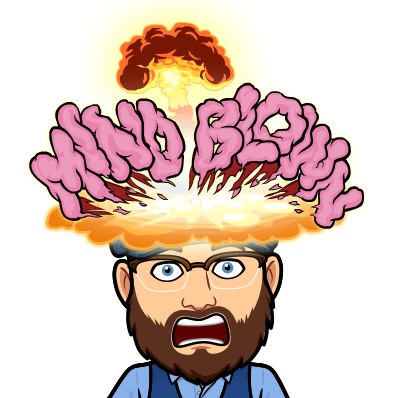Genial.ly Re-visited
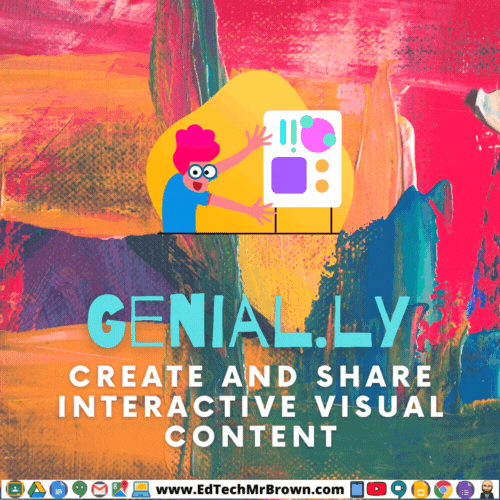
I am very excited to be digging in to Genial.ly. Genially has great templates for presentations, infographics, “thinglink style” interactive images, videos, digital games, and more. Interactive images is something that has fallen off of my radar years ago when ThinkLink became costly. I am very interested in checking that feature out and even more so… the digital games because they have tons of templates that you can turn into interactive digital games for your students. The gaming templates include digital breakouts! Those are very time consuming but rewarding activities to create if these templates are as wonderful as I hope they are this could be a game changer, as long as we are careful not to over do it with breakouts.
Let’s start with the templates. Just scrolling through the list of templates put a smile on my face. There are a lot of free ones but premium is only $60 a year if you find it worth springing for.
There are a LOT of infographic templates and only a few that are premium. These include timelines and concept maps. There are some cool themes in the list like pirates, maps, fairytales, sports, Star Wars, Harry Potter, holidays, and more. Very cool stuff!
These interactive images are going to be fantastic resources for your students to explore content. Most importantly here is going to be creating your own interactive images from scratch. Ooooh, you can embed questions into the interactive images. Here is an example I made for you. Click the share button at the bottom of the image to get the link and use it with your kids. I am going to smash it up and take an infographic and interactive it.
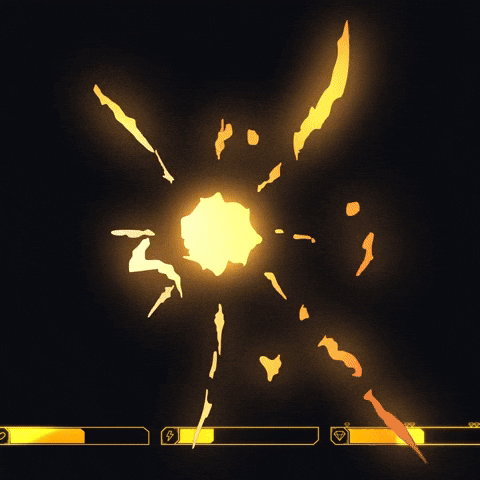
And now to the games!!
I mean, Let The Games Begin!
HOLY MOLY this is amazing! Checkout this Jumanji game I made. It is basically an interactive image. The buttons on the game board spaces you can link to challenges. I made Google forms for mine but you don’t have to. This can be played by up to 4 people on the same device. This is something you can do with your 3 Chromebooks or an iPad in stations. Grab the link from the share button and please use this with your students to practice 2 digit by 2 digit multiplication. This is a complete working game that I created. Please give it a try with your students if it is your content area. Can I make the first Genially game for your class?
I also put together this Horror escape room over reading an analog clock. This is a massively involved and exciting activity that required very little set up on my part. Making the clock faces was by far the most time consuming part of my set up. If you are just typing or copy pasting the questions and answers you will be even quicker.
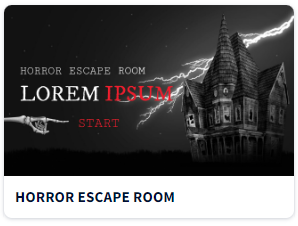
There are plenty of other amazing looking game templates for you to use and one I would recommend staying far away from (see if you notice it). What an absolutely amazing tool for you to use. Thanks ever so much to Mrs. Katie Smith at Lovelady for this wonderful recommendation. It has improved so much since the last time I looked at it.