Canva Video Green Screen
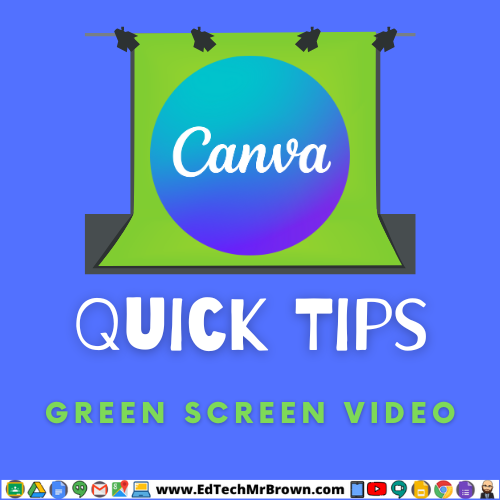
I did some serious searching lately to find a free and easily usable tool for students to create green screen videos on a Chromebook. An additional qualifier I had in my search criteria was the ability to green screen “live” where students could see the background changed on the screen while recording. I did not ever find the perfect tool. I tried several including WeVideo, Kawping, Screencast-o-matic, etc…
I DID how ever find a suitable alternative that will let students edit green screen video but will not stream it live. Canva.com!! I read that and thought duh….. Of course Canva.com can do that. There is one catch to keep in mind. You can only use video clips that are a maximum of 90 seconds in length. That should be a great strategy and lead to students sticking to short easy to accomplish takes and scenes when filming. They can still string those clips all together when editing.
Let’s make an example video! I made the background video in Canva. I filmed the Bluescreen video with a school Chromebook.
The Process: Load background video or photo. Paste video to remove background of. Click Edit video. Then select remove background. Reposition and resize your video as needed before downloading.
The Results