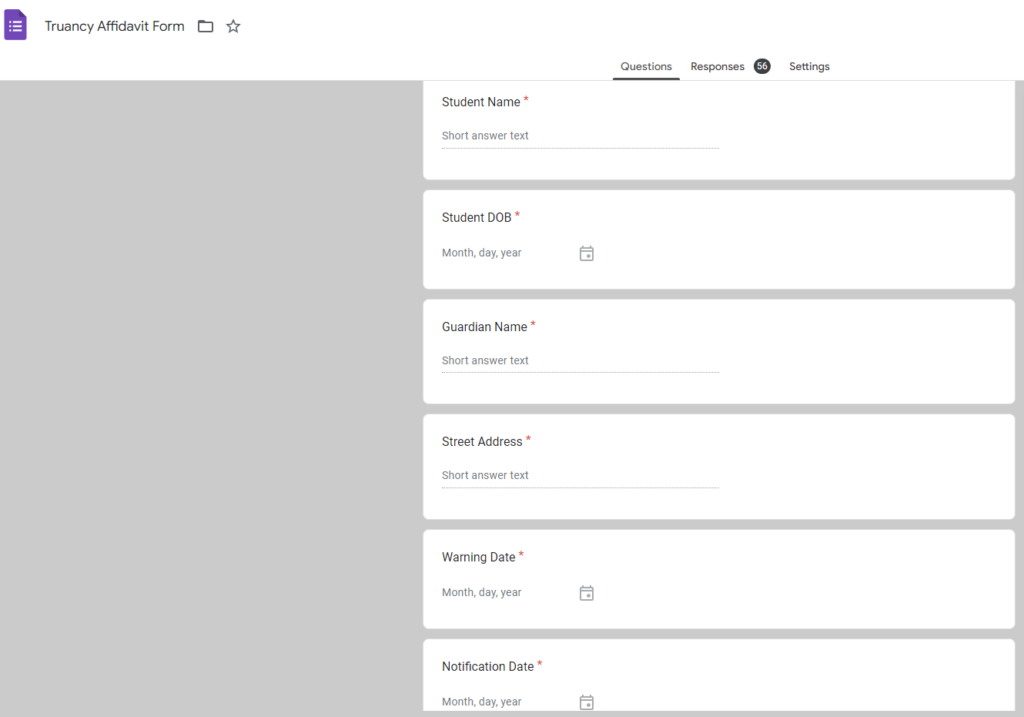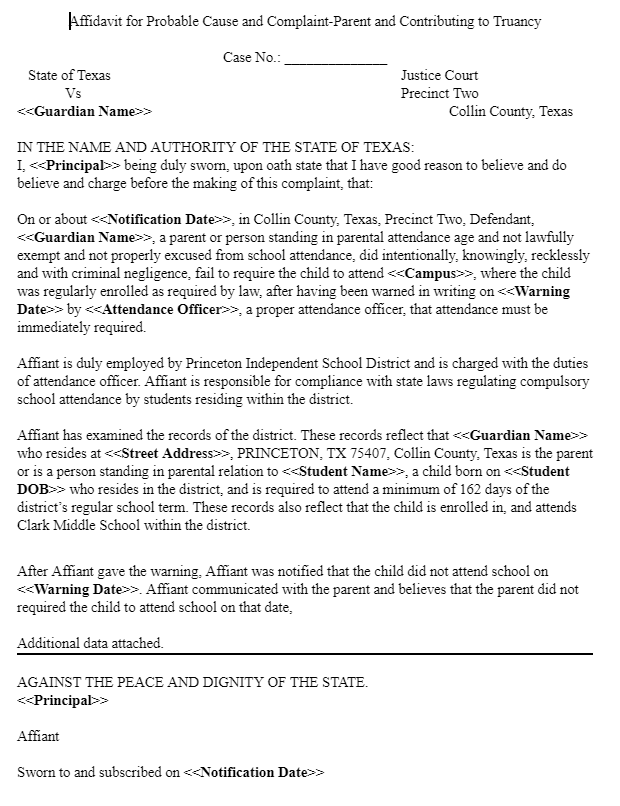Form Publisher
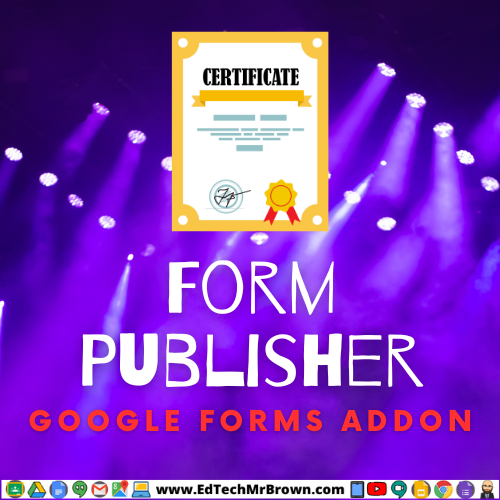
Form Publisher is a Google Forms add-on that will take the information you conveniently receive via Google Form and turn it into a fancier and printable version. Sounds like Autocrat, if you have ever heard of that. Perhaps this will be a little more user friendly than Autocrat.
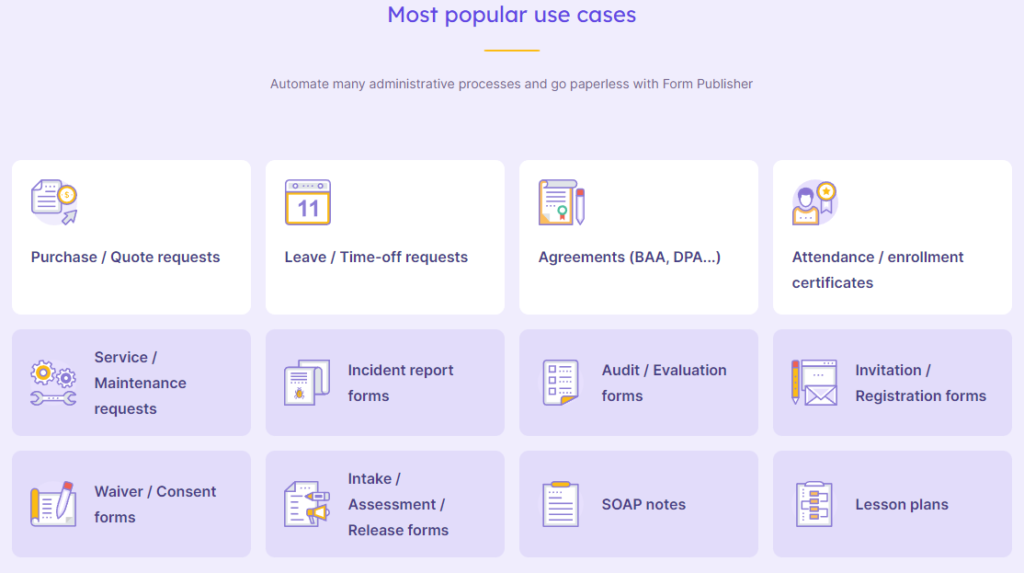
I am thinking I could use this to automatically generate a Certificate for anyone who submits a badge request form. Let’s give it a try and see if it is easy enough.
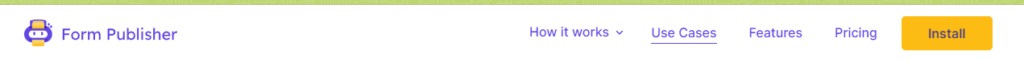
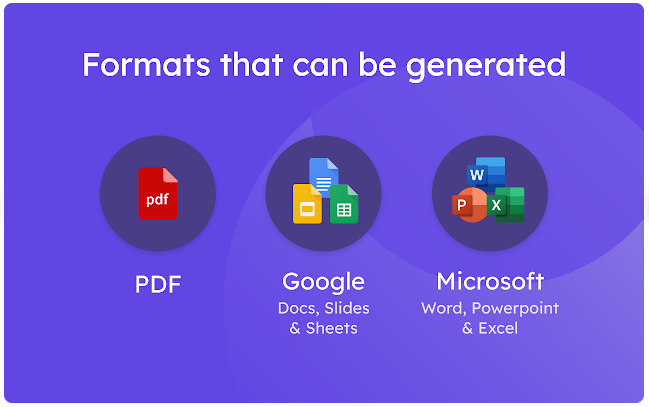
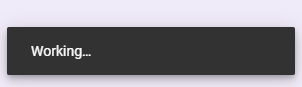
It took a minute for it to finish working and install so don’t panic there.
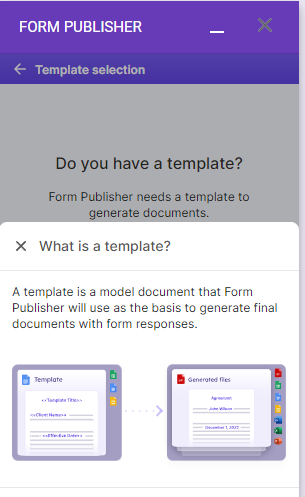
Looks like I need to have a template prepared and ready for this process.
Here is my template certificate that I made in Canva and downloaded as a PNG. I then made that template the background image on the Google Slide template file. Then I placed this file in my Google Drive where I could find it easily.
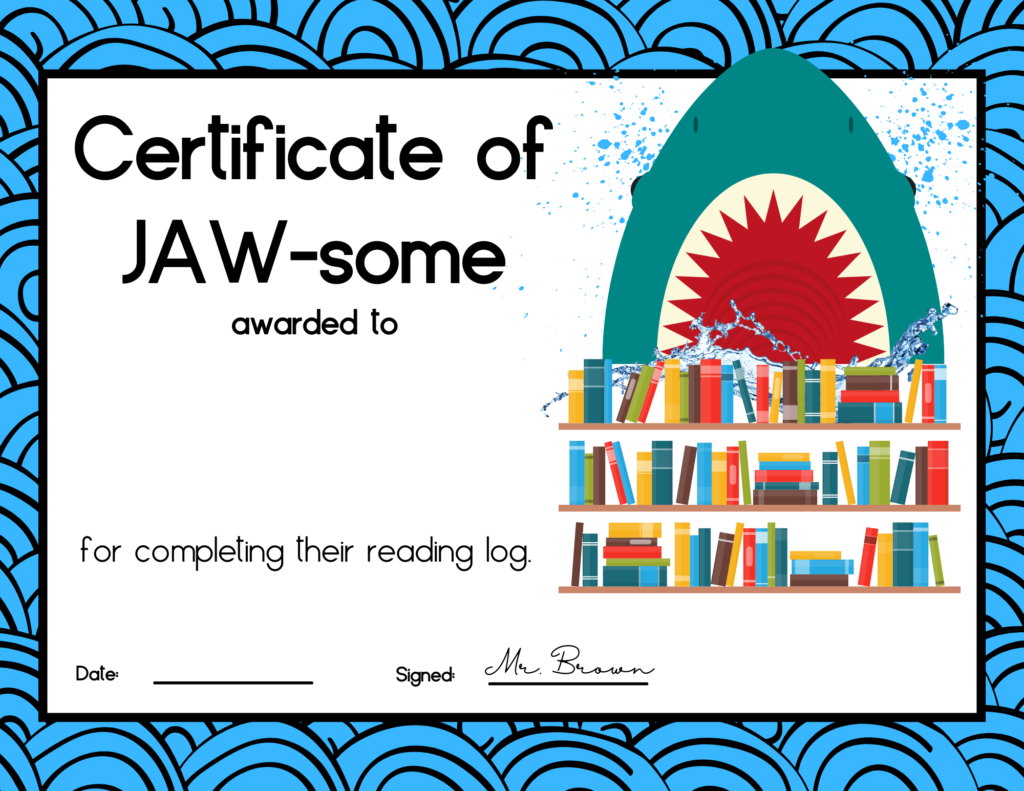
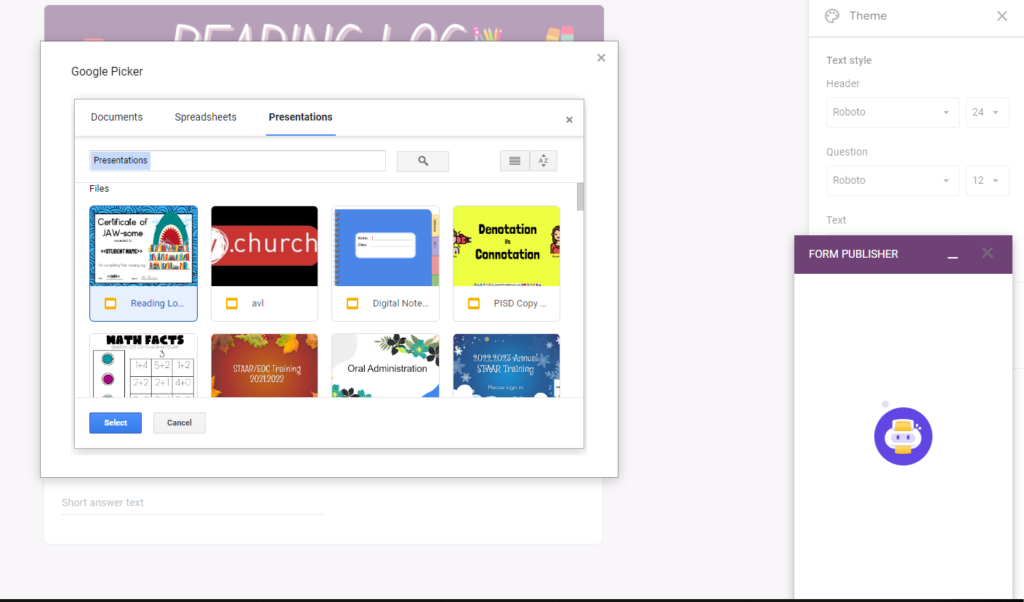
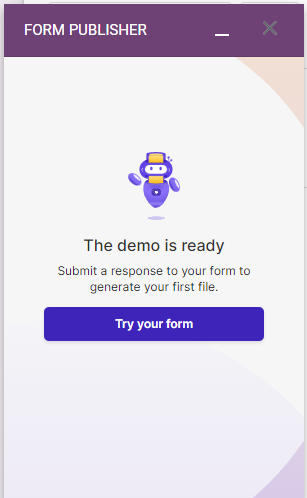
It went through a 4 step process and then told me it was ready for me to try my form.
It didn’t seem to do Jack Squat so I decided to investigate to see if it was an easy set up or if I should delete this web post all together and see what was next on my to-do list.
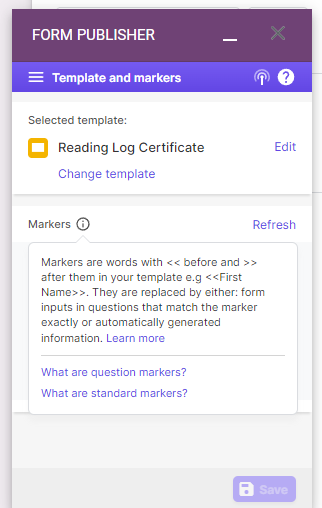
This makes more sense now. It should have prompted me to do this first. The Form Publisher App identified the two questions on my spread sheet so it knows where to pull the template information from. I just need to make sure that the template has the same wording as the column headers to make it work. See image below.
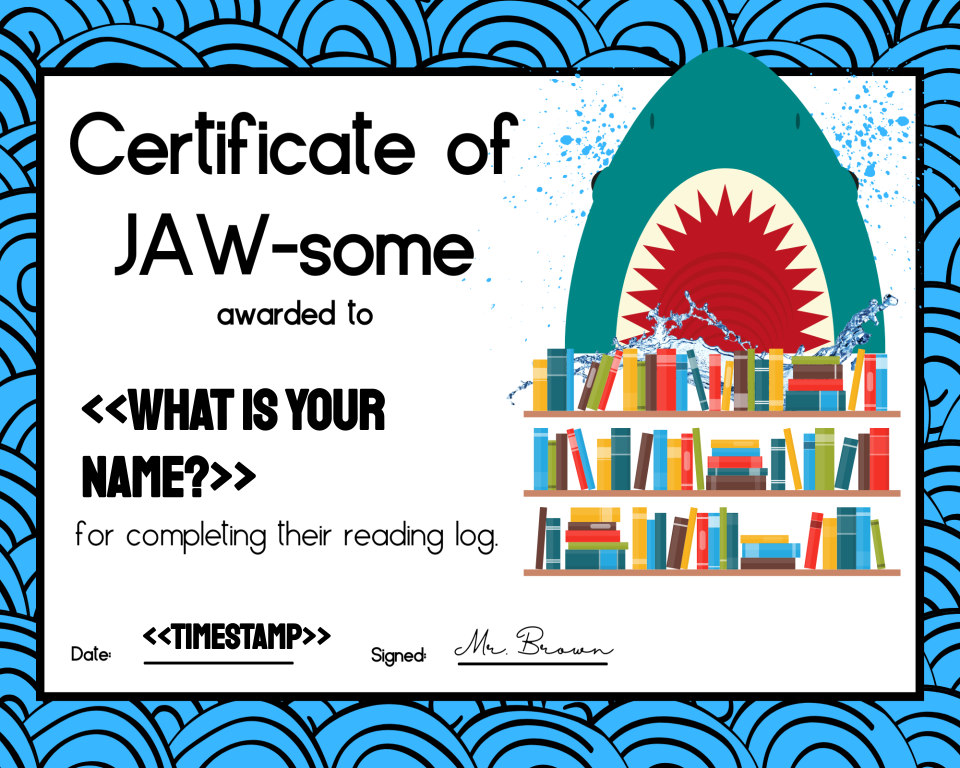
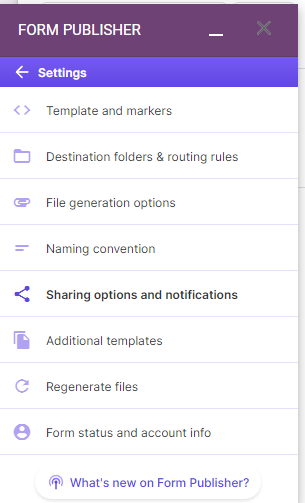
It did not like <<timestamp>> being in my template and would not use it for the date.
Template Markers are the key thing to check. They need to matchup for it to work. There are also some other settings tabs you can check. Which will include Naming conventions and sharing options.
It worked! I got an email of the certificate in my email account as the teacher and one in my other email account as the student! Check out my certificate below! As the teacher I did not have to do anything. As the student I submitted my form and got my customized certificate as a receipt/reward.
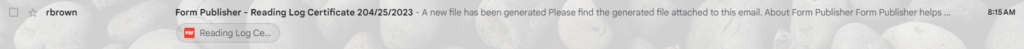
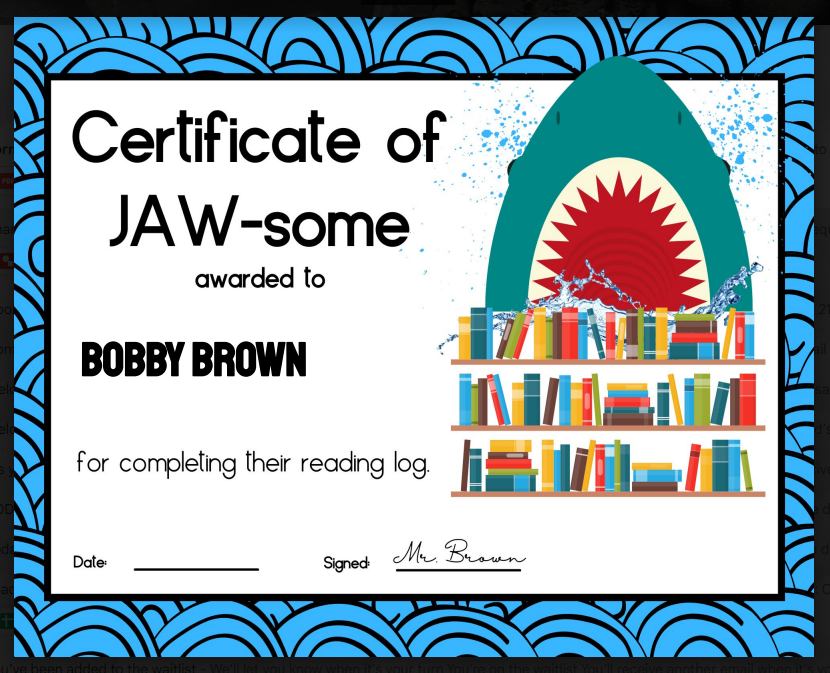
So this is a winner. You can of course use this to create far more important documents like truancy letters, or tutoring invitations once the student picks their preferred time and day. This was definitely far less intimidating and confusing to set up than Autocrat. I would not hesitate to recommend this product and I have never dared to recommend Autocrat. With Autocrat i just figured it out for people. This you can handle on your own.