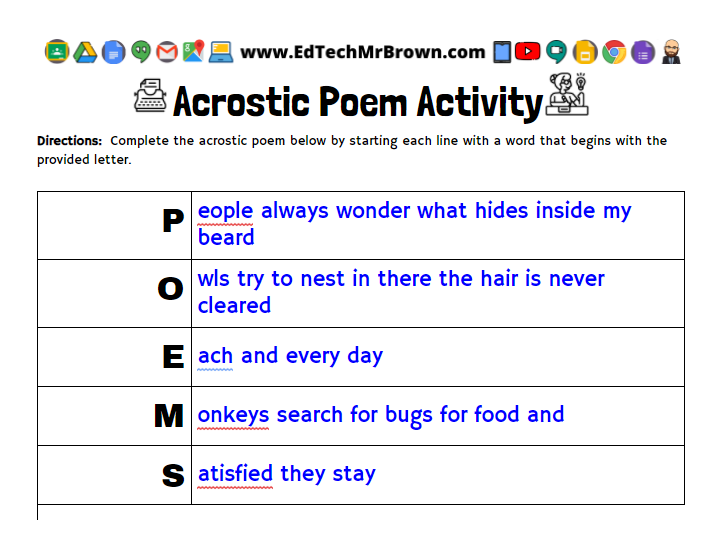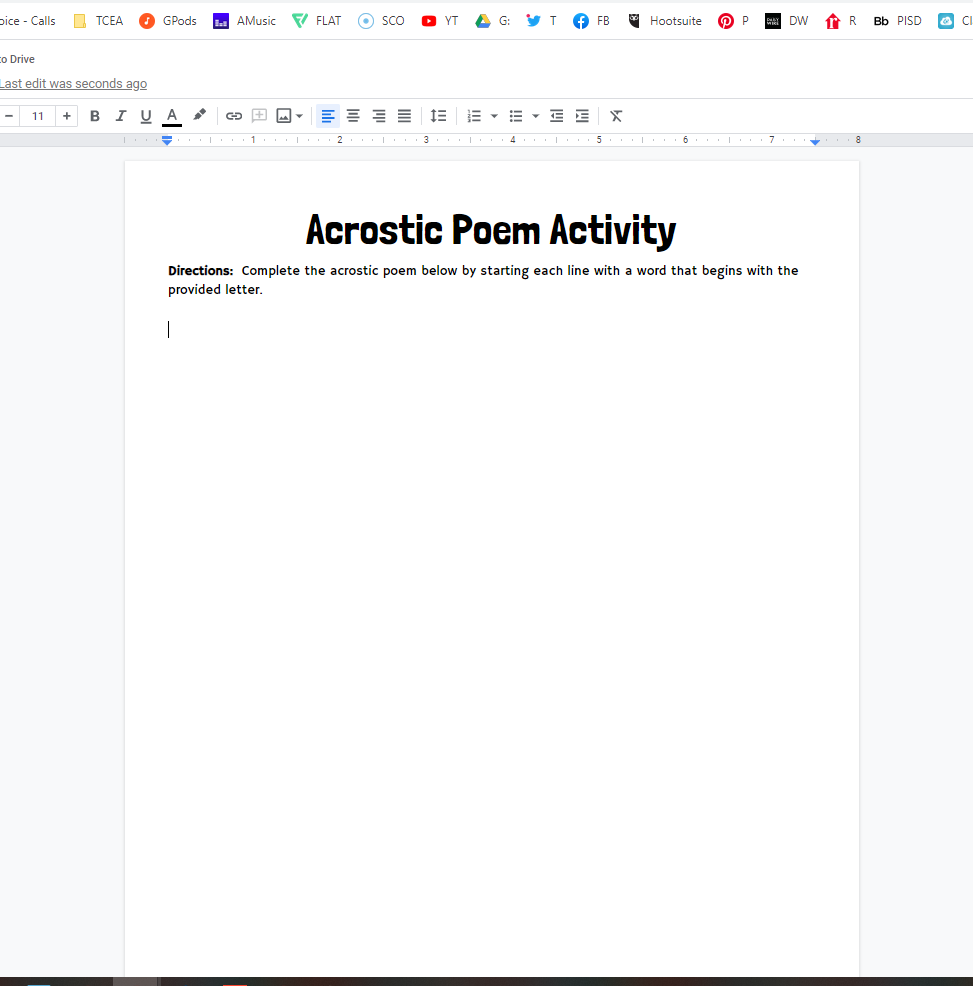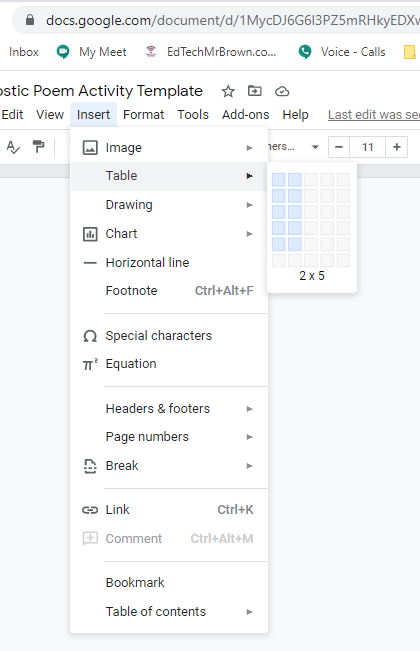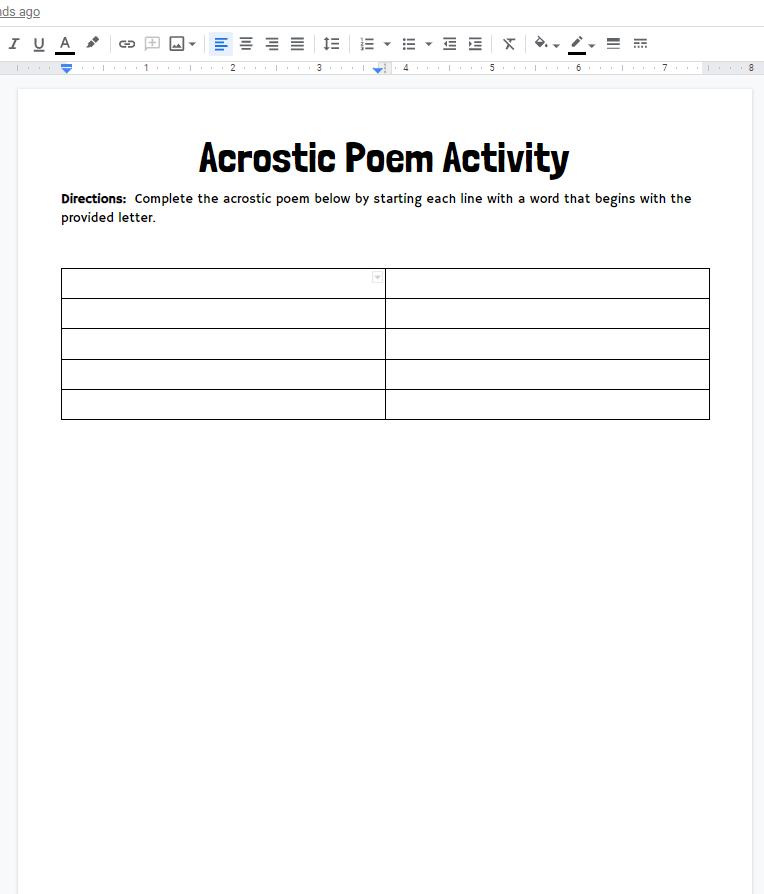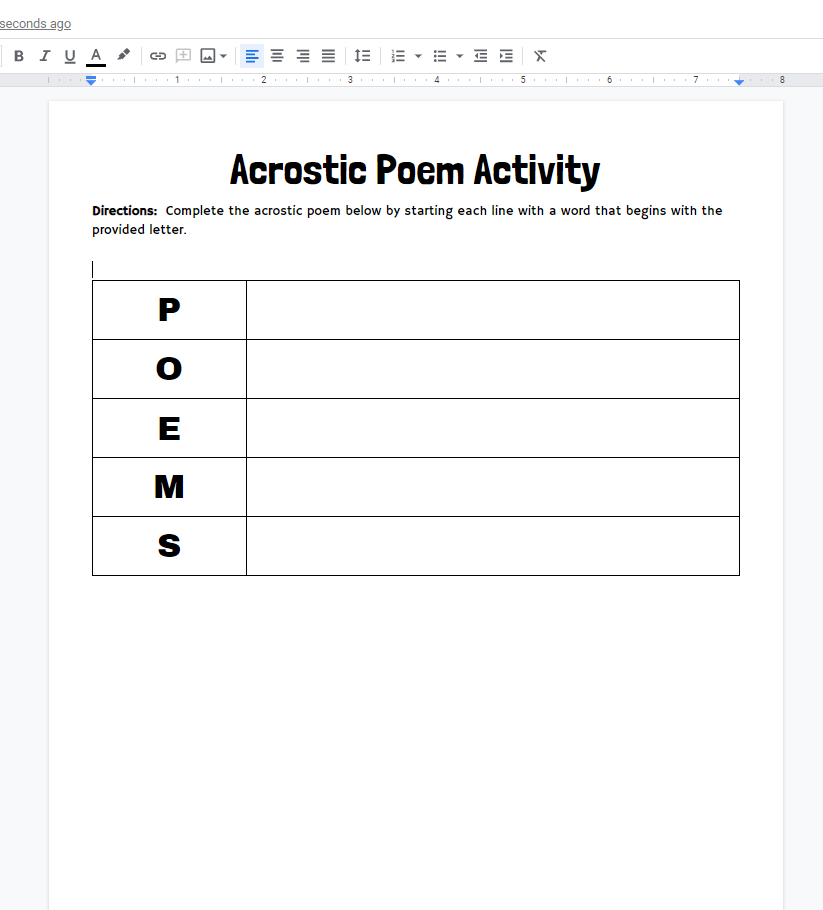Easy Google Docs Acrostic Poem

Let’s learn how to create an incredibly simple Google Docs activity for an Acrostic Poem.
The fastest way to start this will be to type Docs.new in the address bar of your Google Chrome browser.
BTW I recently learned that Google calls that the “Omnibox” (bonus learning for free).
Set up your title and directions as you normally do. I love to use a consistent format on my assignments with the same fonts, sizes, and style.
Next we will go to the menu bar and click insert, table, go out to two columns then down to five rows.
Click on that middle column line and drag it to the left to about 1/4 of the page.
Let’s add POEMS in the first column of each row one letter at a time.
Save this as your template. Now when you want to make an acrostic poem activity you can simply:
?Make a copy of the template.
?Rename it.
?Add or delete rows as needed to your table.
?Then change the acrostic letters.
You can assign this in Google Classroom and make a copy for each student. Kids will complete the poem online and return it to you. If you are face to face and don’t have tech you can of course always print your poem templates.