Pin Resource to Shelf on Chromebook
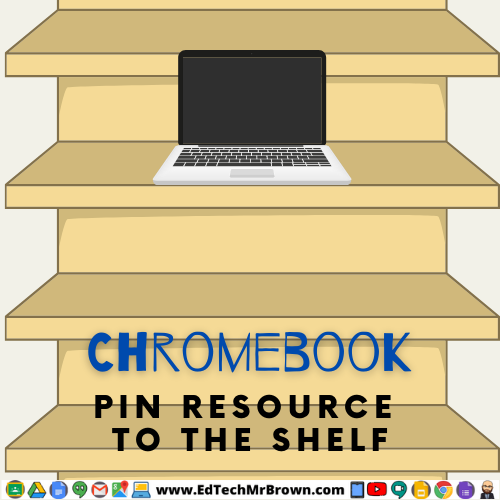
Here is a quick guide on how to pin a website to the shelf on your Chromebook. It’s a little faster and definitely cooler than just saving something to your favorites. This will open a browser directly to the resource you want your students to access. This is a very cool idea. Thanks to Mrs. Nelson and her math team who are creating a Google Site of resources for their students to pin to the shelf of their Chromebooks. This is basically the same thing as pinning a program to the task bar or desktop on your windows PC.