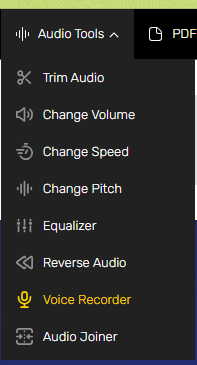Chromebook Capture Tools
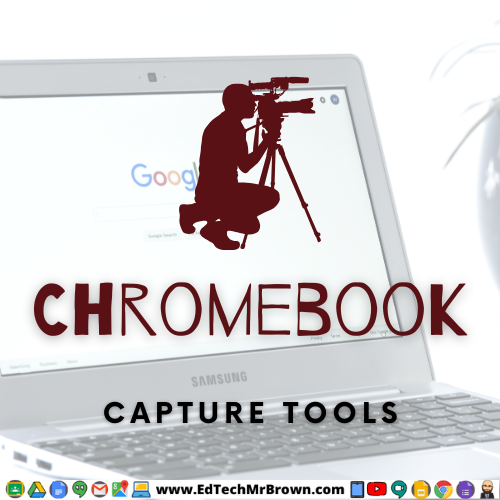
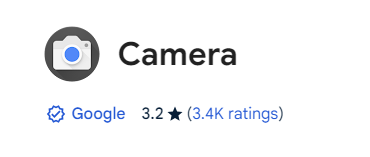


Chromebooks have a built in camera app. Your students can find that app by searching for it. Once they open the app have them pin it to the shelf (task bar).
This camera app can be used to take photos and shoot video with the Chromebook.
If you can’t find your photo or video check out this video.

Here is a super quick demo of how to screen capture on a Chromebook

Your students can use Canva to create and screen record videos. Including Greenscreen. Canva can also be used to edit and add music as well as special effect to videos that your students record with their camera app.


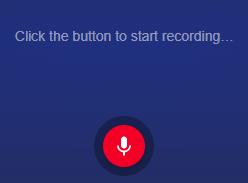
Need to only capture audio? My go to tool for this is
https://online-voice-recorder.com/
It is free, super simple to use, and even offers tools for editing sound clips that you record.