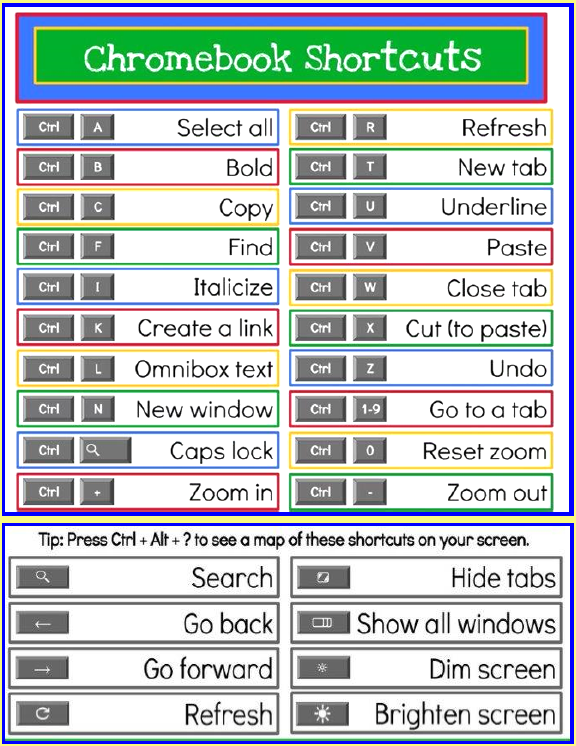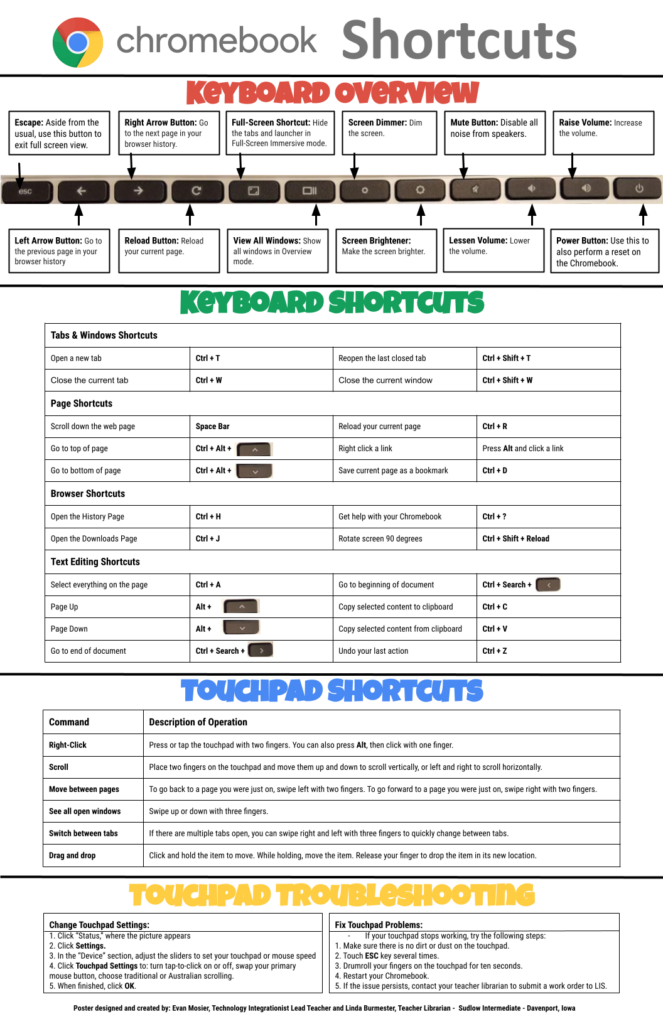Chromebook Tips and Shortcuts Repost
Chromebook Tips and Shortcuts
January 14, 2020|Alwayslearning, EdTech, Elementary, Google, Secondary, Tools
Here are some options for posters and slide shows of Chromebook tips and shortcuts that would be excellent for new users and even helpful for experienced students.
I learned a couple things myself looking these over.
- Ctrl+Shift+V will paste text without the format (size, font, hyper links) it was in so it will match your document.
- Ctrl+↓or↑ will change the layering order of objects in a slide or drawing.