https://sites.google.com/view/edtechmrbrowndl/home
https://launchpad.classlink.com/princeton
Classlink is the best way to get your students connected to Google Classroom and many other online activities. After students login to Classlink they only need to launch Google Classroom and they will be connected.
ClassLink also contains many other activities and resources for your students to work on.
Check out this link here to find ClassLink Resources for your students.
Google Classroom
Google Classroom will be the easiest way for you to push out assignments for your students to access at home.
If you do not already have a Google Classroom for your students you can refer to this training here for information on setting that up.
Email your students the Class Code for the class section you want them to join.
Videos
You can record a video to post to your Google classroom of a lecture, explanation of directions, etc.
You can accomplish that as easily as making a video on your phone and uploading it through the Google Classroom App.
Use the webcam on a Chromebook to record a video that will save in your Google Drive.
You can get fancier with a program like Screencast-o-matic that will record a screen capture video. You could use a tool like that to click through a slideshow and narrate as you would in class. You can record screencasts up to 15 minutes long for free. A deluxe account that removes the time limit and gives you access to their decent editing software is less than $20 a year.
Flipgrid
FlipGrid is another amazing tool that you could use to pose questions to your students and allow them to respond with a short video. You could ask them to reflect on a reading or other assignments.
You can learn more about FlipGrid and ways to us it here. Flip Grid works with Google Classroom. You can connect it to your Google Classroom and post assignments through FlipGrid.
EdPuzzle
EdPuzzle is another tool that you can use to create assignments that your students could easily complete from home on their own devices. You can learn more about EdPuzzle here. EdPuzzle also integrates with Google Classroom. You can post EdPuzzle assignments into Google Classroom from EdPuzzle.
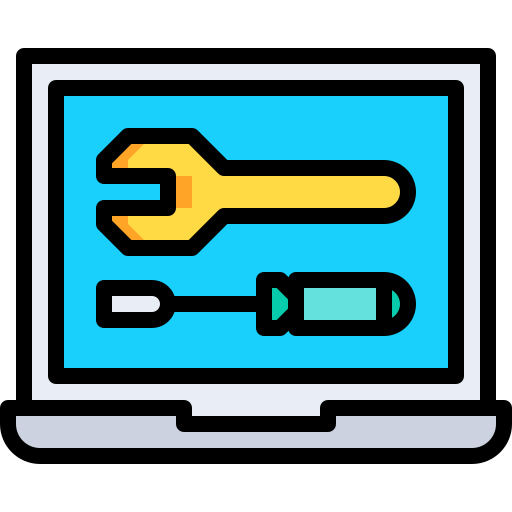
Leave a Reply