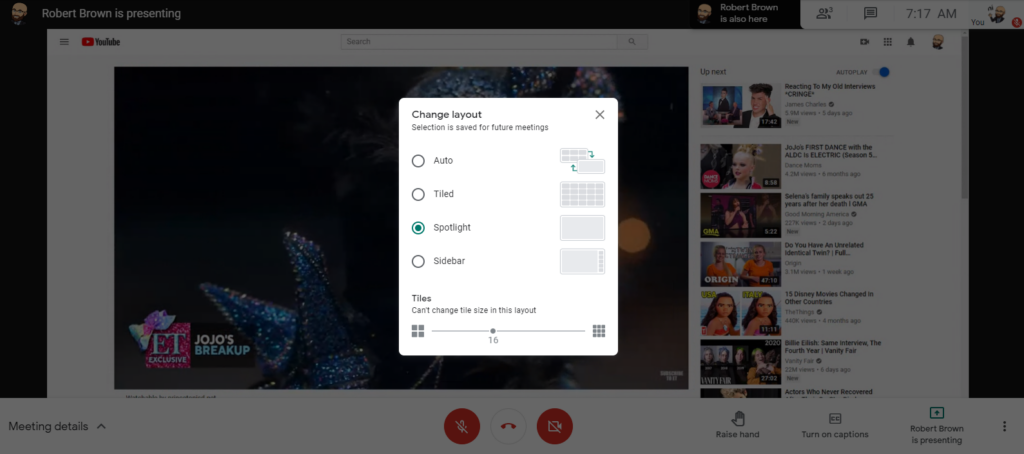How to Share a video in Google Meets

This is a question I see a lot and it is a very easy answer.
In the bottom right corner of your screen you click Present Now.
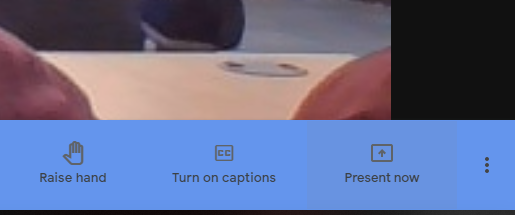
Then select “A Tab”. Notice that it even says this is best for videos.
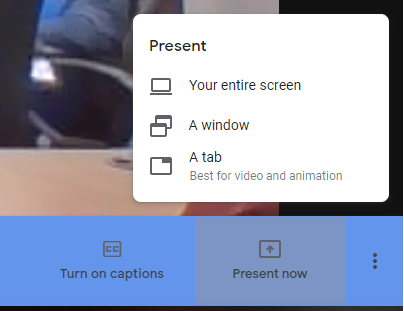
Click the tab that you want to share. Then click Share.
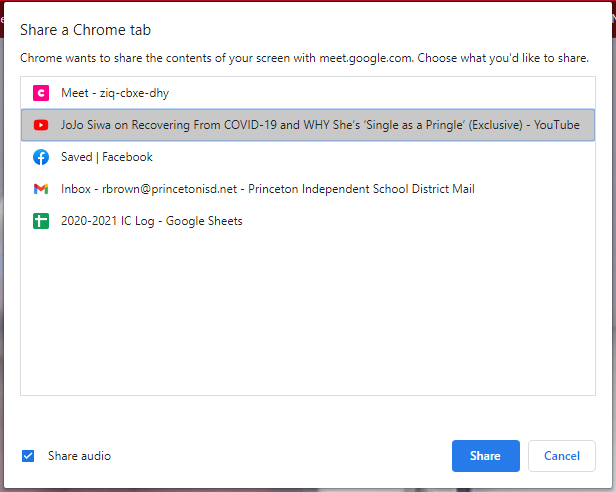
When you are done you click the blue stop button in the top right of that tab.
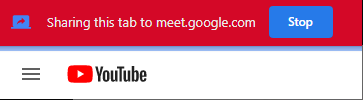
You should recommend that your audience change their view layout to Spotlight so it will remain focused on the presented tab.