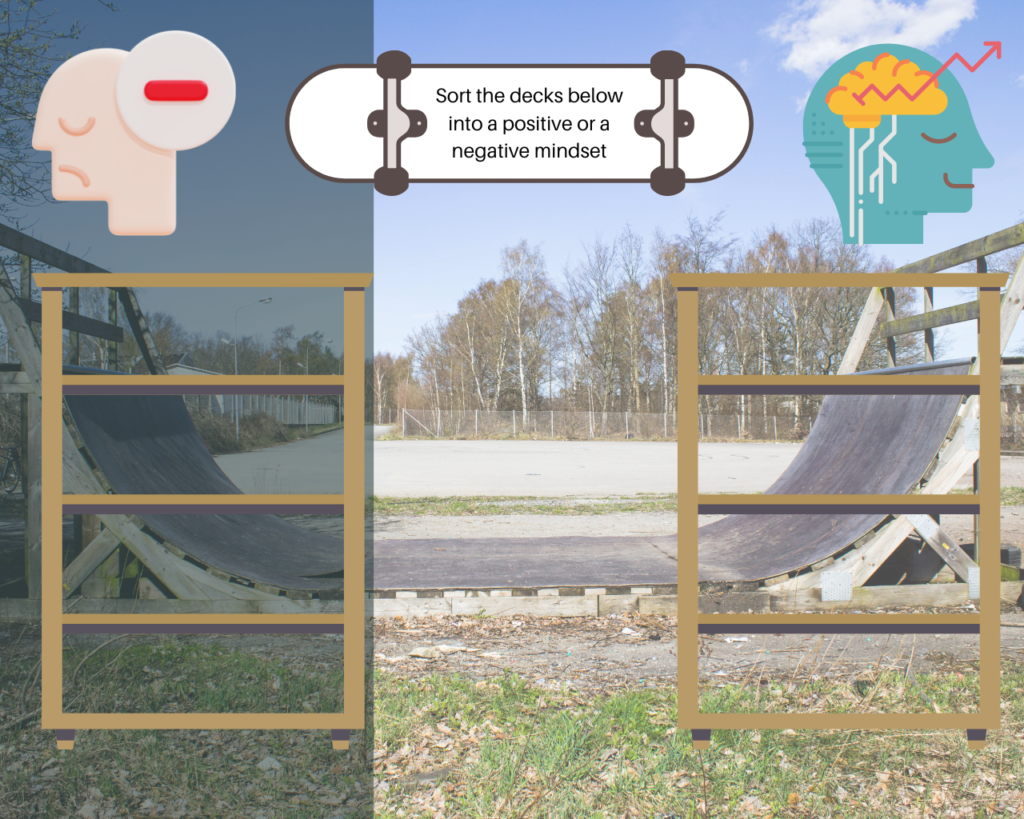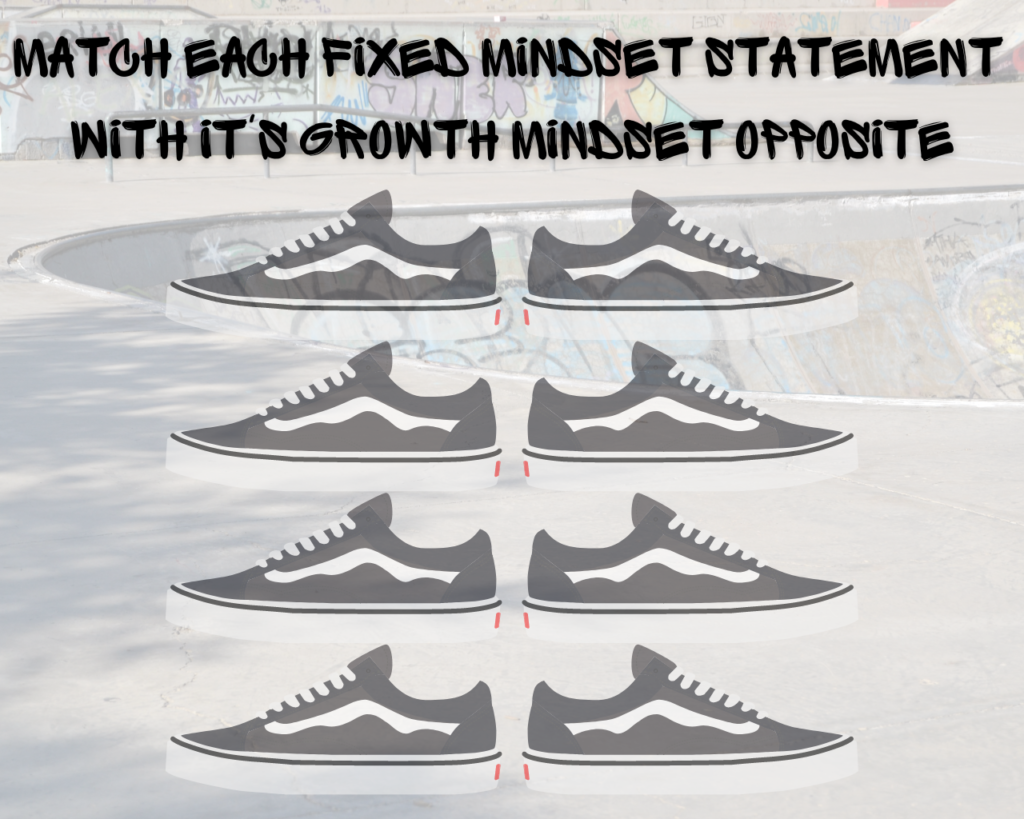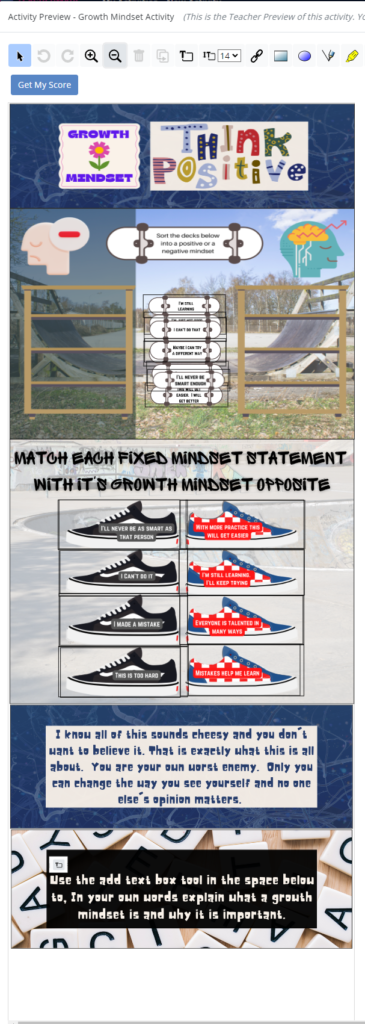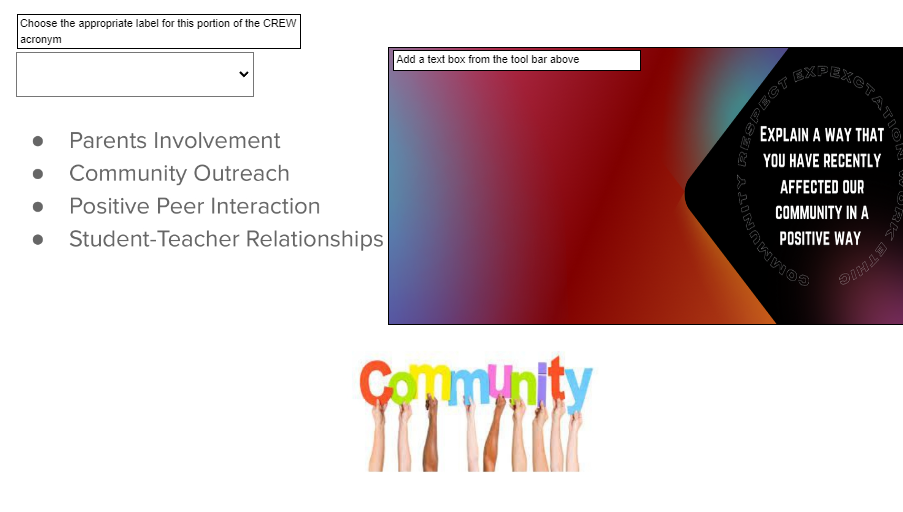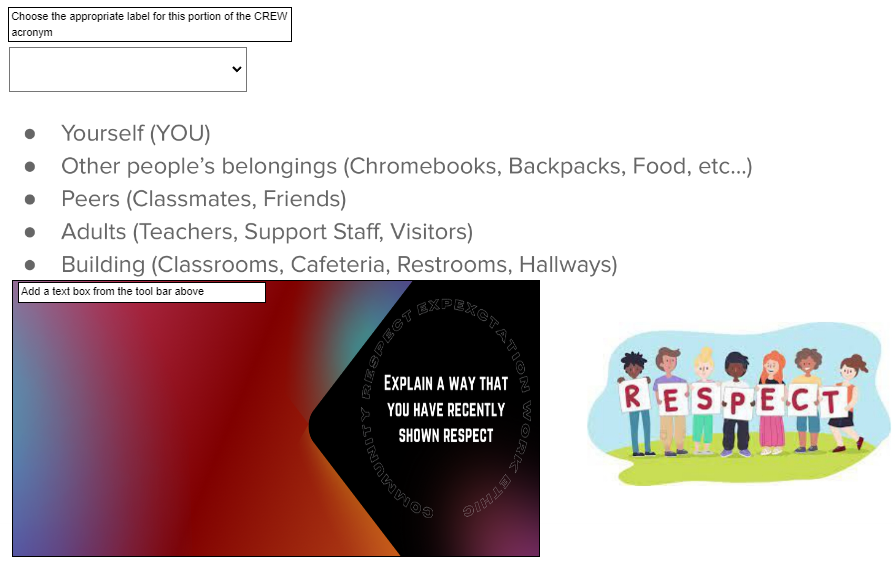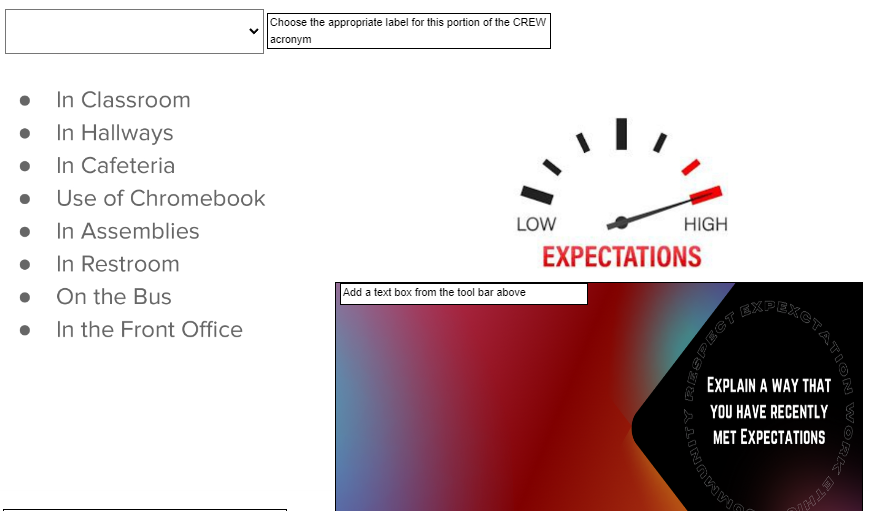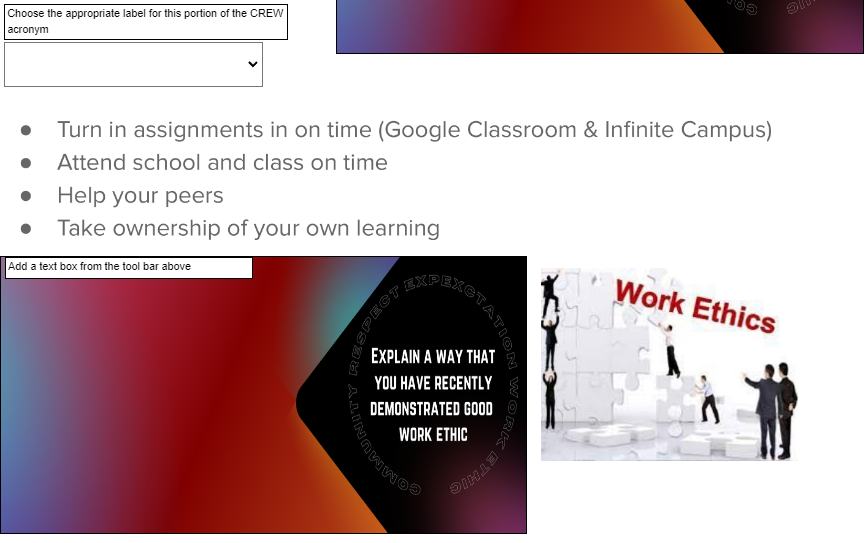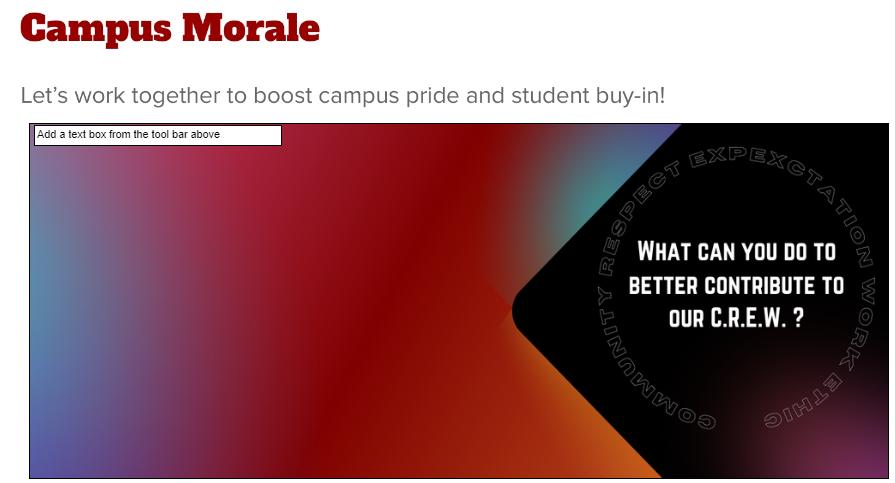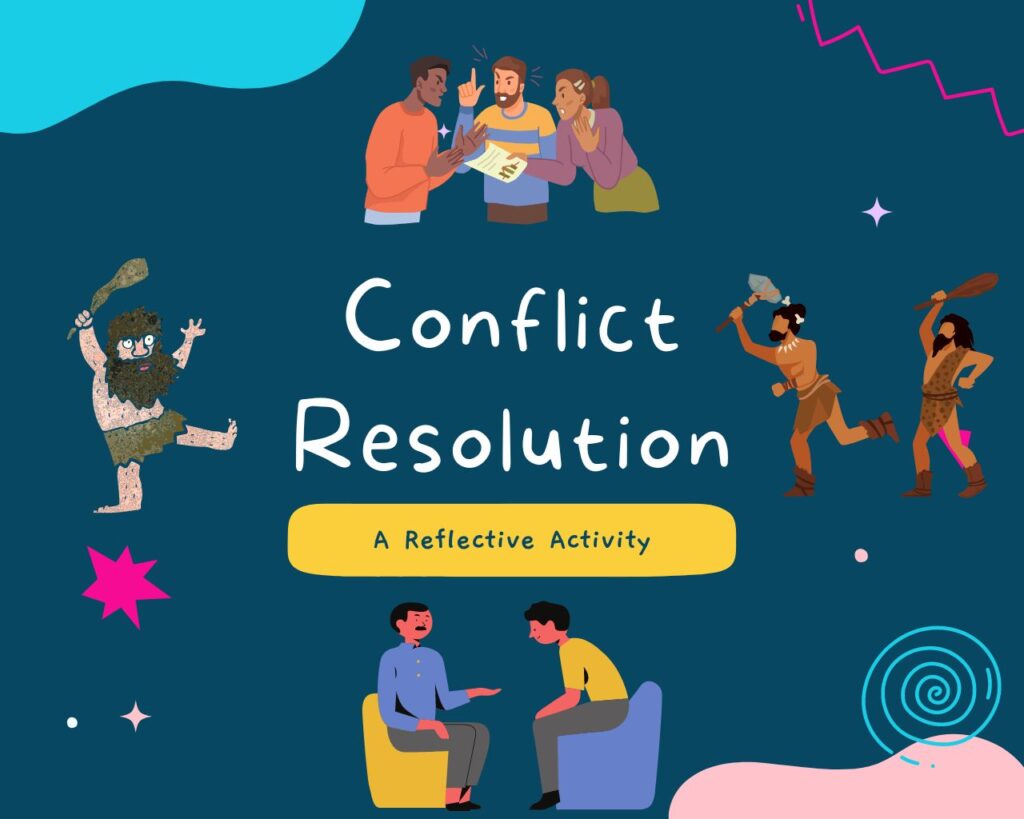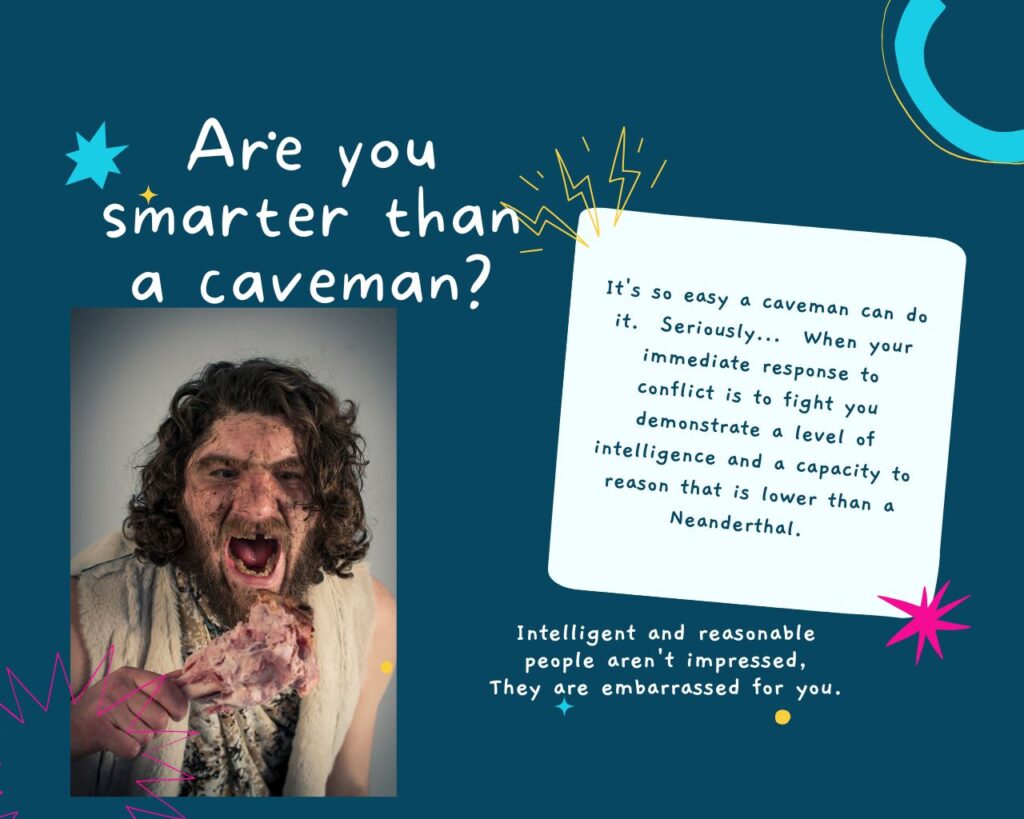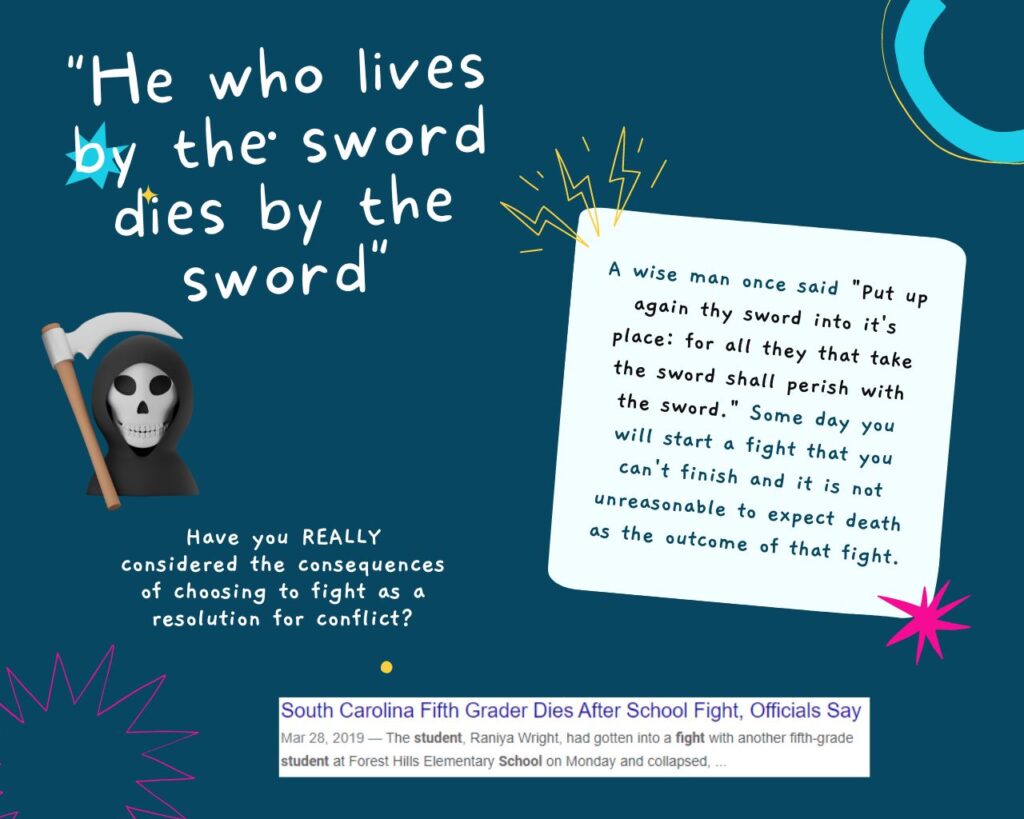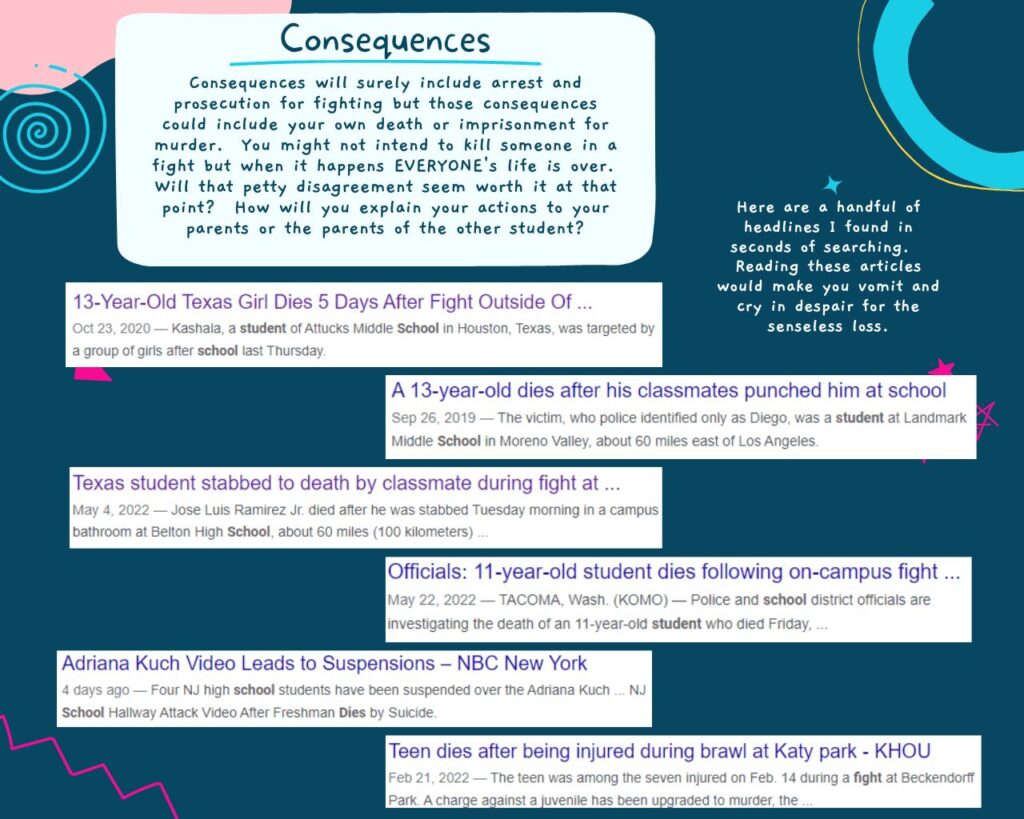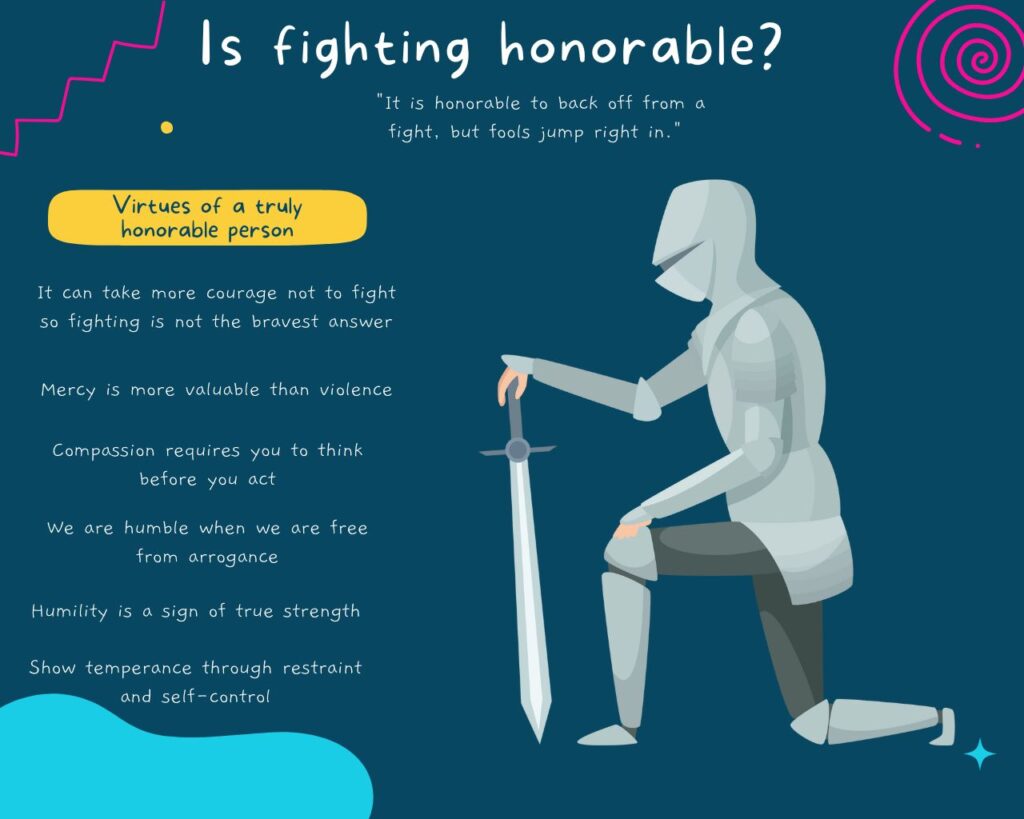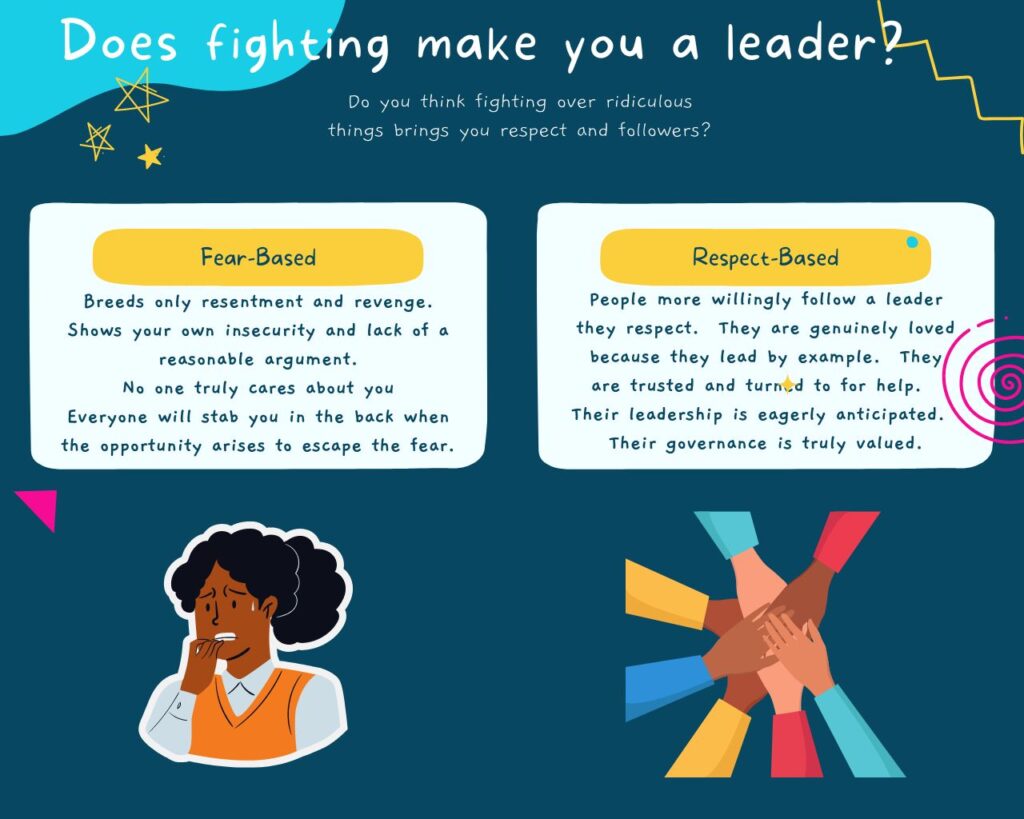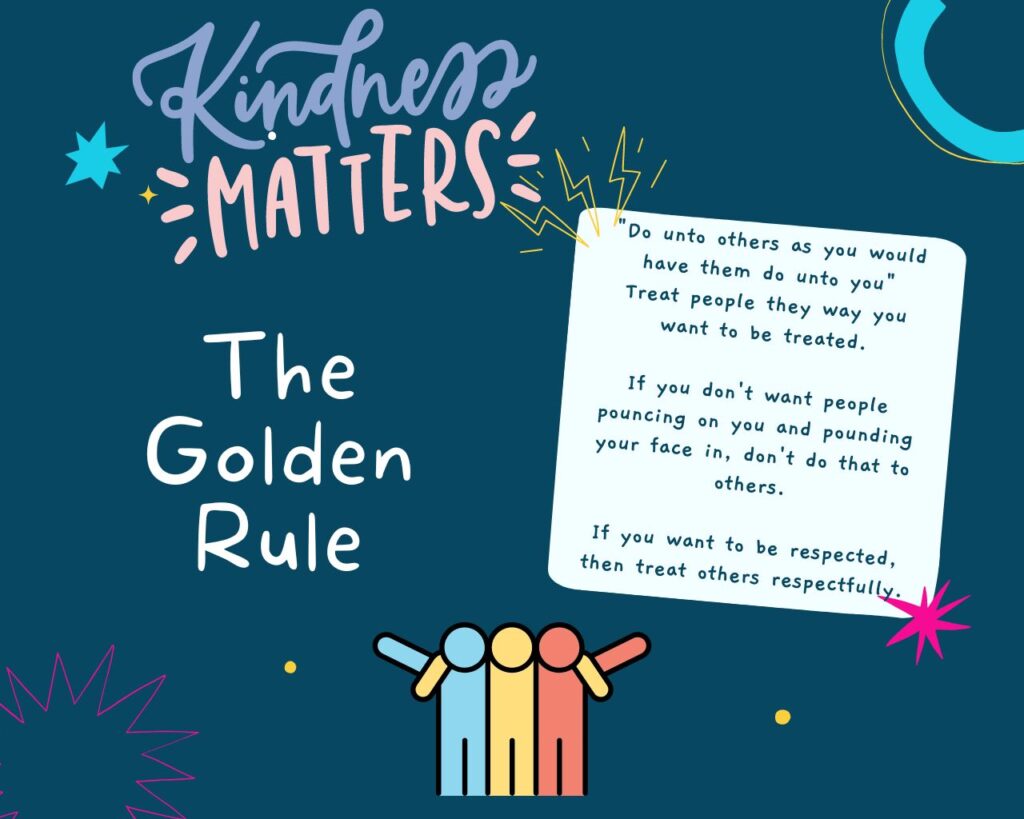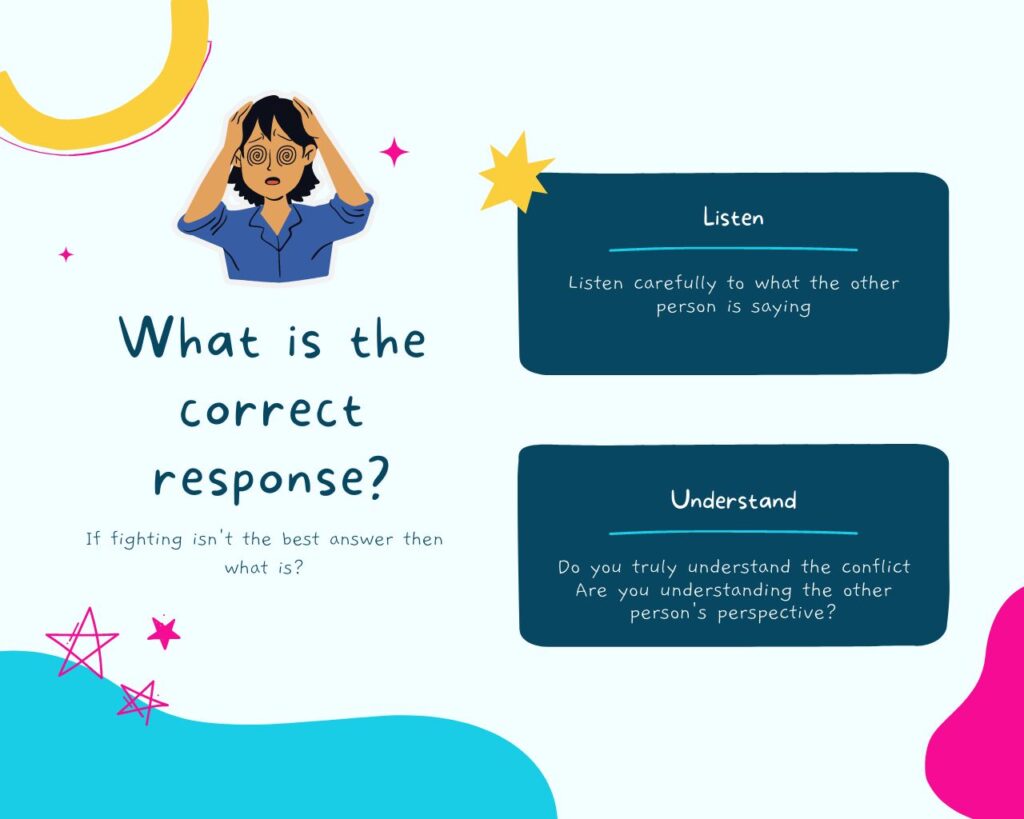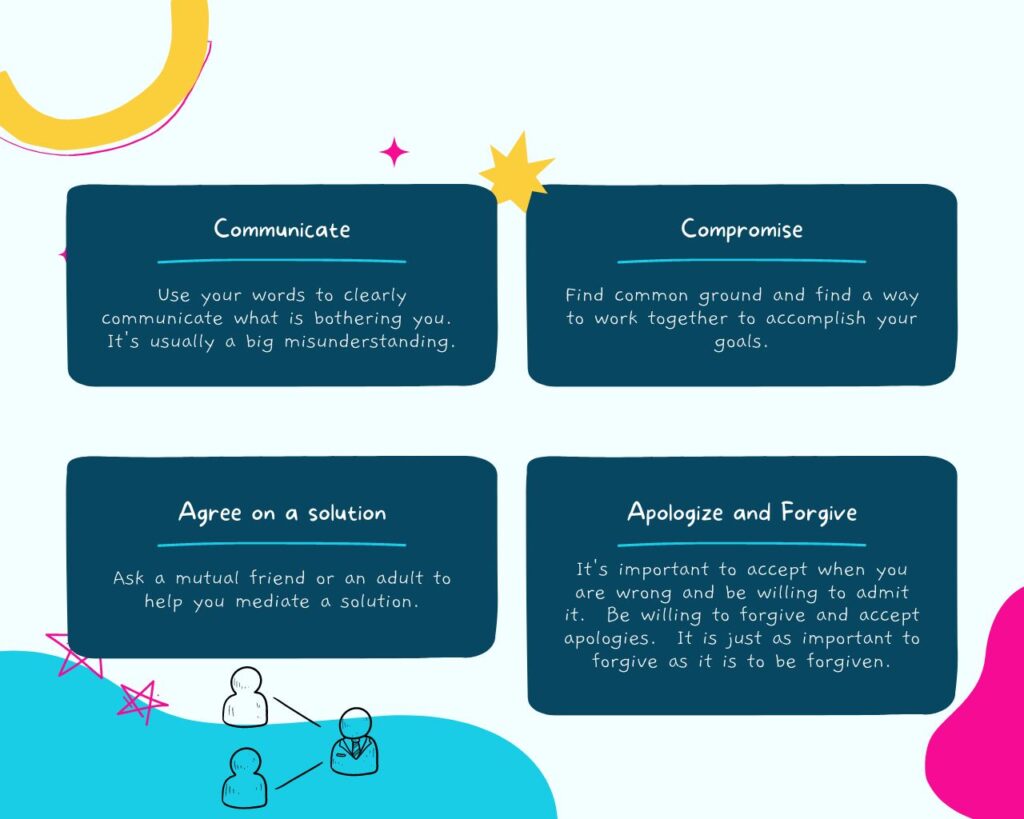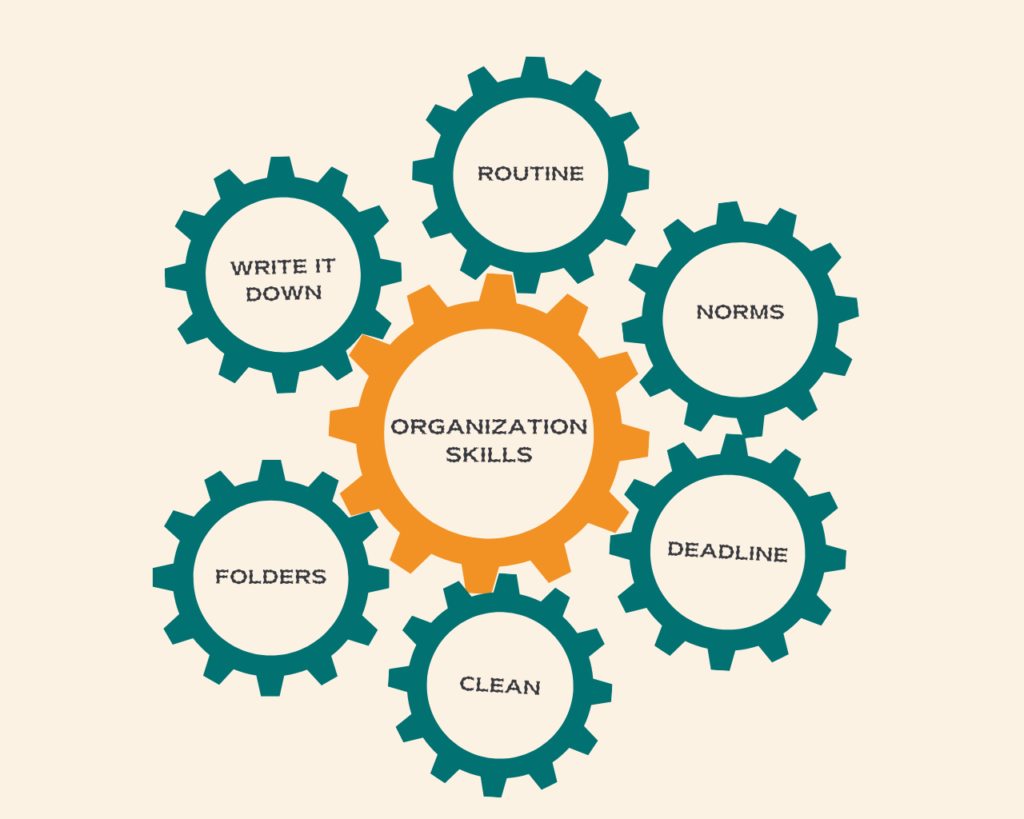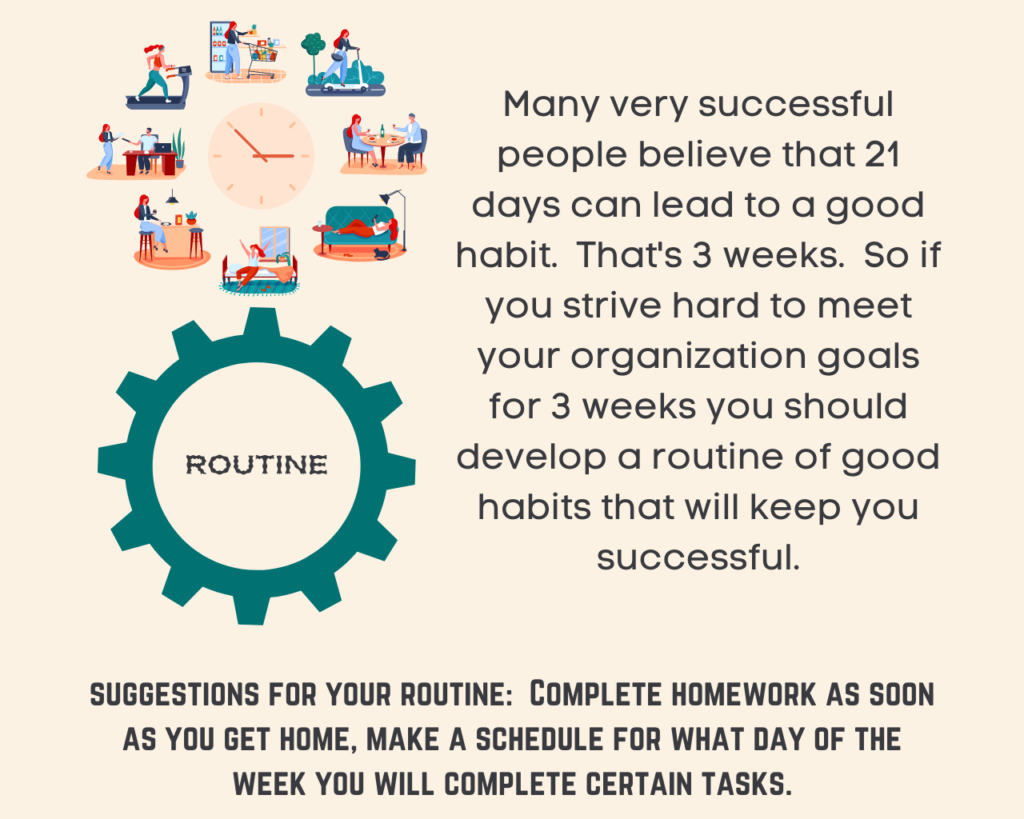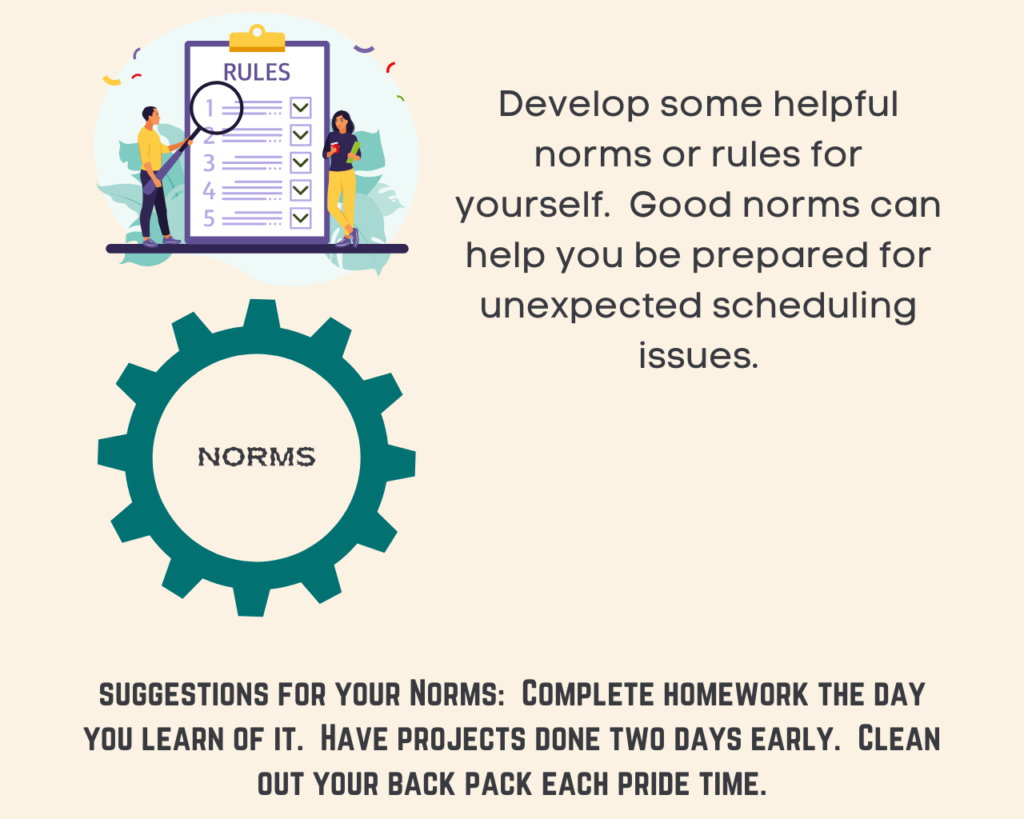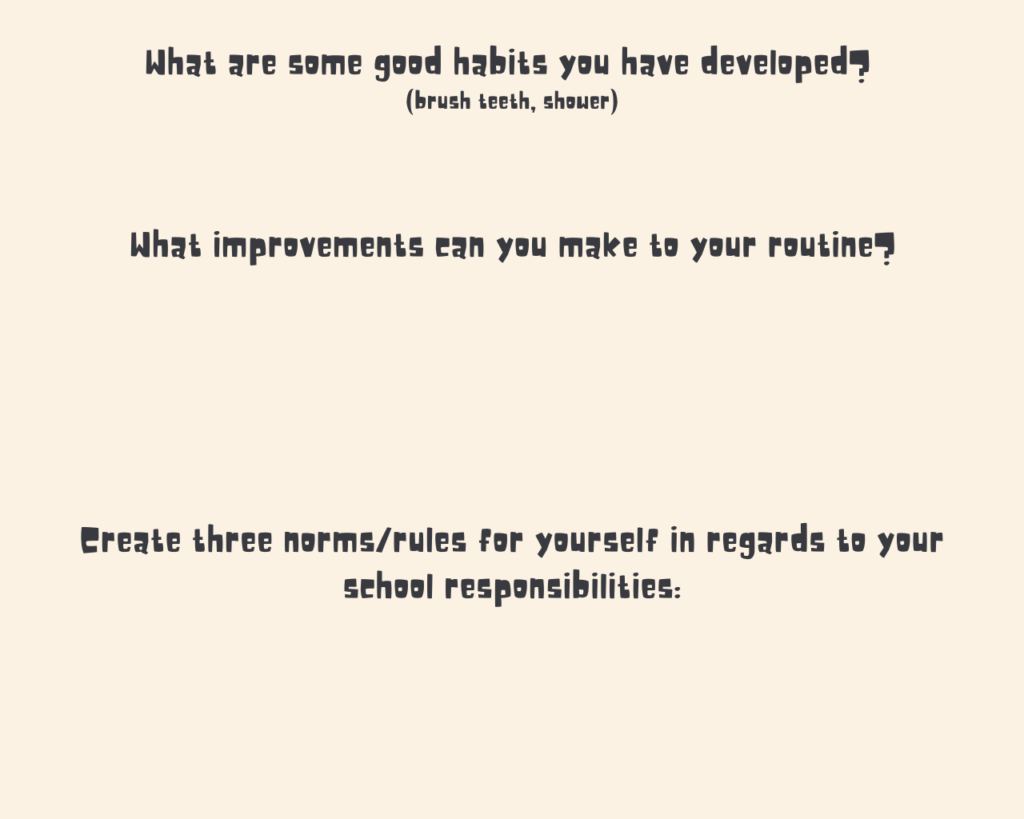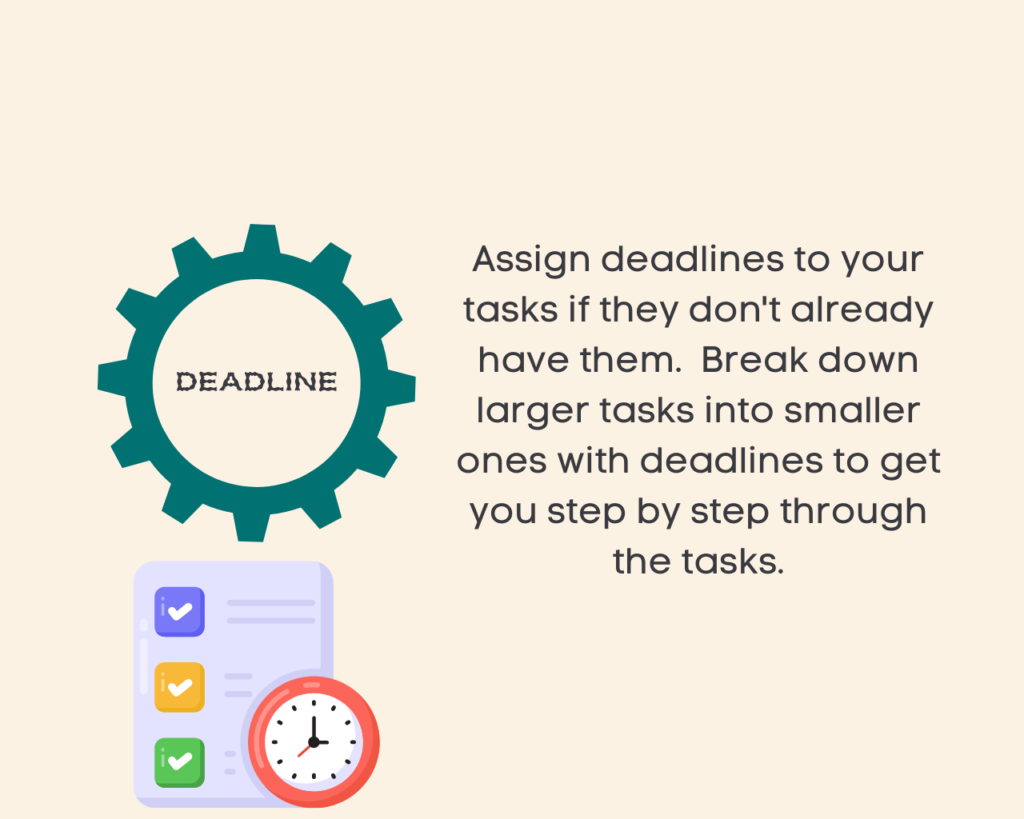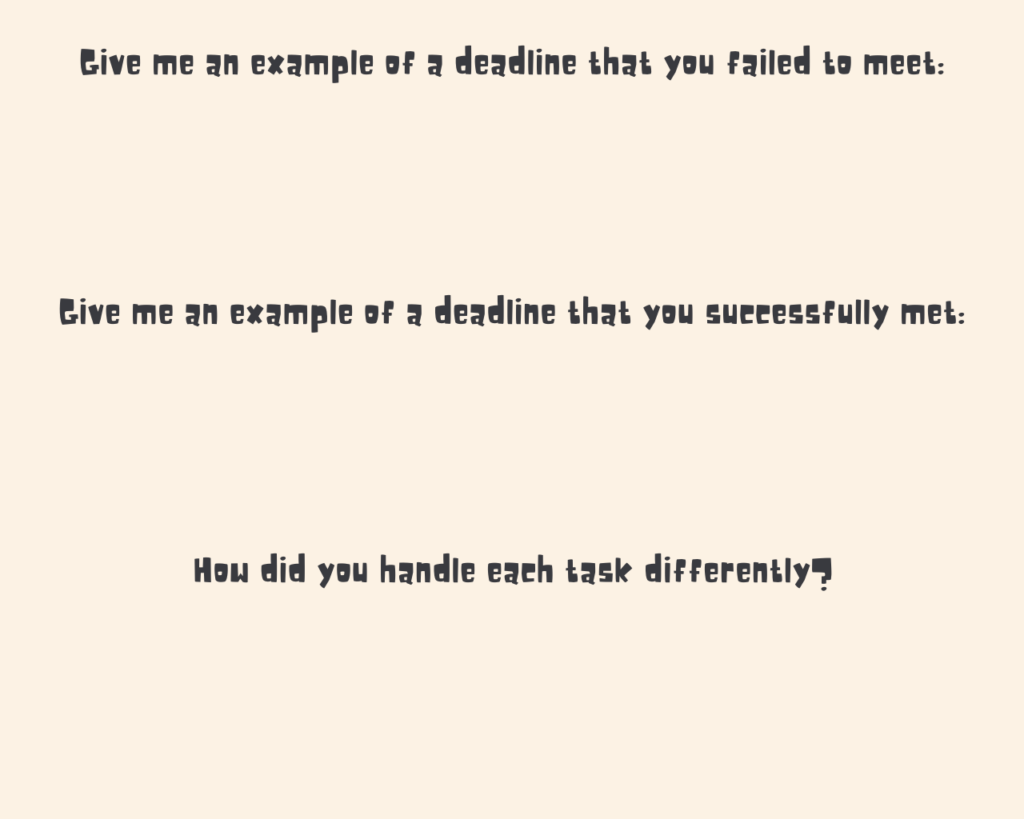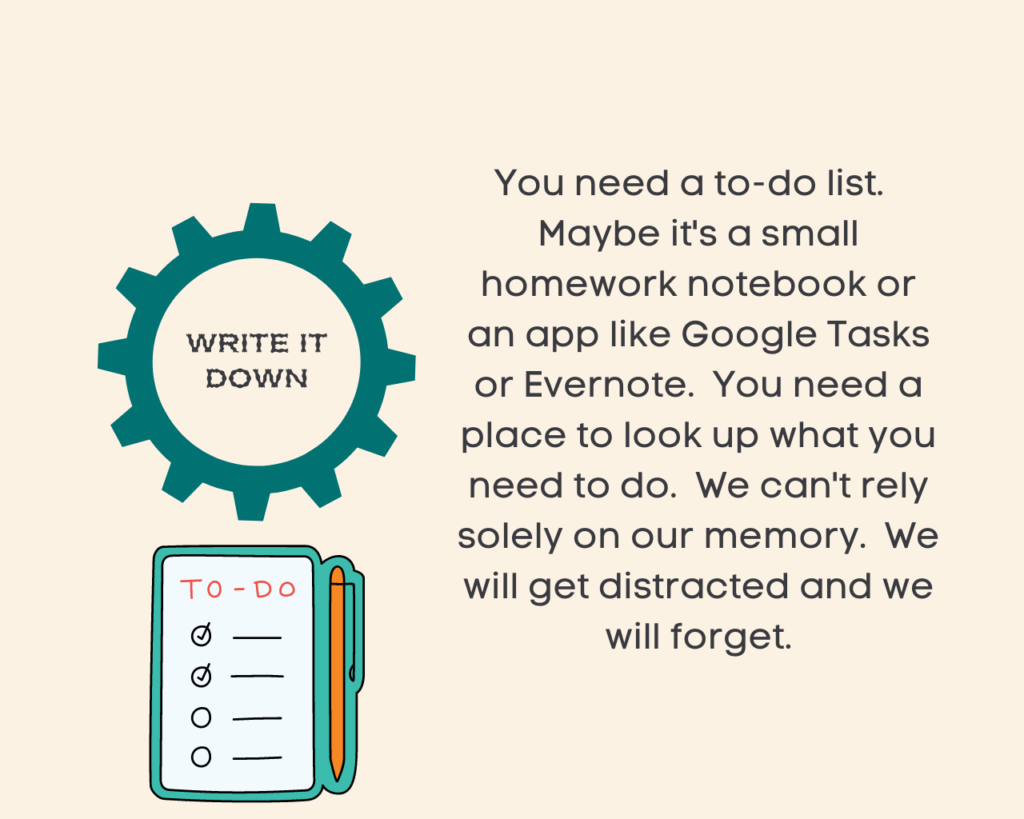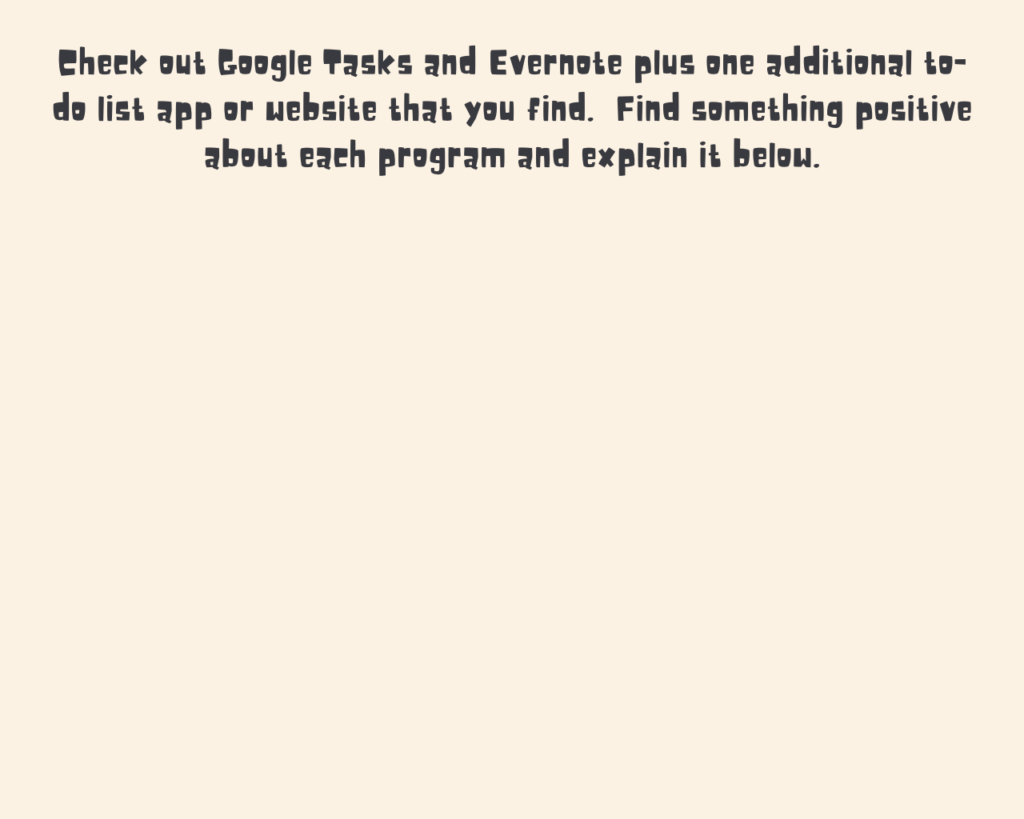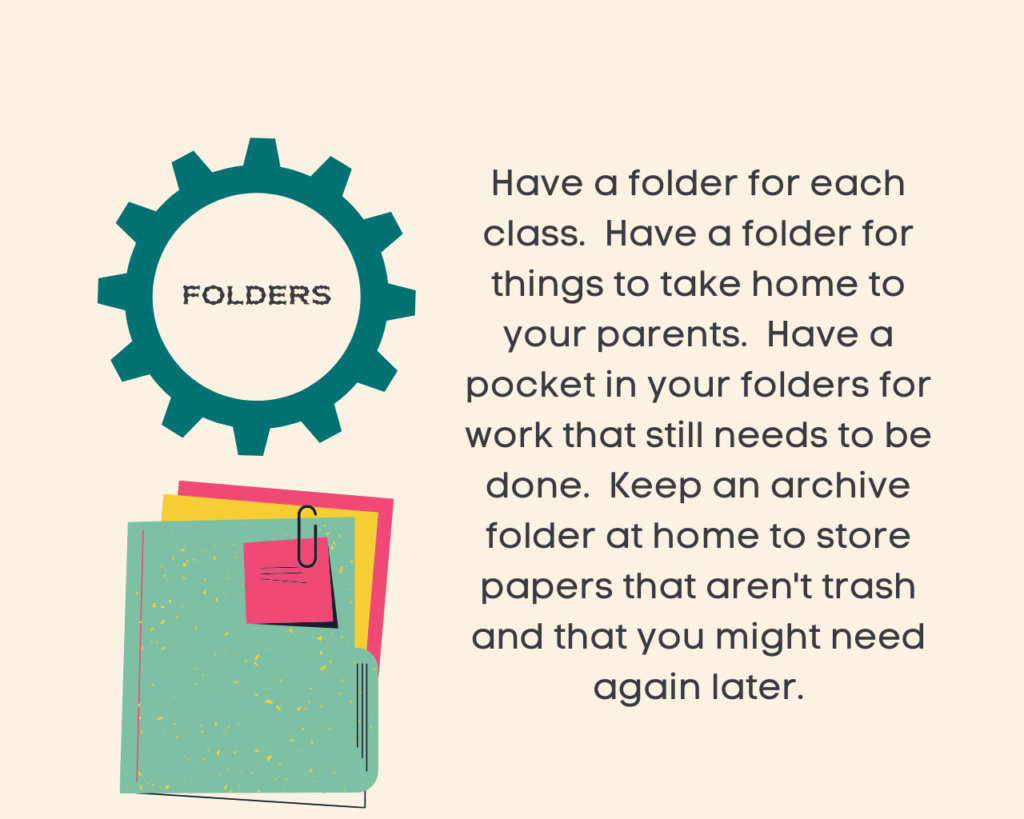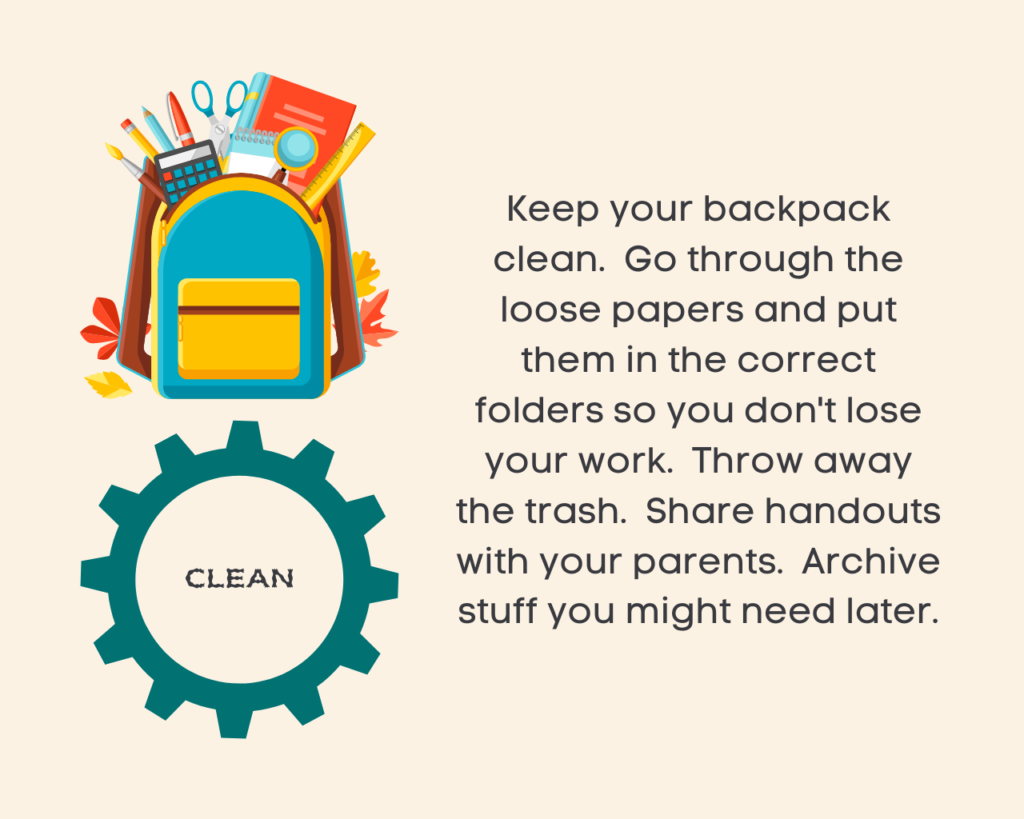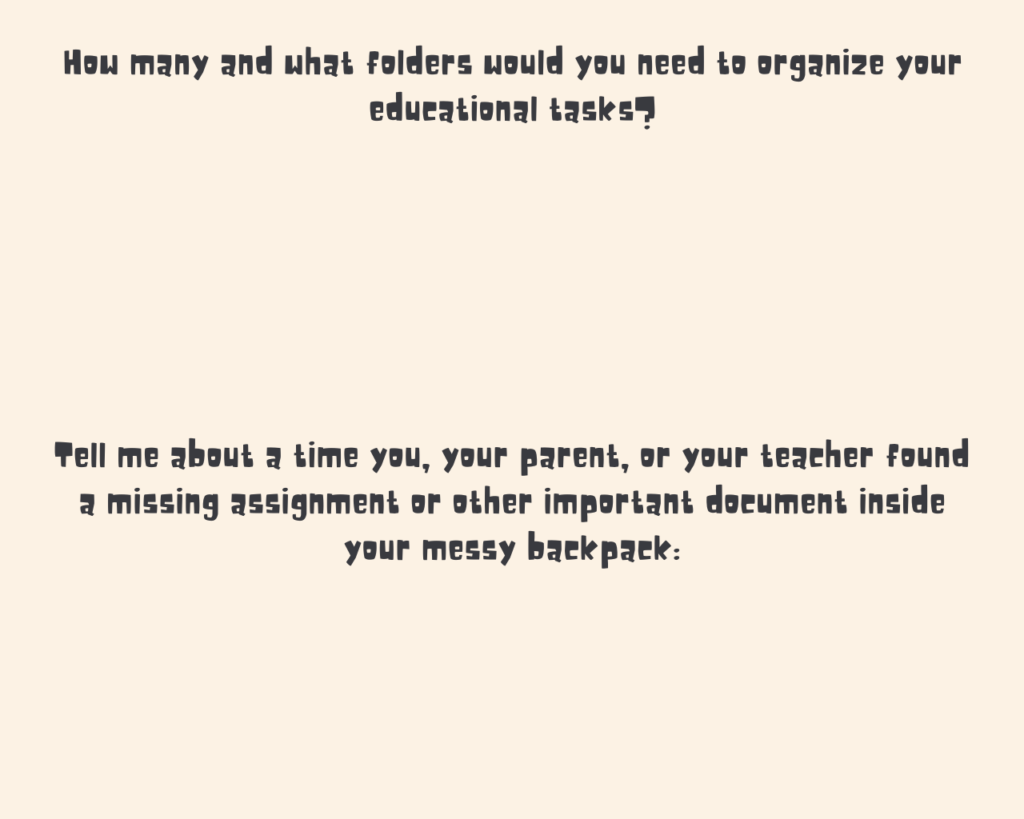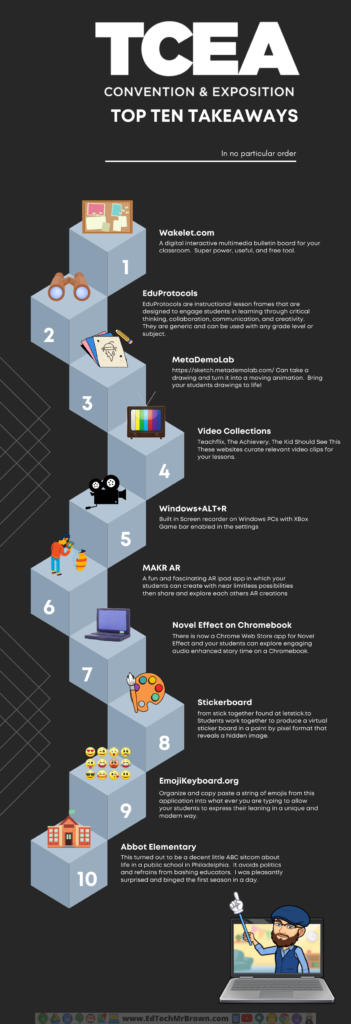
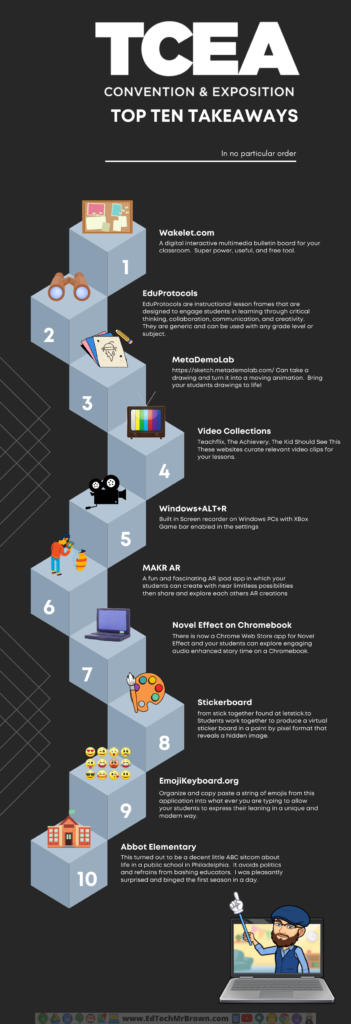
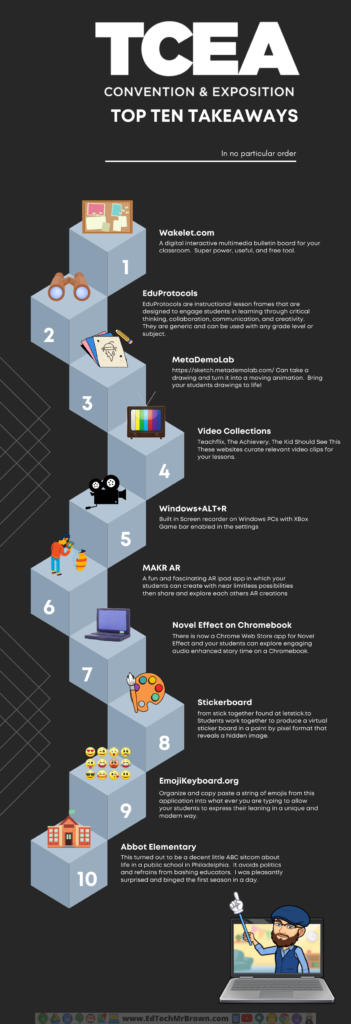
With STAAR review upon us don’t forget that you can either find premade or author your own questions with all of the new STAAR item types in Progress learning.
Would you like a refresher on how to do that? Check out this webinar from Progress Learning. Start at 3:30 in then watch that next 15 minutes or so of the video for specifically what you need to see.

Google Tasks is an amazing productivity tool. Google Tasks is Google’s built in digital to-do list. It is always there on the right side of your Google Apps Screens. You can see in these screenshots below that my Google Tasks list is there in each Google Application. The tasks lists are always synced up no matter what browser tab or device you are using.
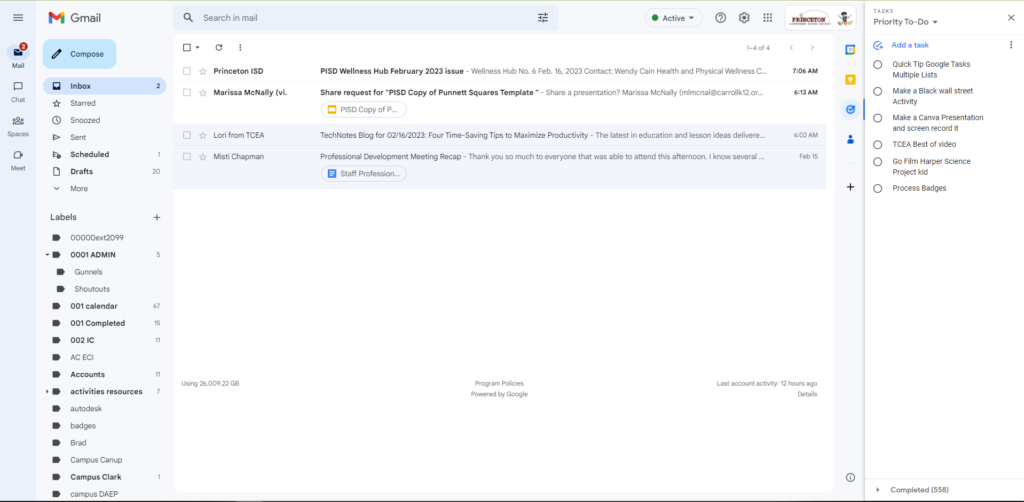
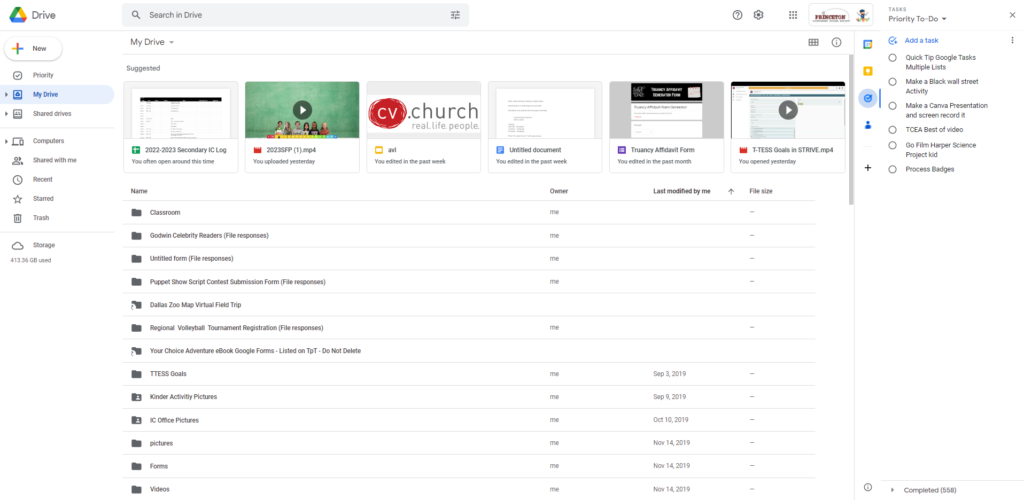
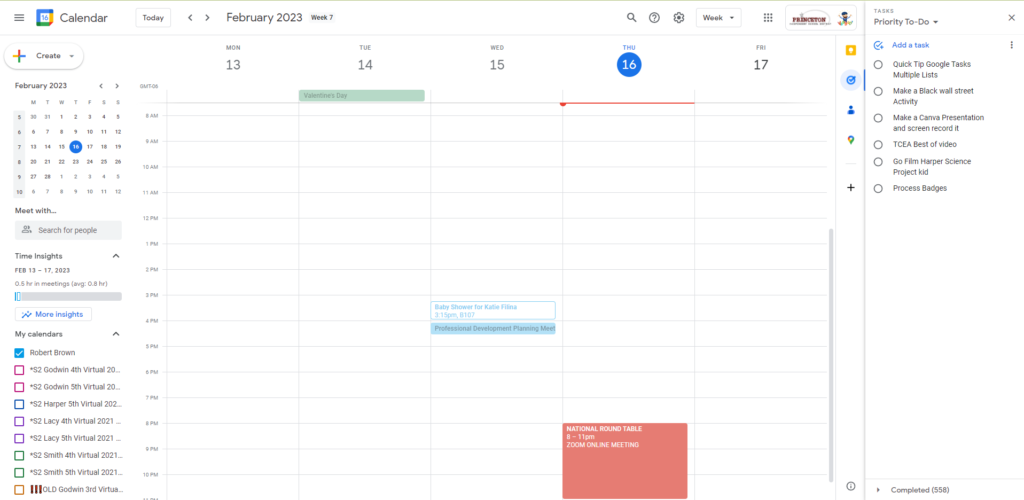
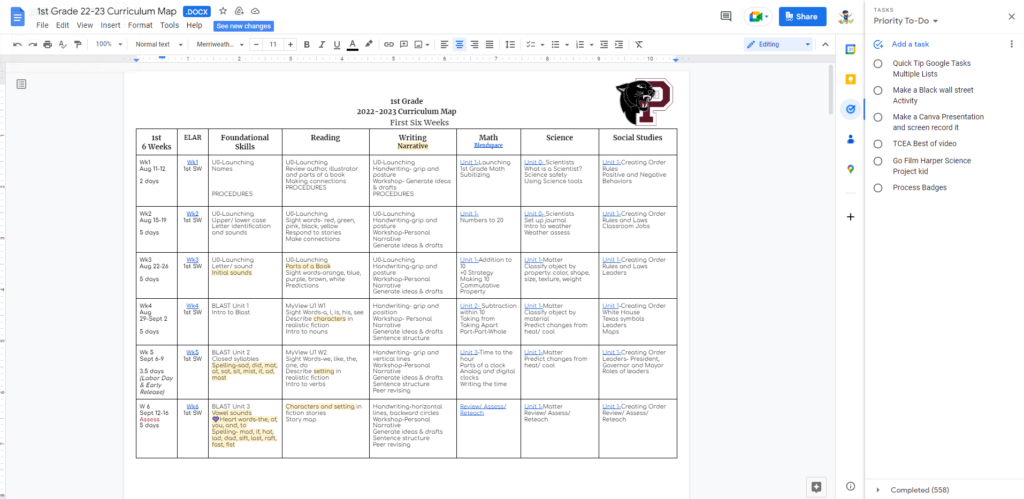
You can install the Google Tasks App on your mobile device as well. I keep it on the home screen of my phone where I can quickly add things to my to-do list. If you have ever stopped me in a hallway and asked for something, hopefully you saw me add it to my Google Tasks right then and there on my phone. If not I surely forgot about it, sorry.
I love TasksBoard for Google Tasks. It is a web based Chrome app that allows you to view your Google Tasks lists in a larger expanded form. The TasksBoard app also gives you more options to customize and export your lists. Did he say lists, plural? Yes, you can create multiple lists in Google Tasks to help you further prioritize your tasks. This is a big deal for me because it helps me stay focused on the Priority tasks that I MUST get done ASAP with out them getting lost in one massive overwhelming to-do list. TasksBoard let’s you view all those lists at once and easily shuffle tasks around between them in a full tab.
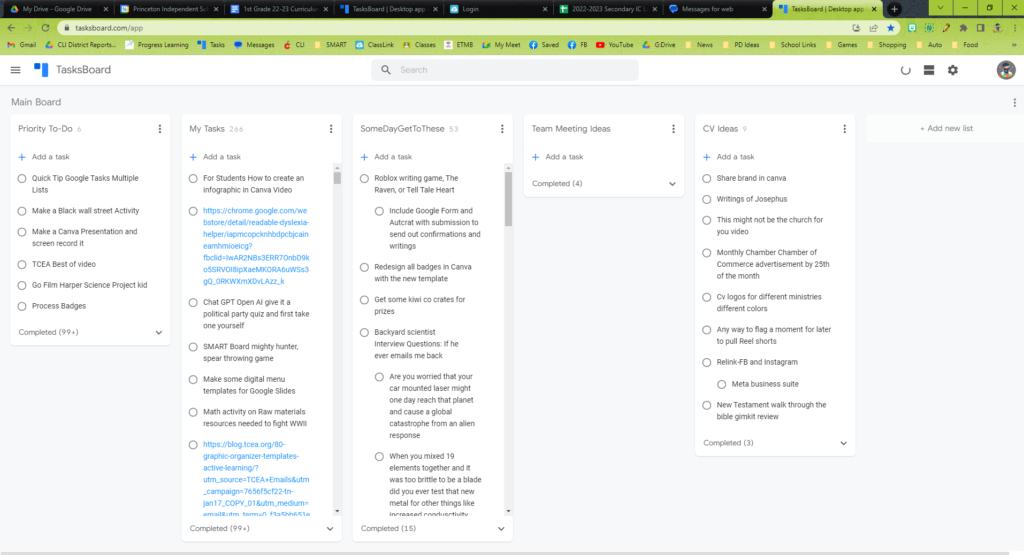

Several of you amazing teachers have asked me to check out Formative and I have finally reached it on my to-do list. It was on the list several times so it is a popular request.
https://app.formative.com/
Formative is another option to create digital assessments for your students. Formative boasts it’s ability to assess students in real time and provide actionable data to help teachers determine what needs to be retaught before moving on. That only sounds like a good thing to me. Here is a quick look at the features of Formative.com
Let’s start with how to get your students connected. Under the Classes menu you click Add+, then Roster Sync, before connecting to your Google Classroom Rosters.
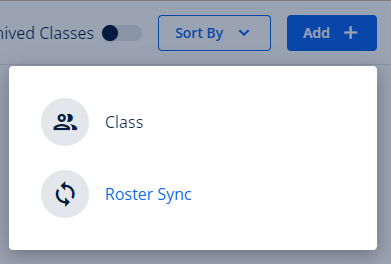
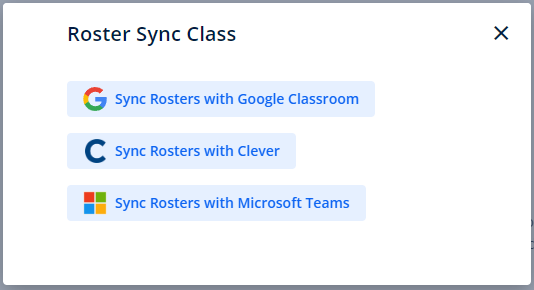
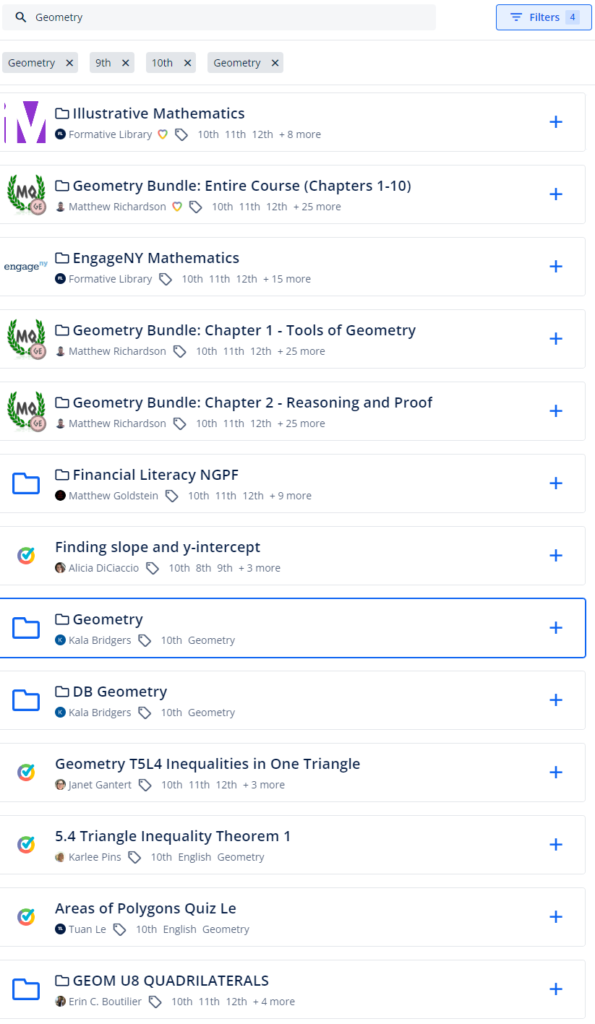
Plenty of pre-made activities came up for several searches I tried.
There are filters in the search tool to make it easier to find exactly what you need.
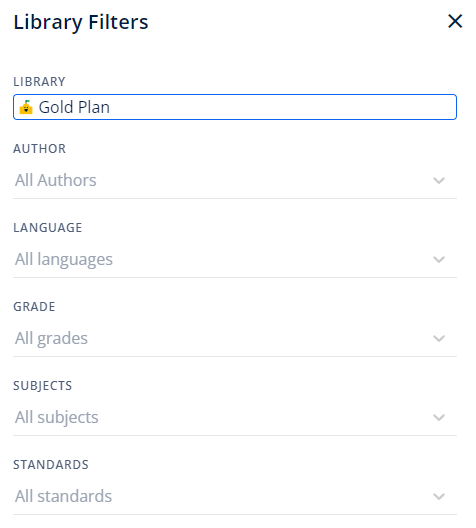

Creating activities we have numerous options of pre-existing documents that we can import and enhance.
We can also start from scratch with a brand new original assessment in Formative. Creating a new on the fly assessment seems like what should be your main focus with this tool.
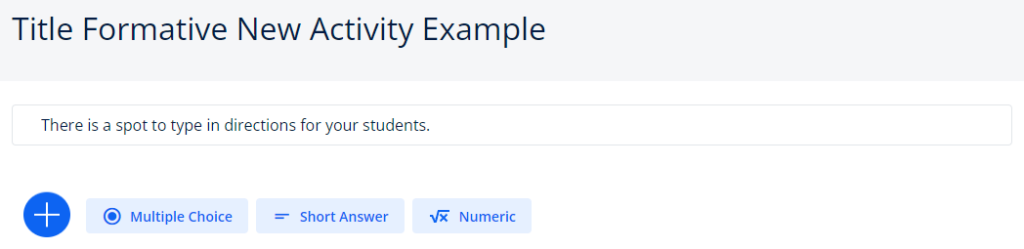
We give our assessment a title and some quick directions so that students can ignore them.
We have LOT’s of options for question types. It looks to me like all of those new STAAR Item Types are represented.
We can ask students to respond with their voice as audio or a video (like Flipgrid). Categorize and Resequencing look like sorting question types. We have inline choice, match table grid, hot spot, hot text, and drag and drop.
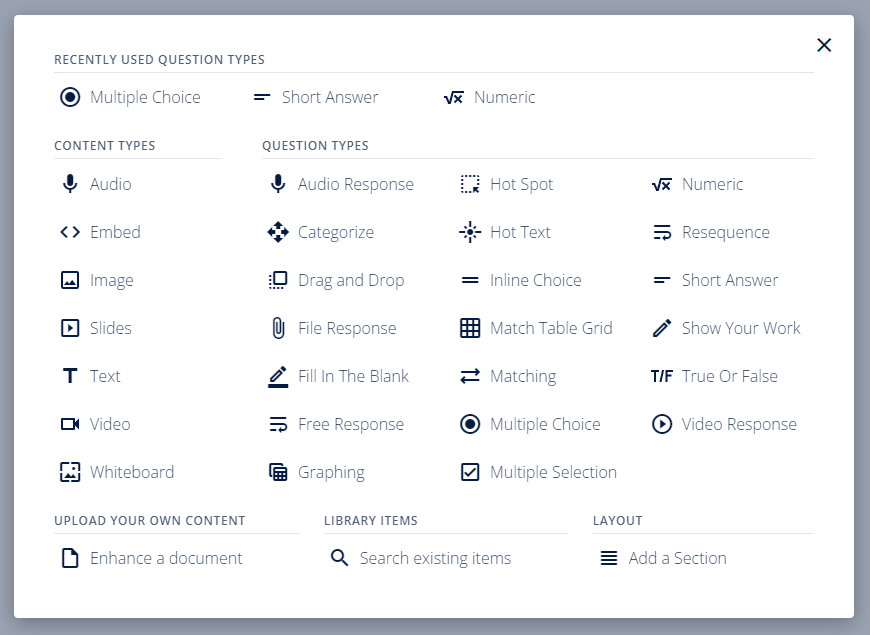
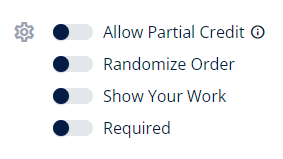
Show your work give students a selection of tools to prove they know what they are talking about and will attach their proof to their submitted answer.
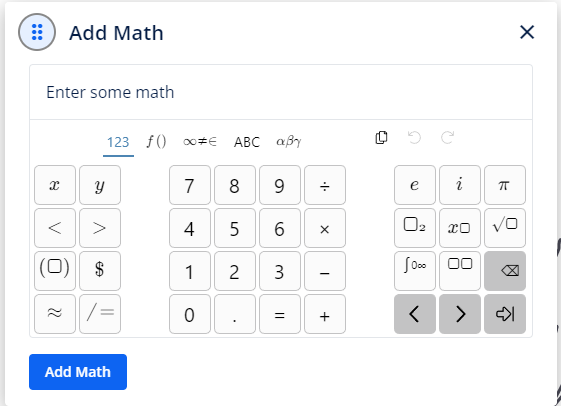
You can allow partial credit for questions with more than one answer choice. I appreciate that!
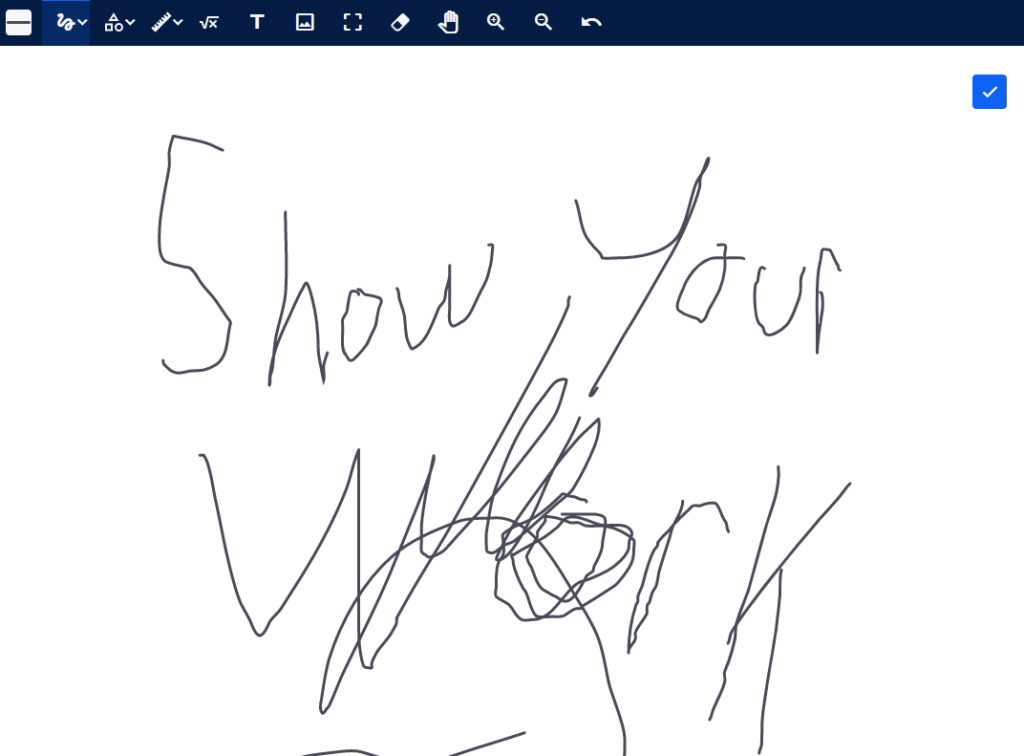
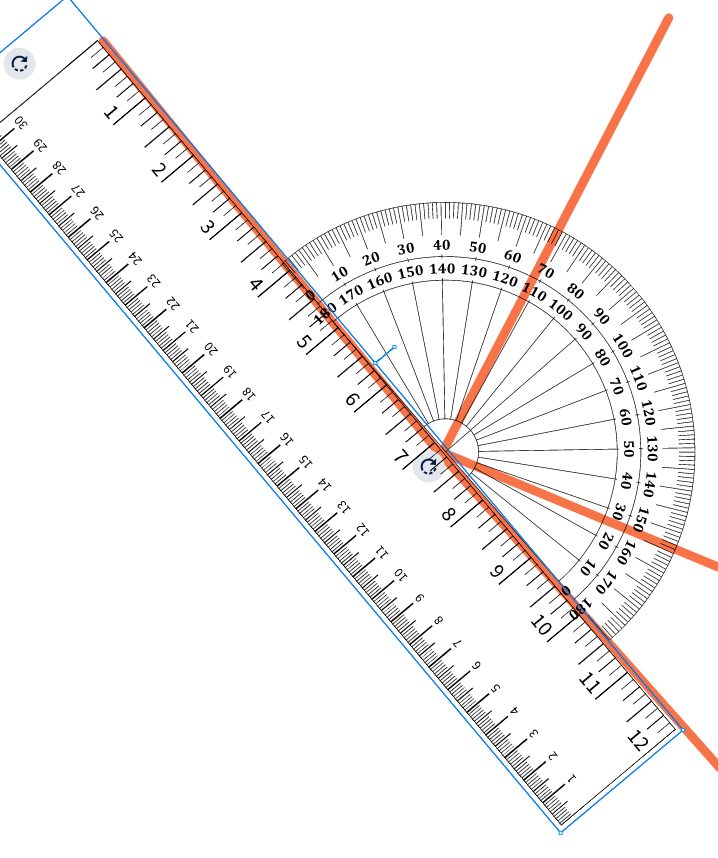
A Protractor and a ruler as well as Math formulas tool are available for students showing their work.
With all of the options this offers it seems like a VERY useful tool. So the real question is how much does it cost? Is it free? How much of it can I get for free?
You can earn 7 months of a free silver level account if you go through their online training program to learn about the system and set up a good referral network in your department.
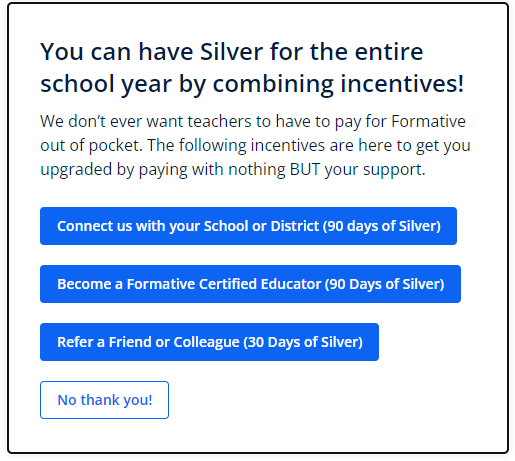
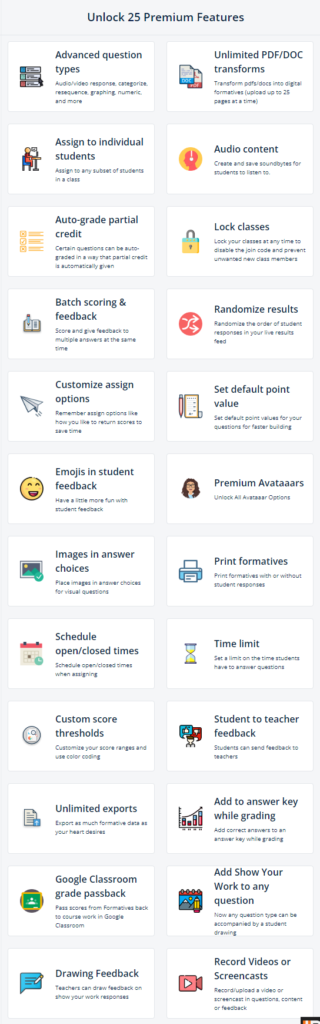
Silver account status unlocks all of the premium features listed to the left. Silver accounts cost $12/month purchased yearly or $15/month on a month to month plan.
I have however started off with six weeks of Silver access just for signing up. Combined with the incentives above you could easily and cost free try out Formative for the remainder of this school year. Maybe you can get enough of your colleagues on board to convince your principal you need a Gold Account. ?
Gold accounts add on the features listed on the right on top of the silver features. Gold however is a school or district level purchase.
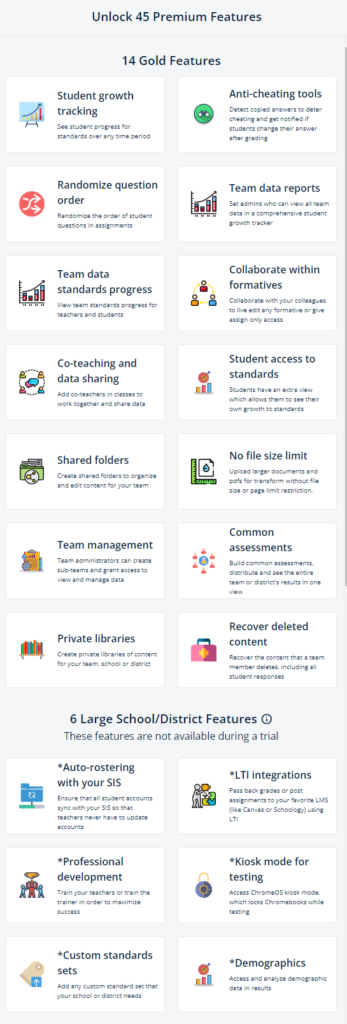
Here are some digital interactive TeacherMade activities that challenges students to review the ideas of a growth mindset, community, respect, meeting expectations, and work ethic.