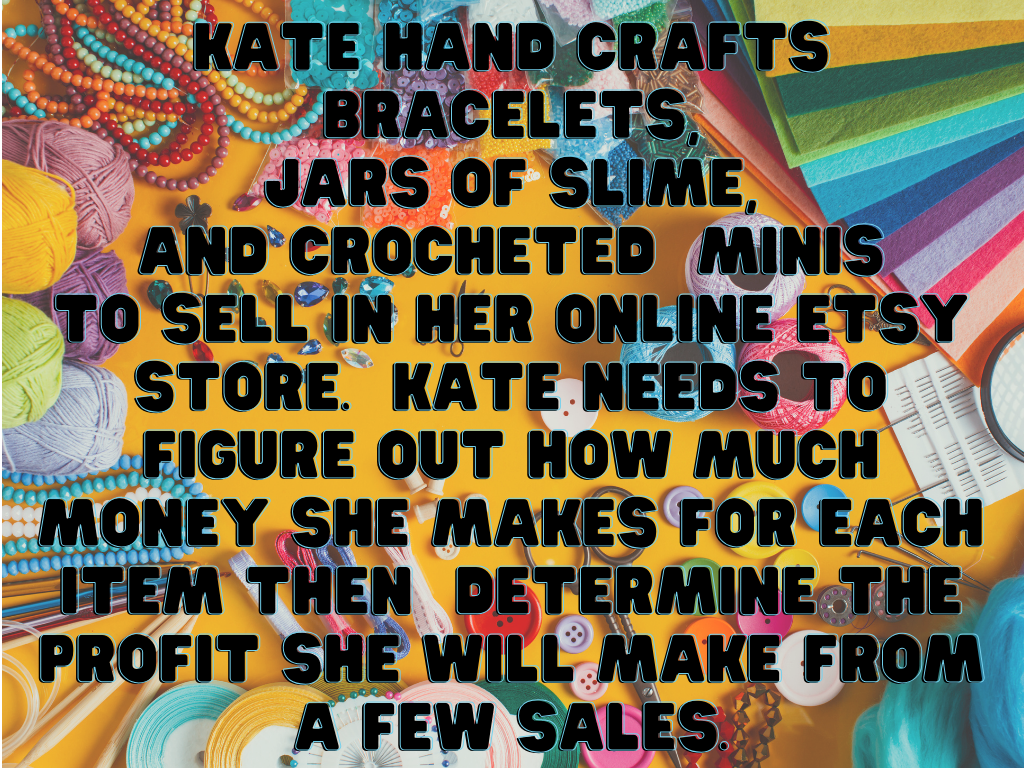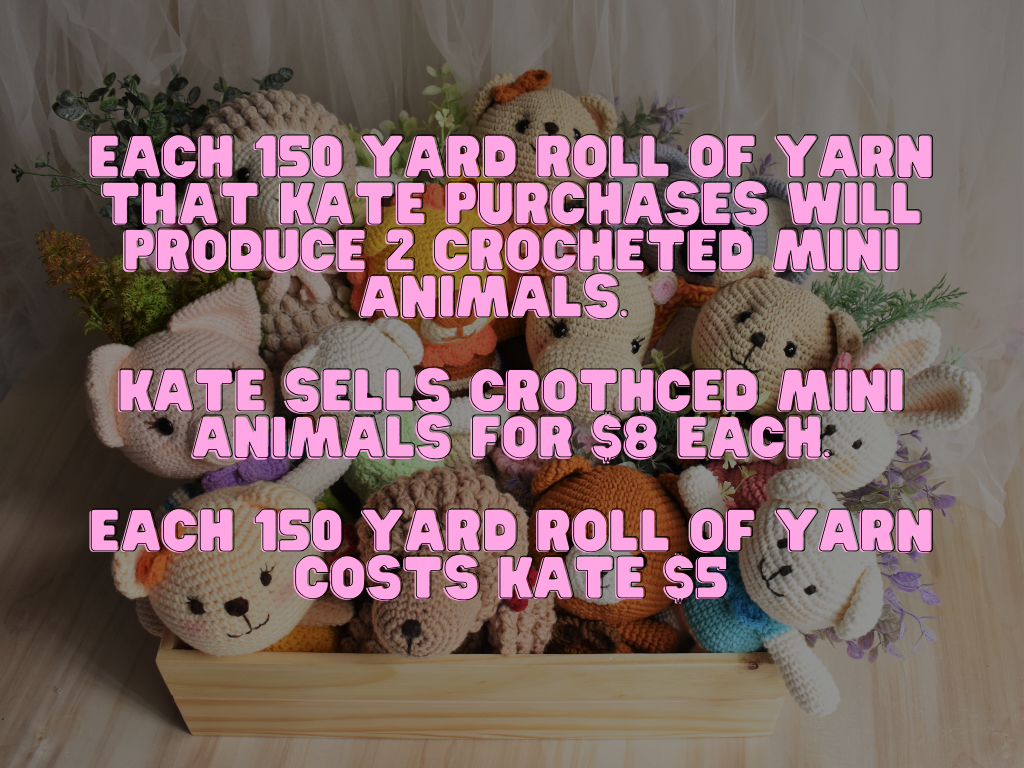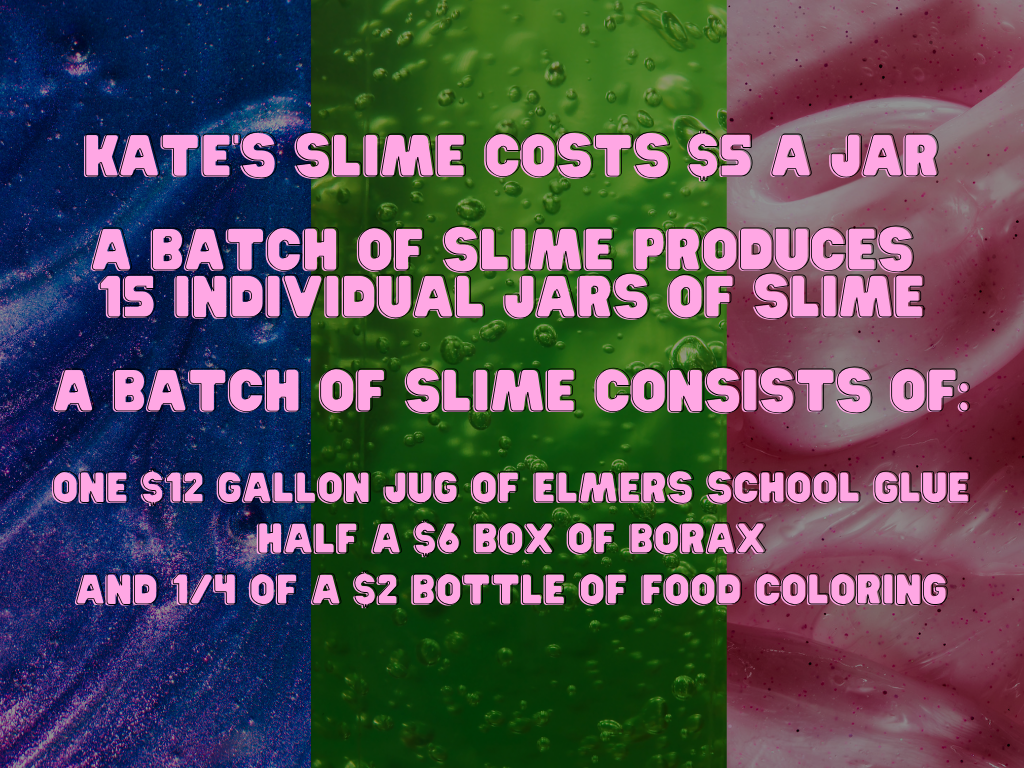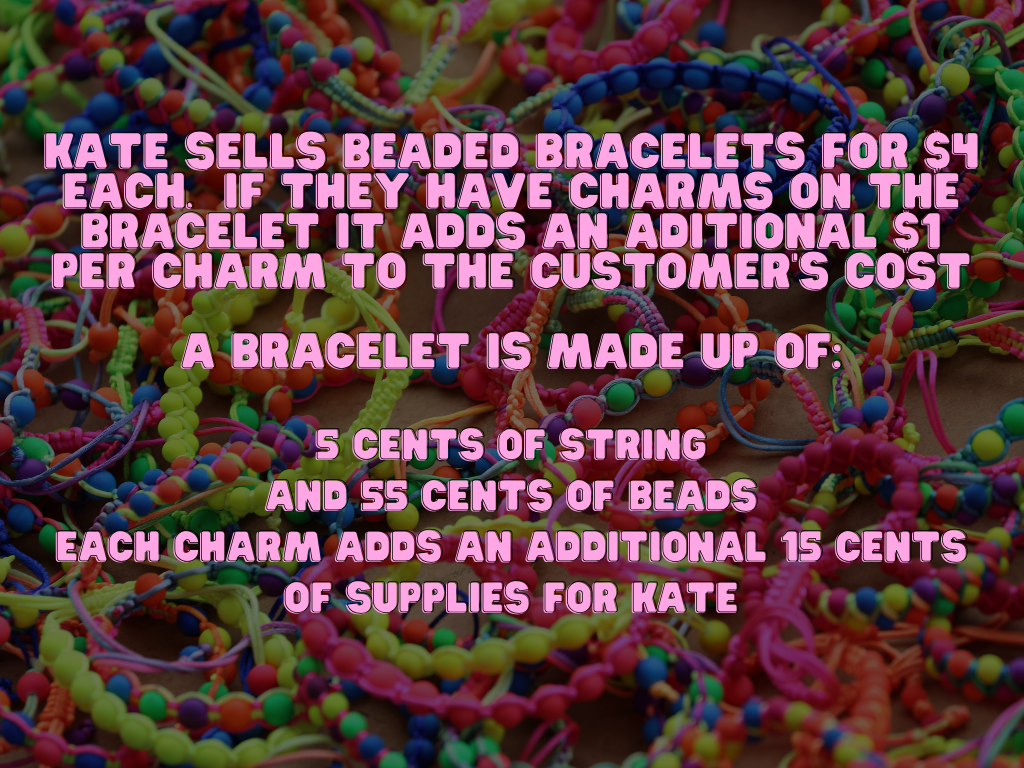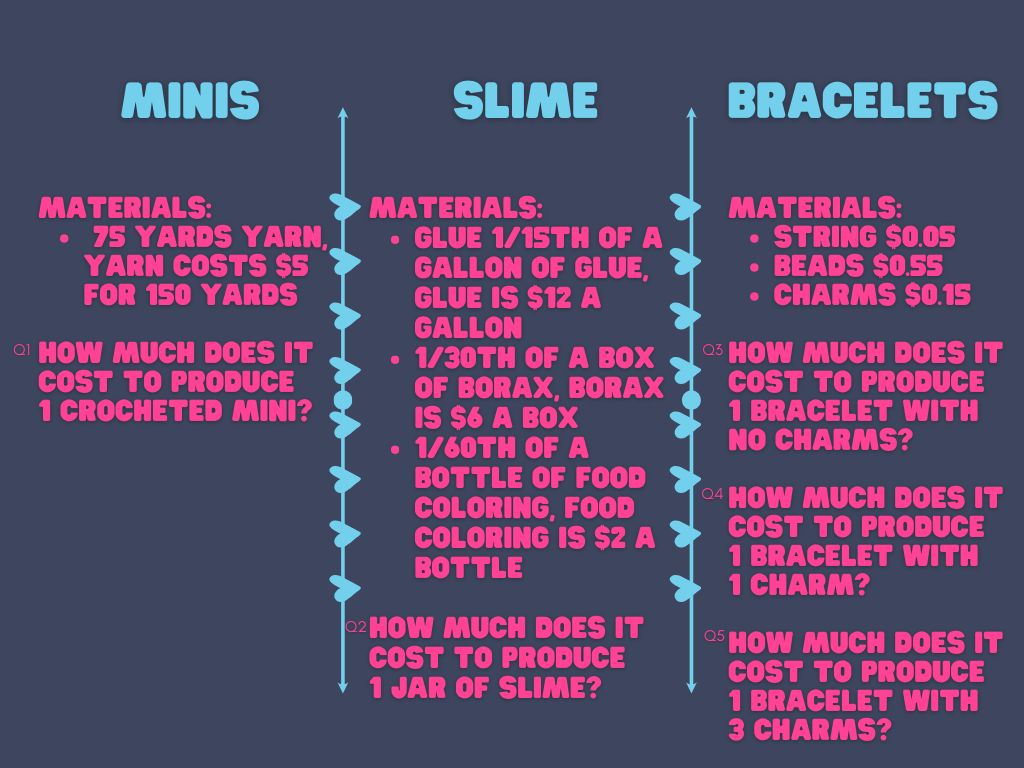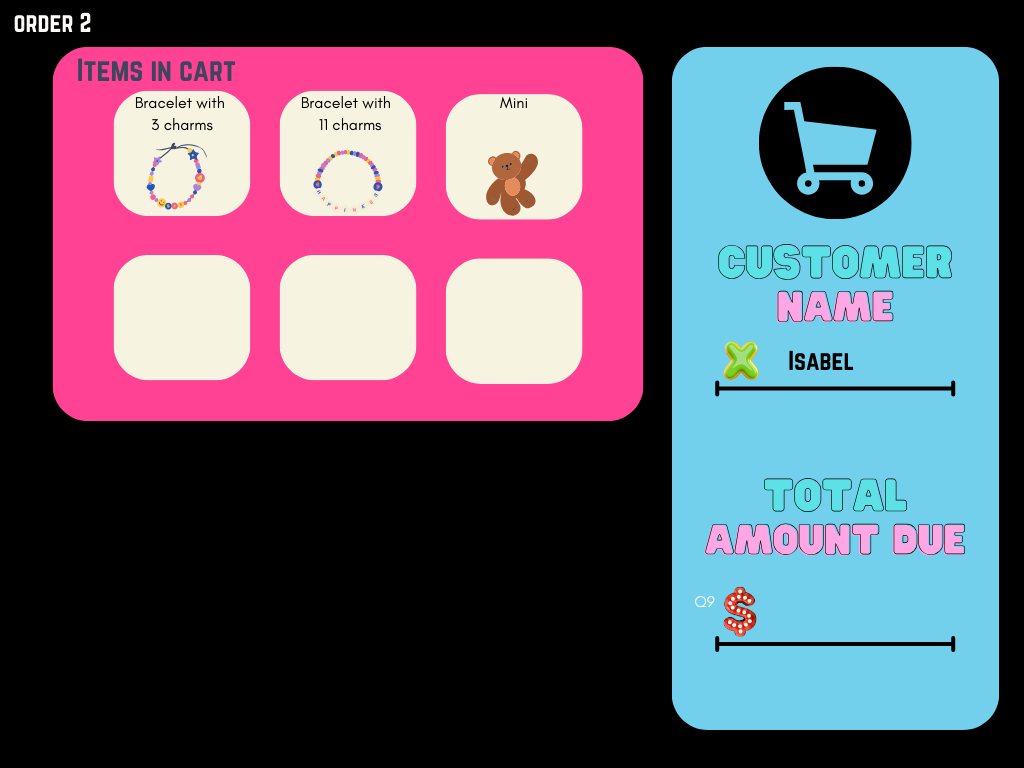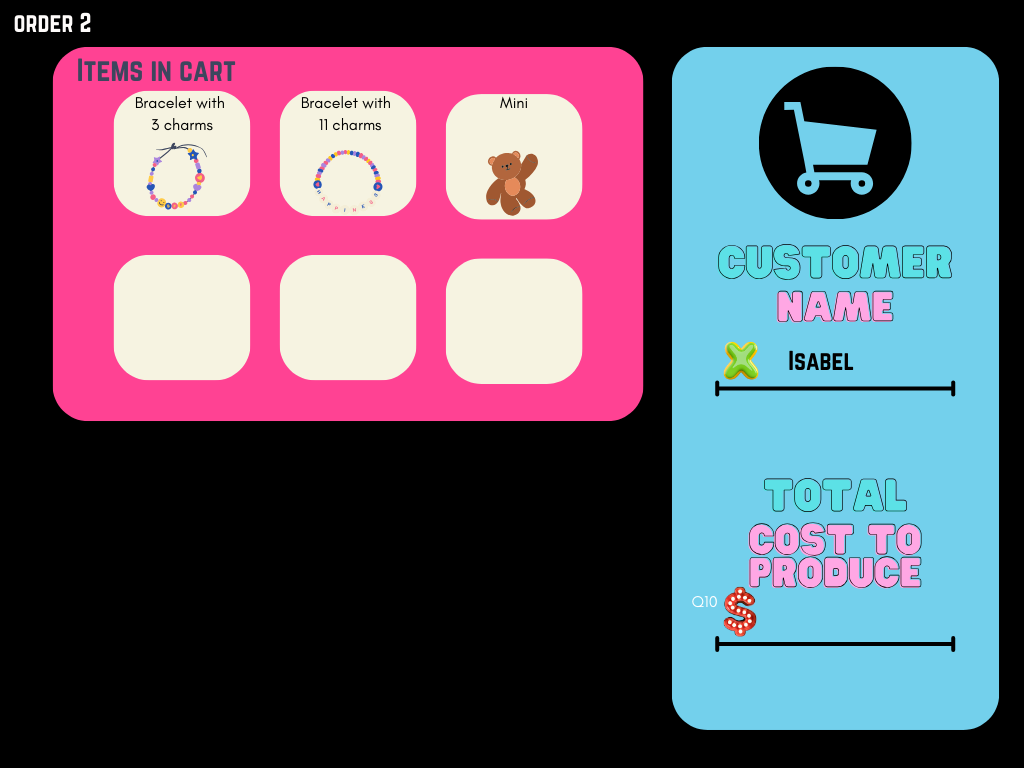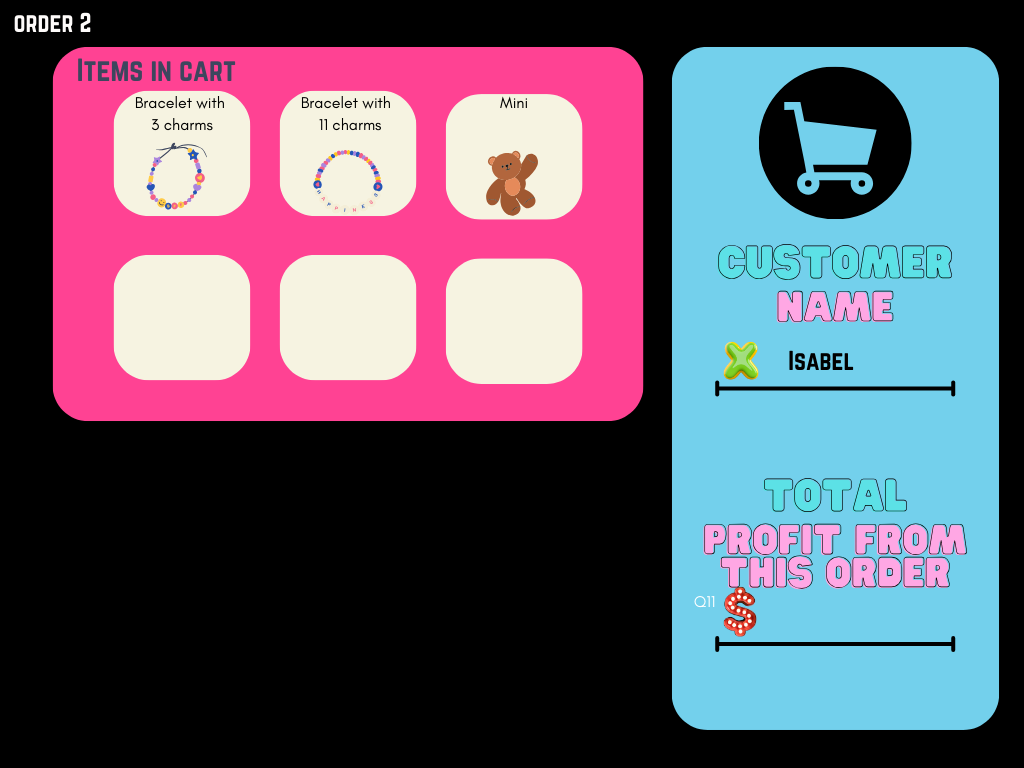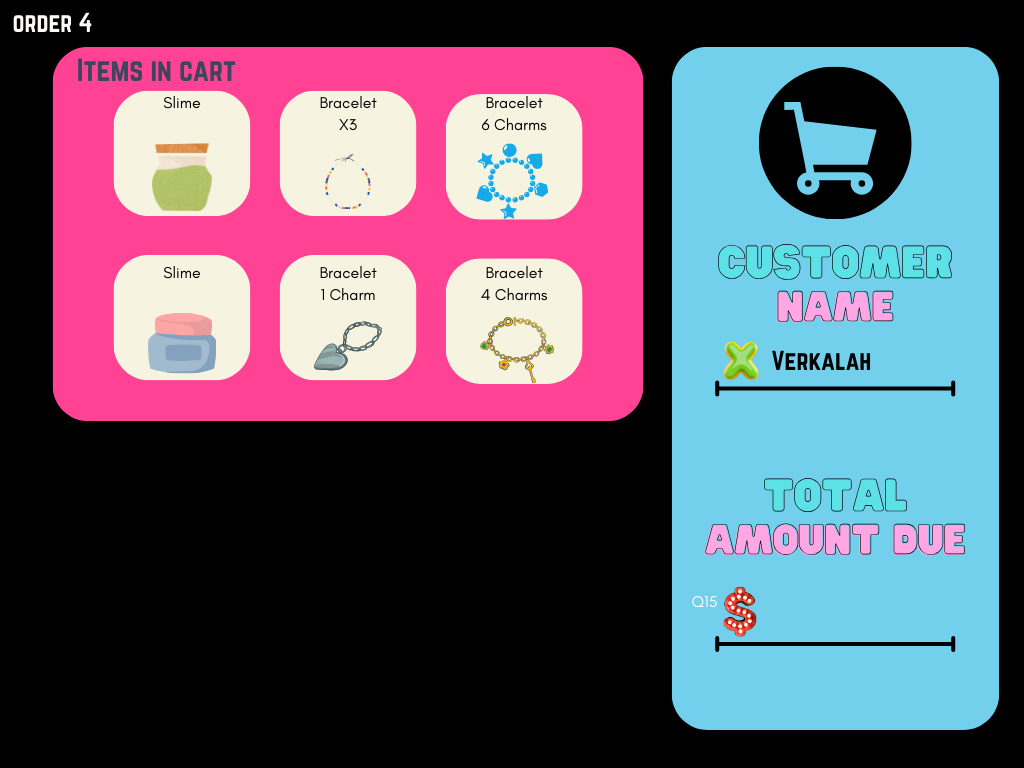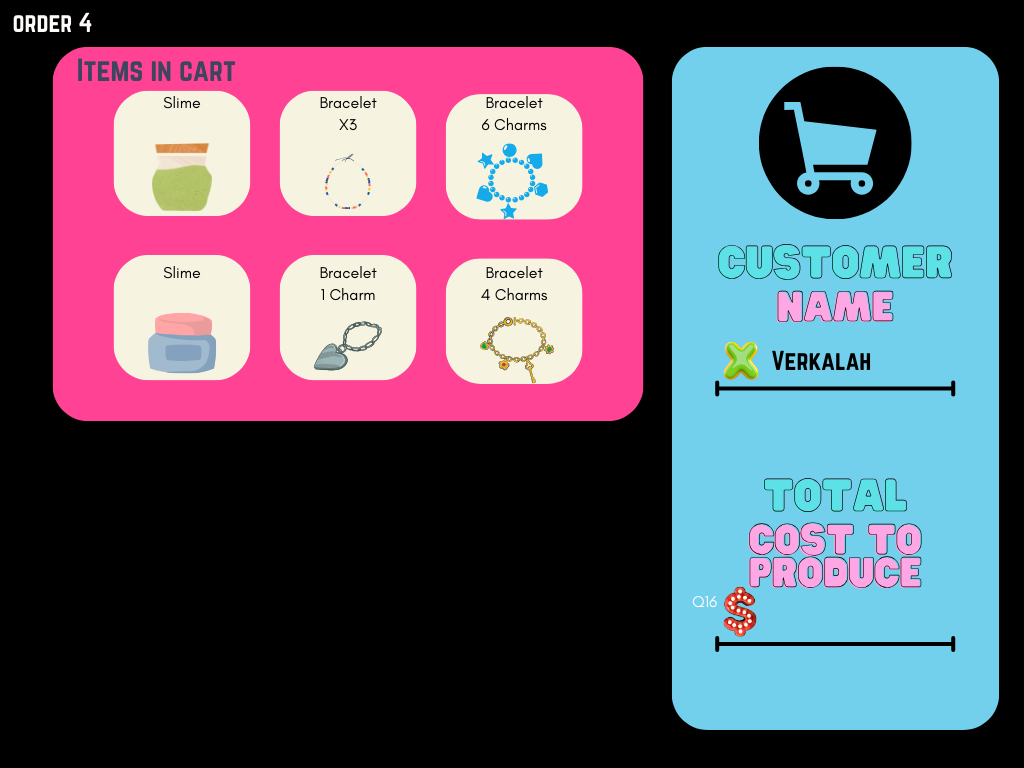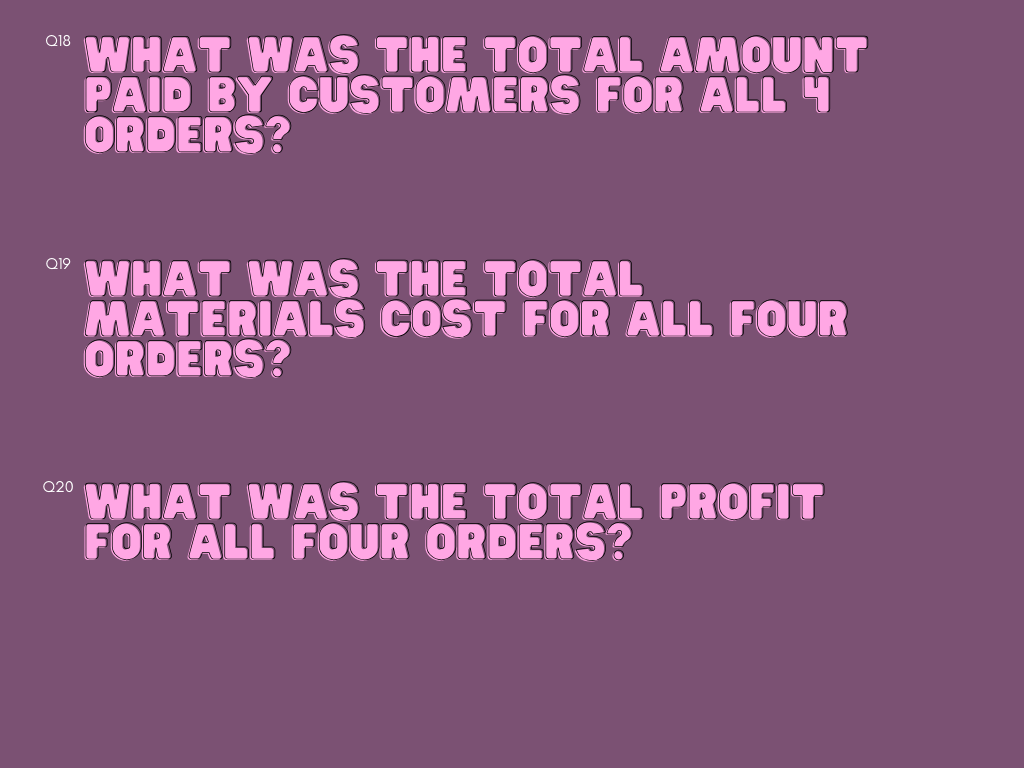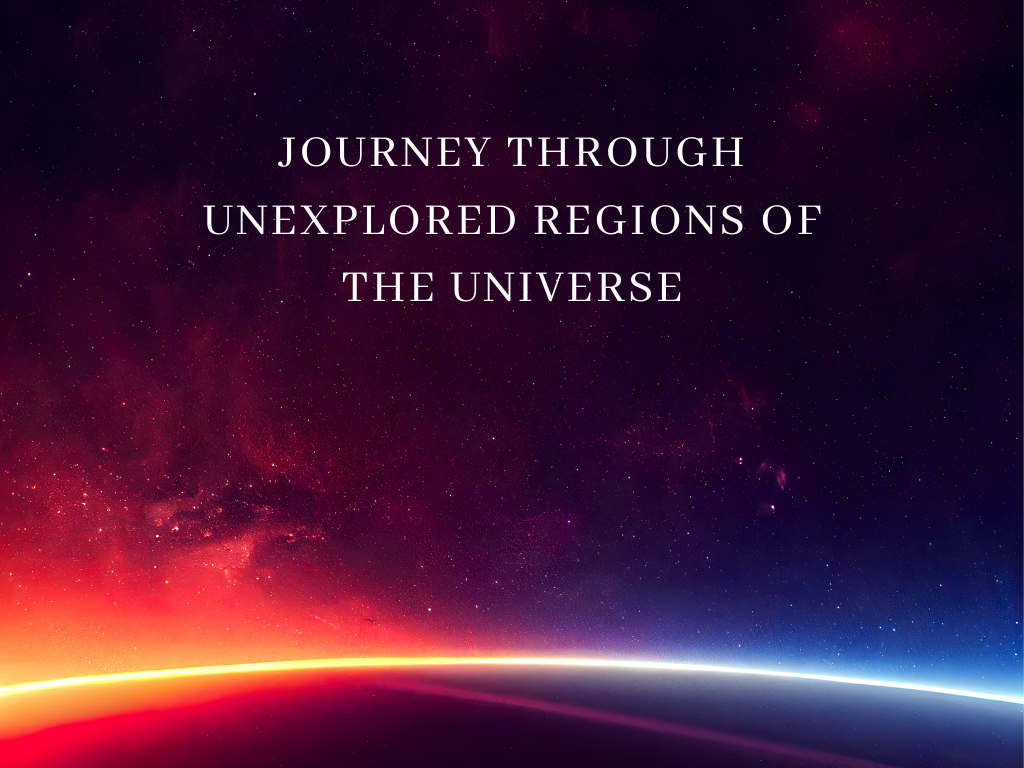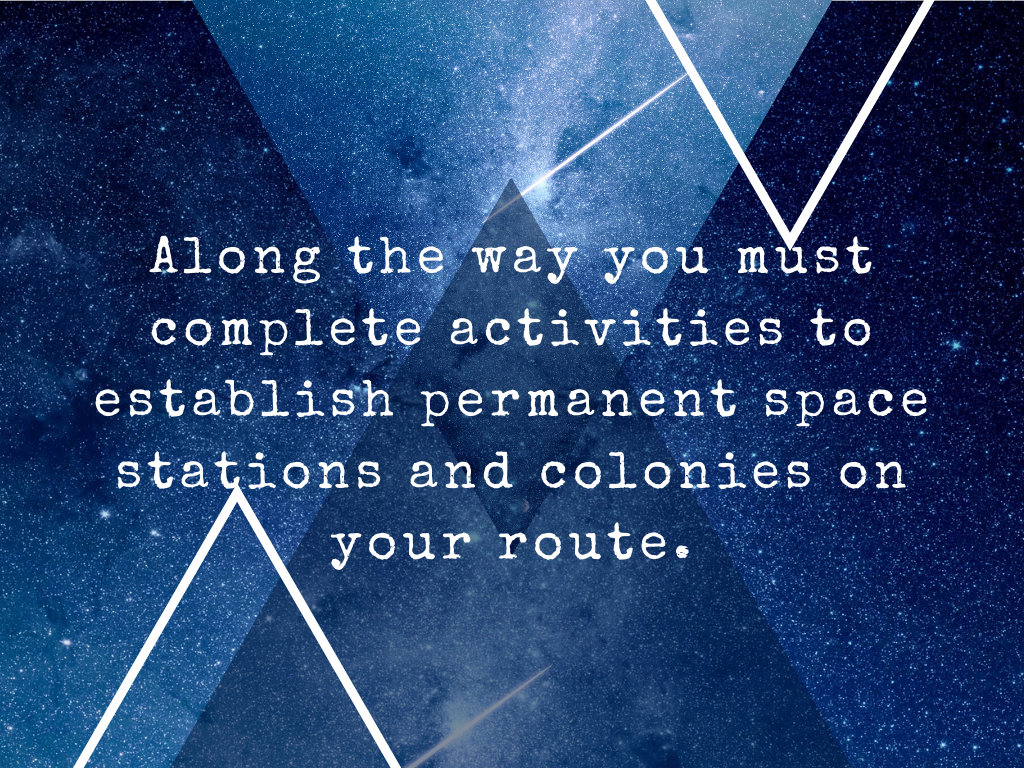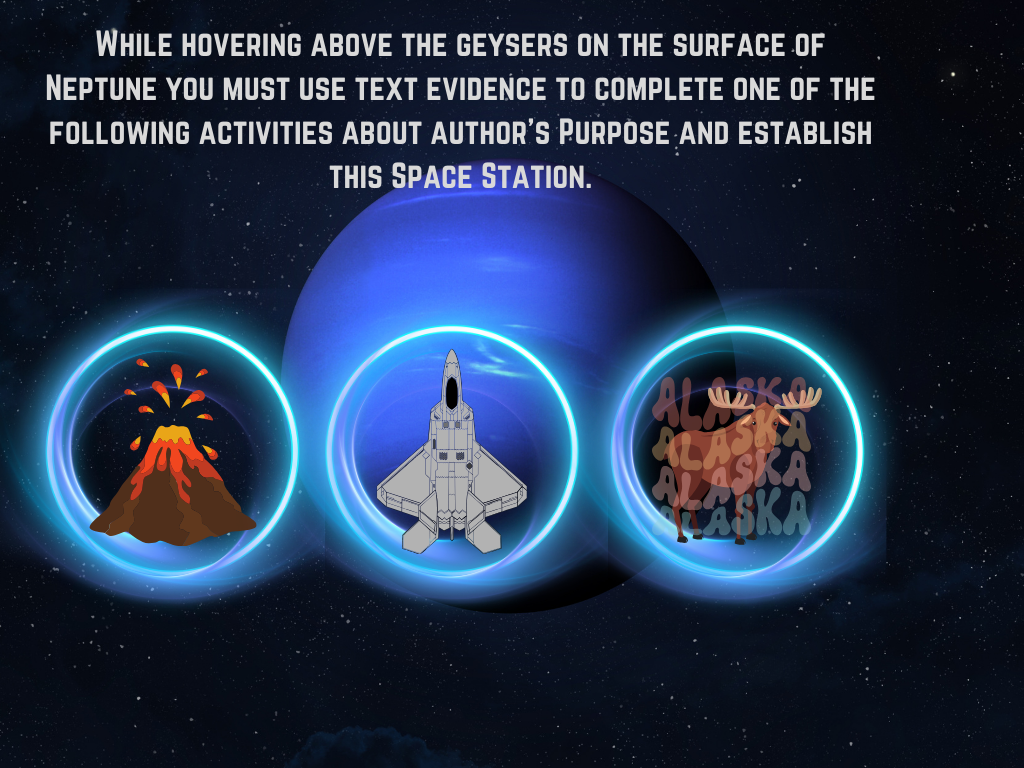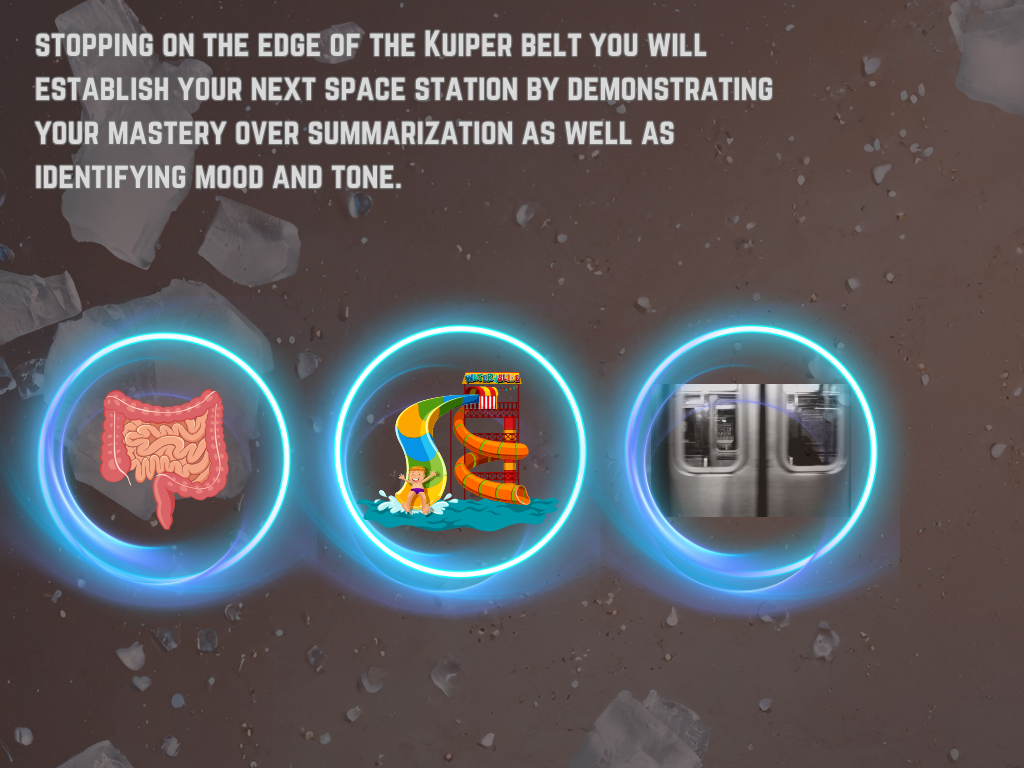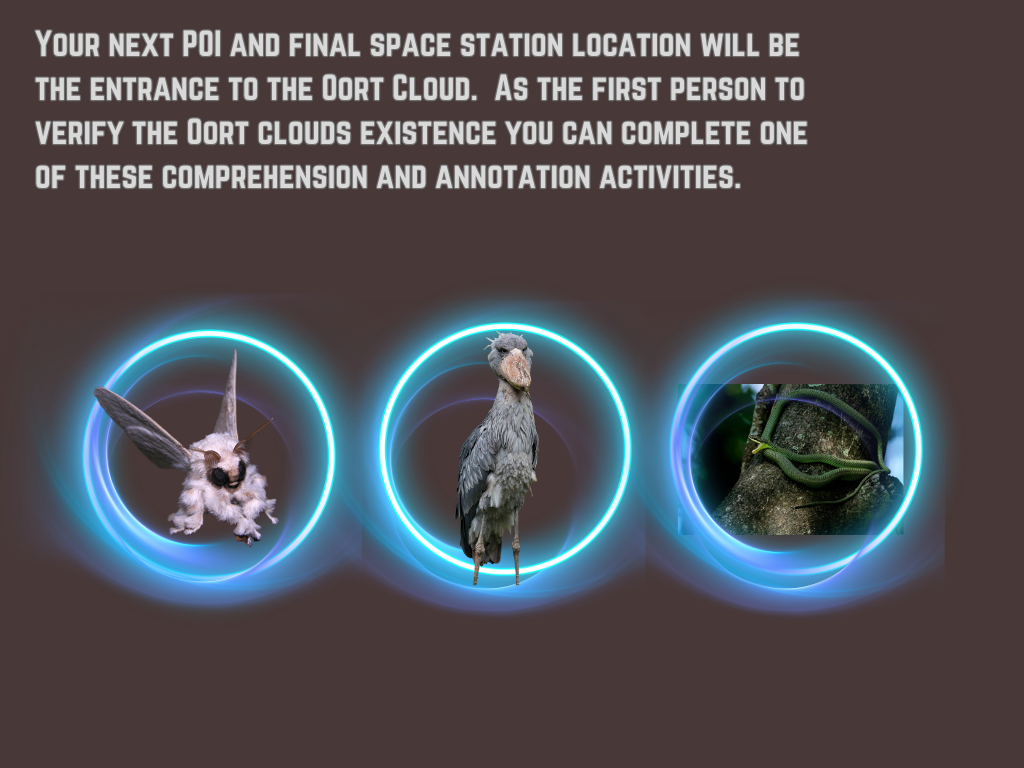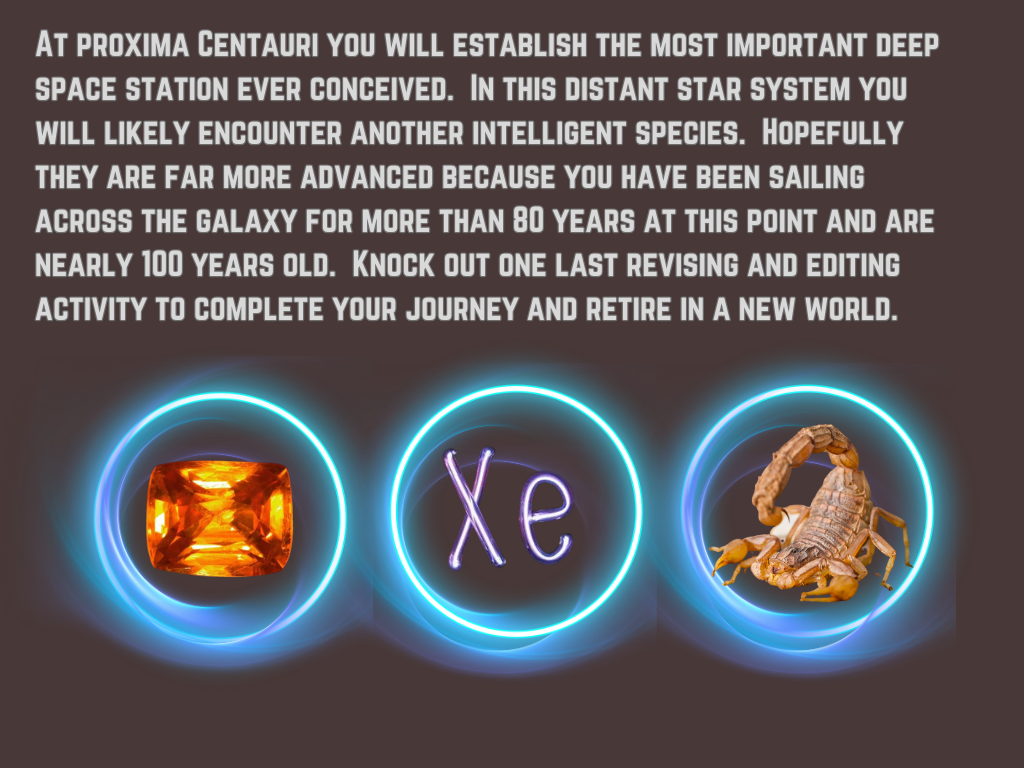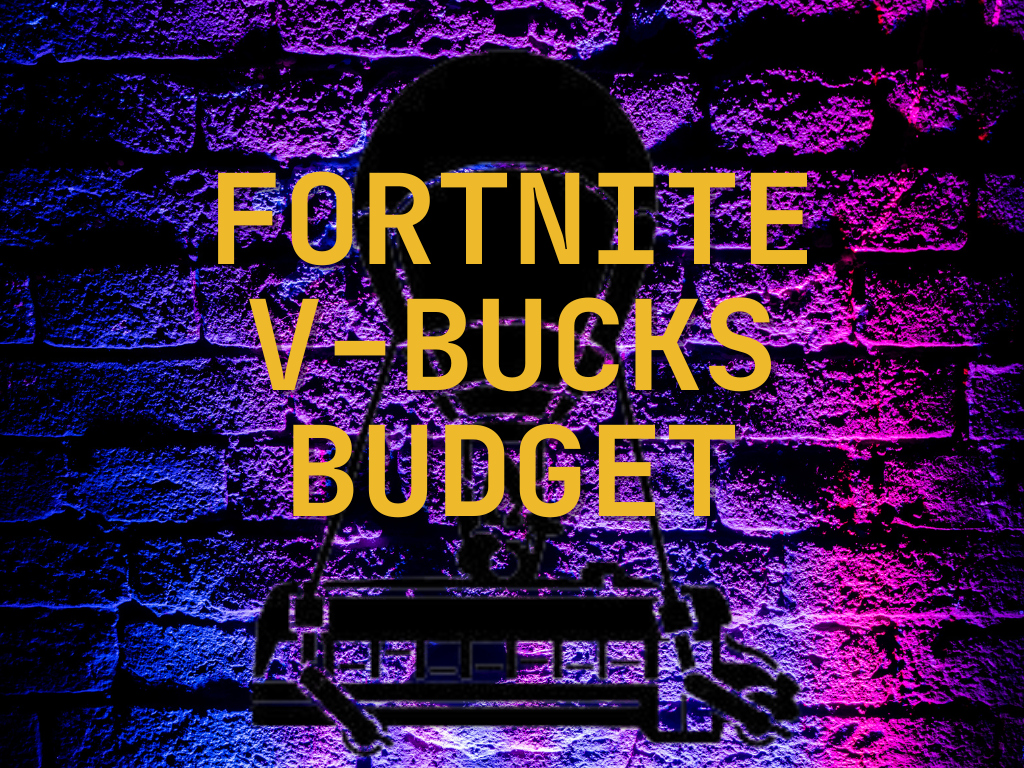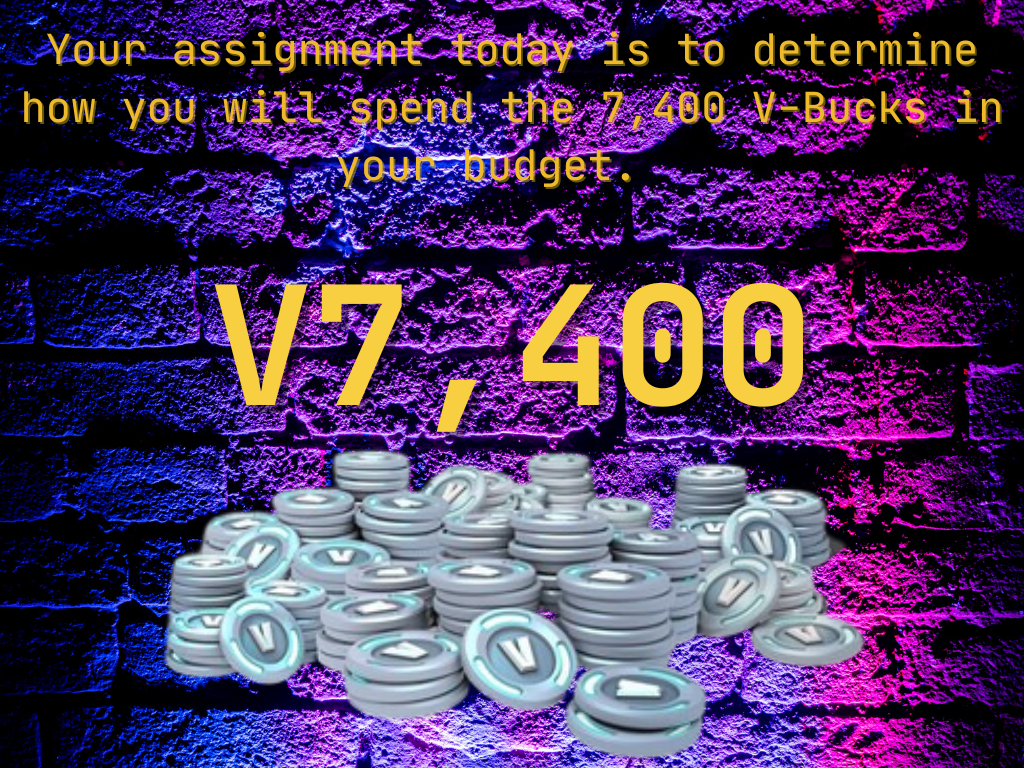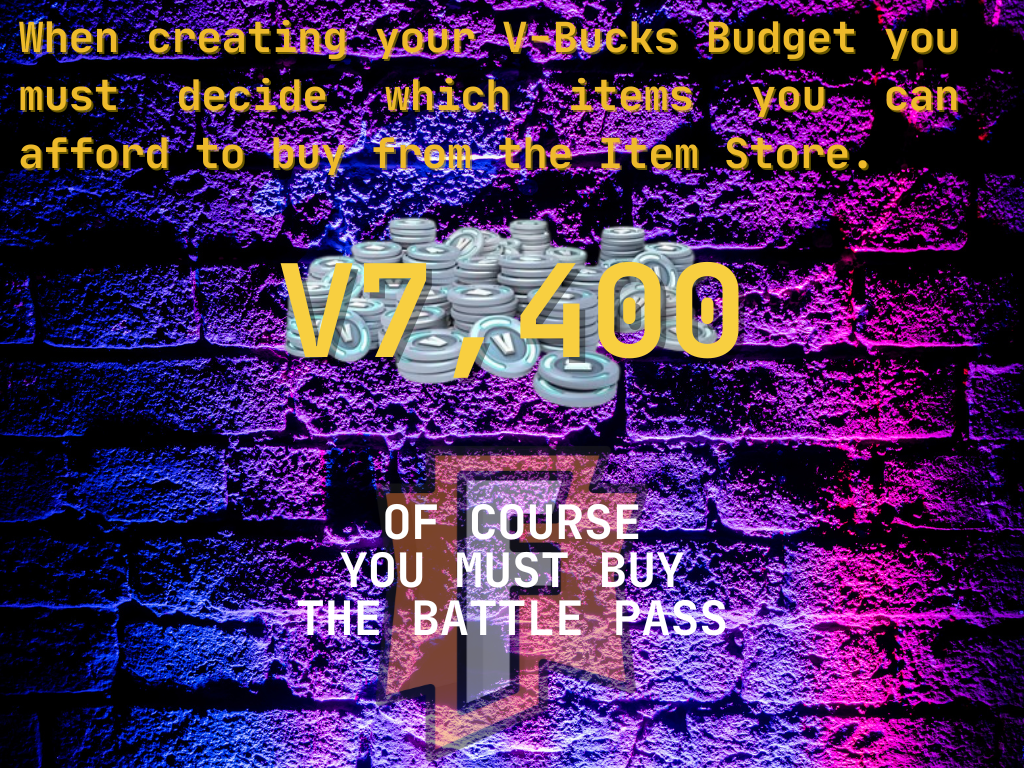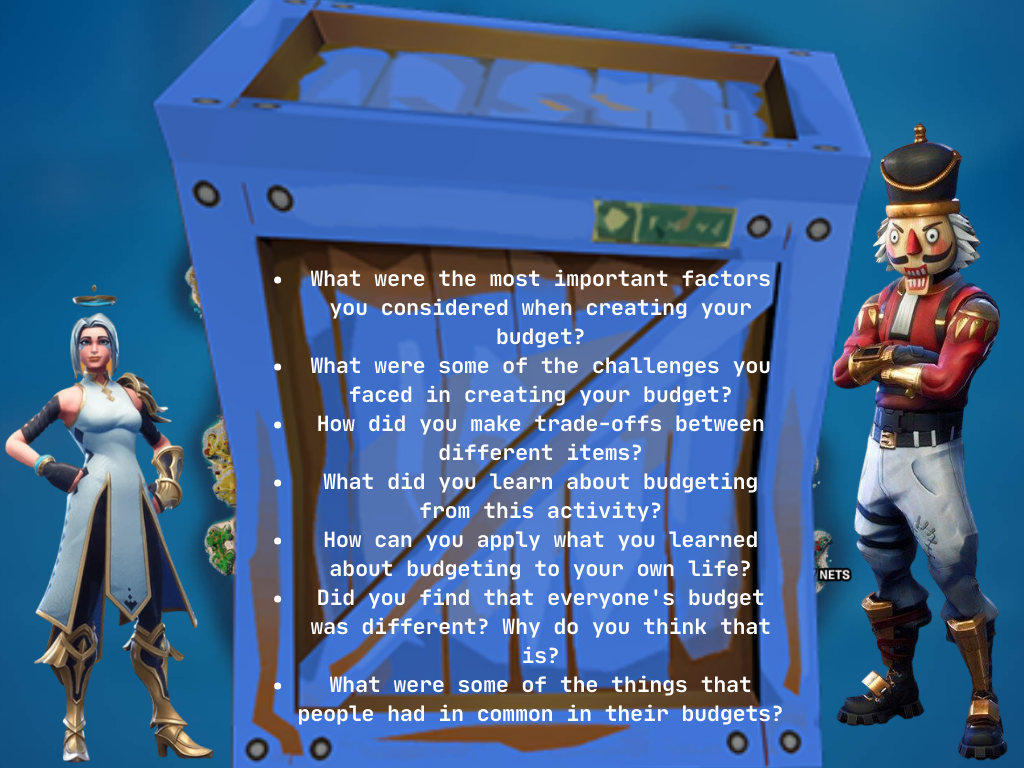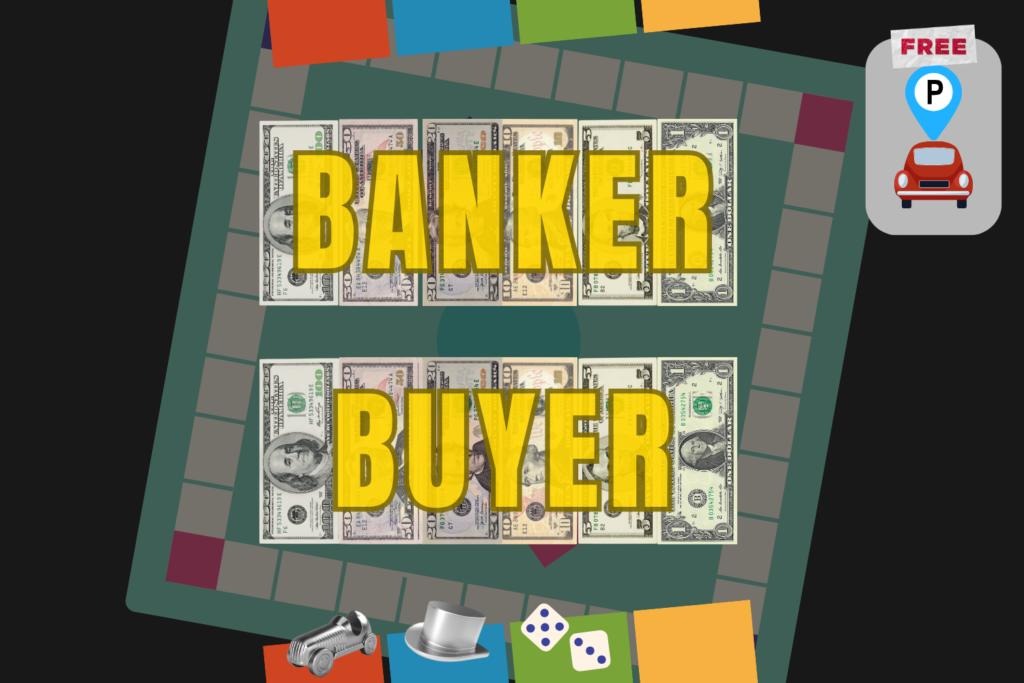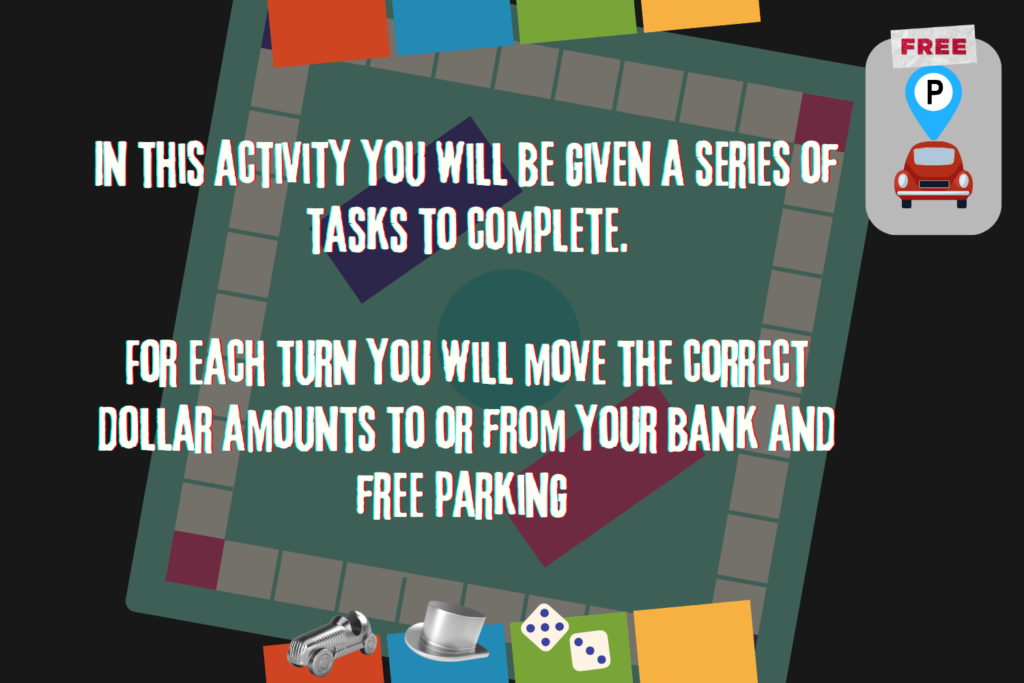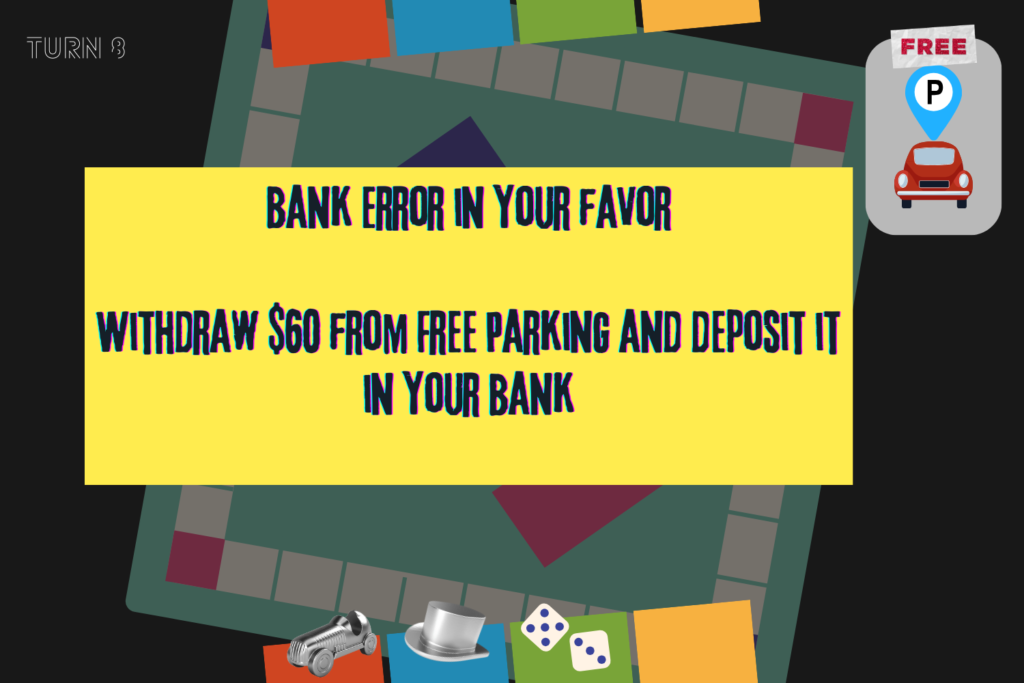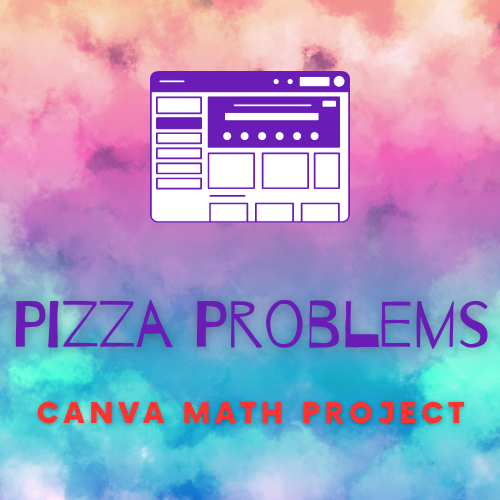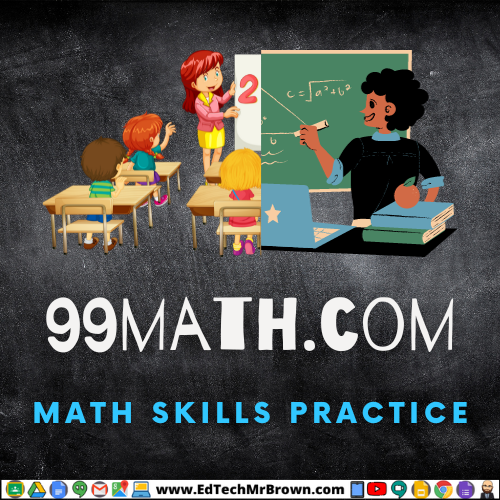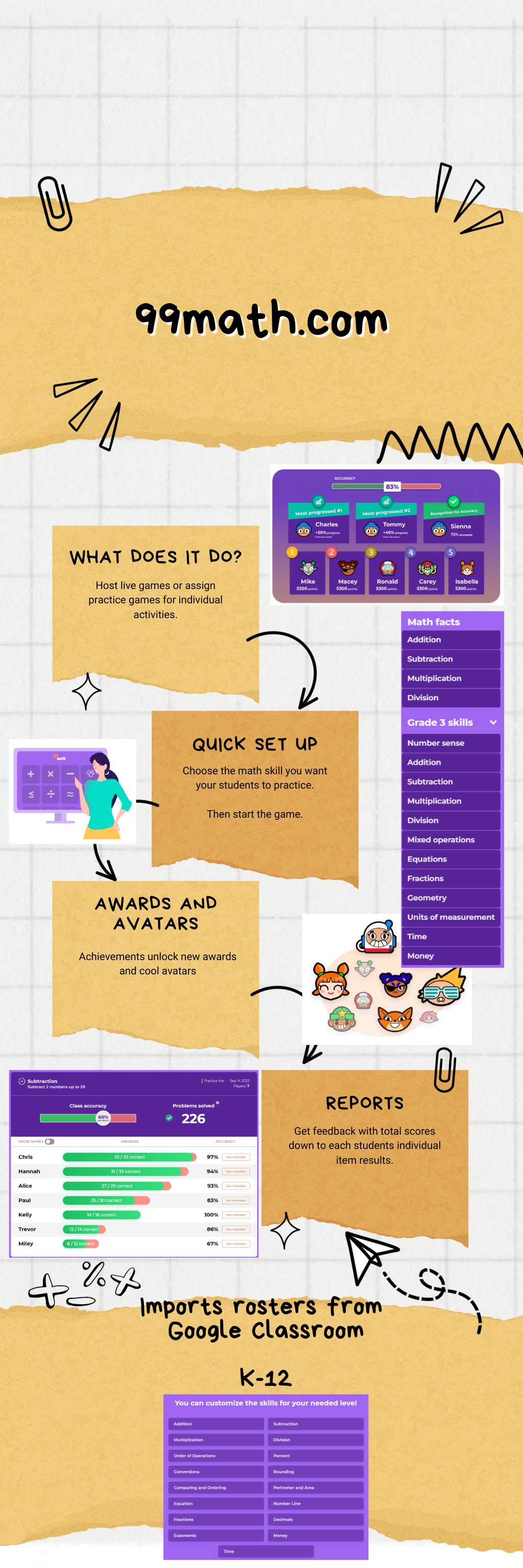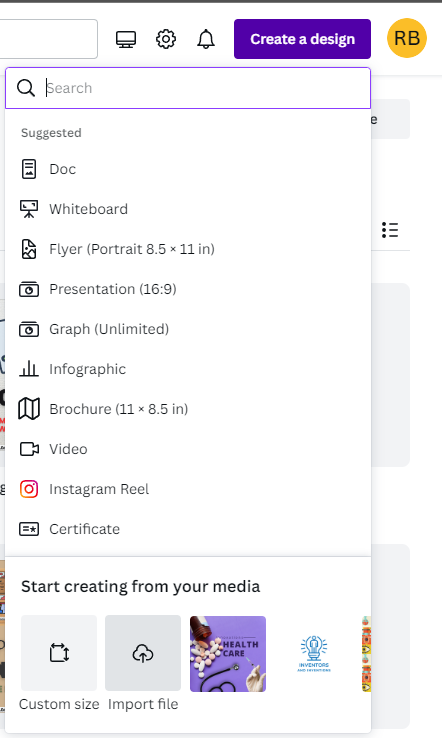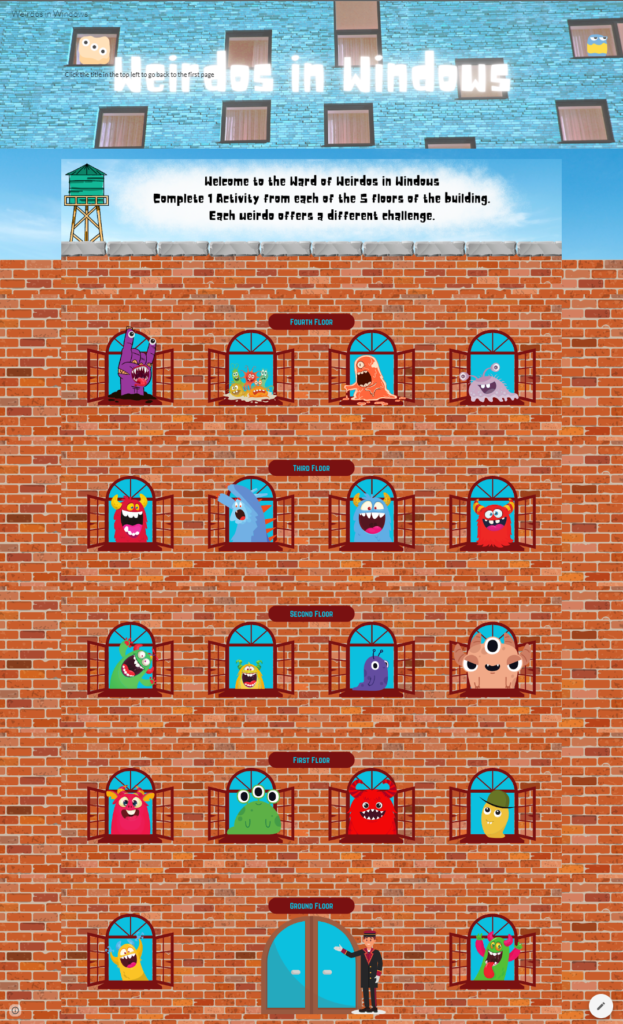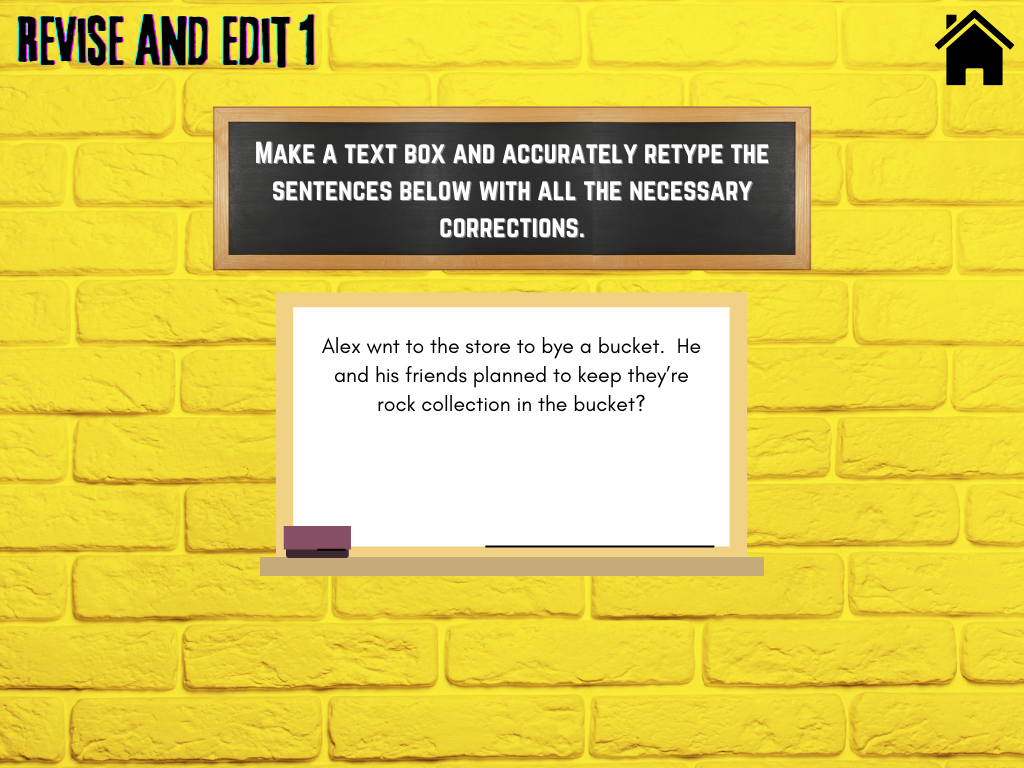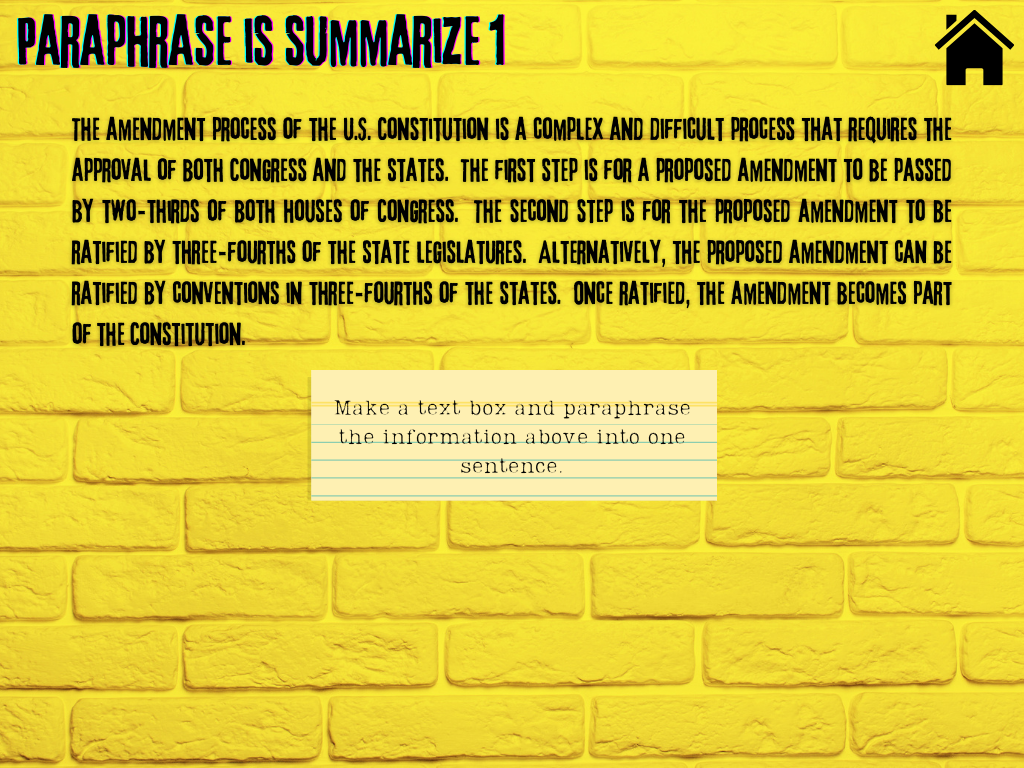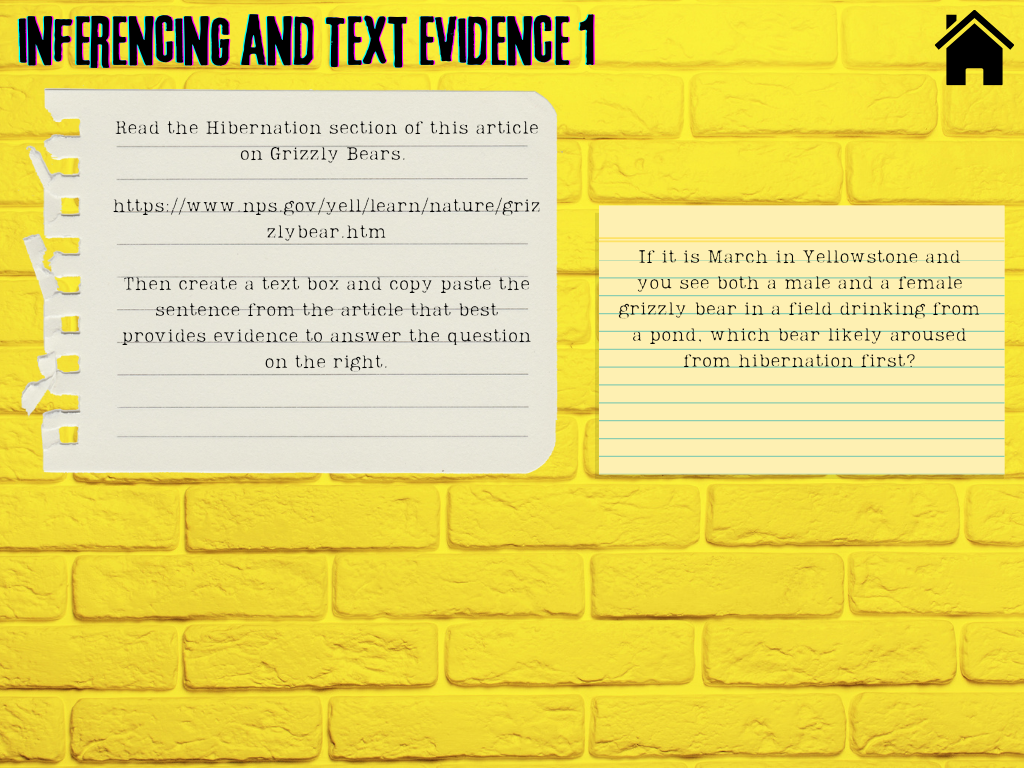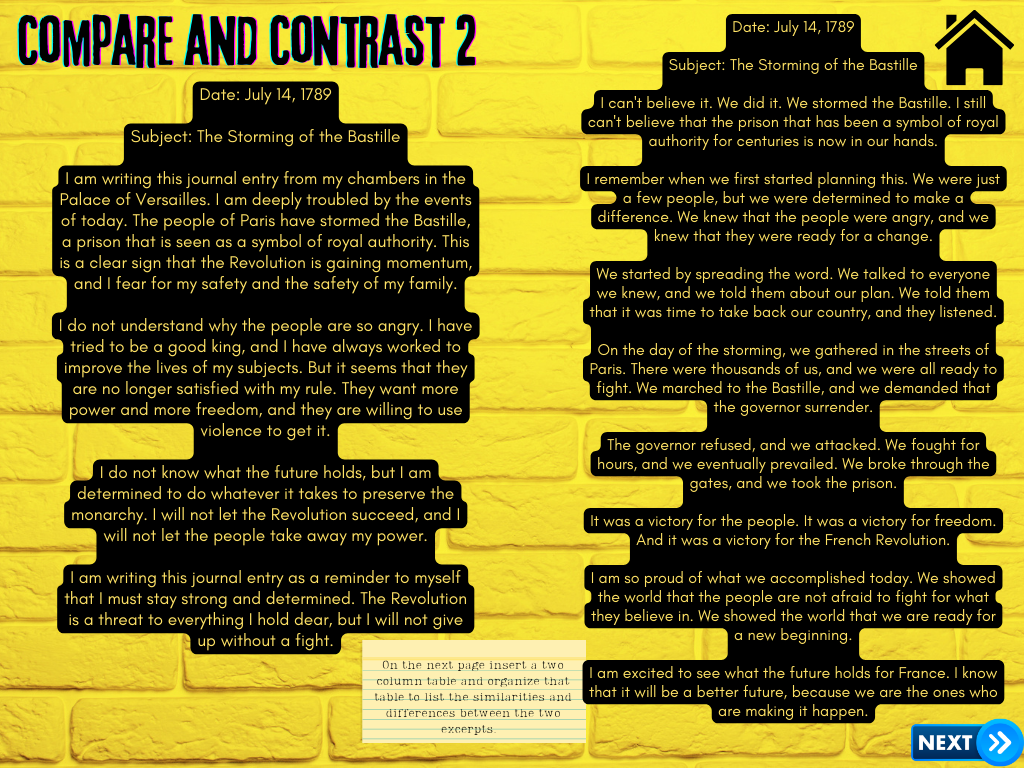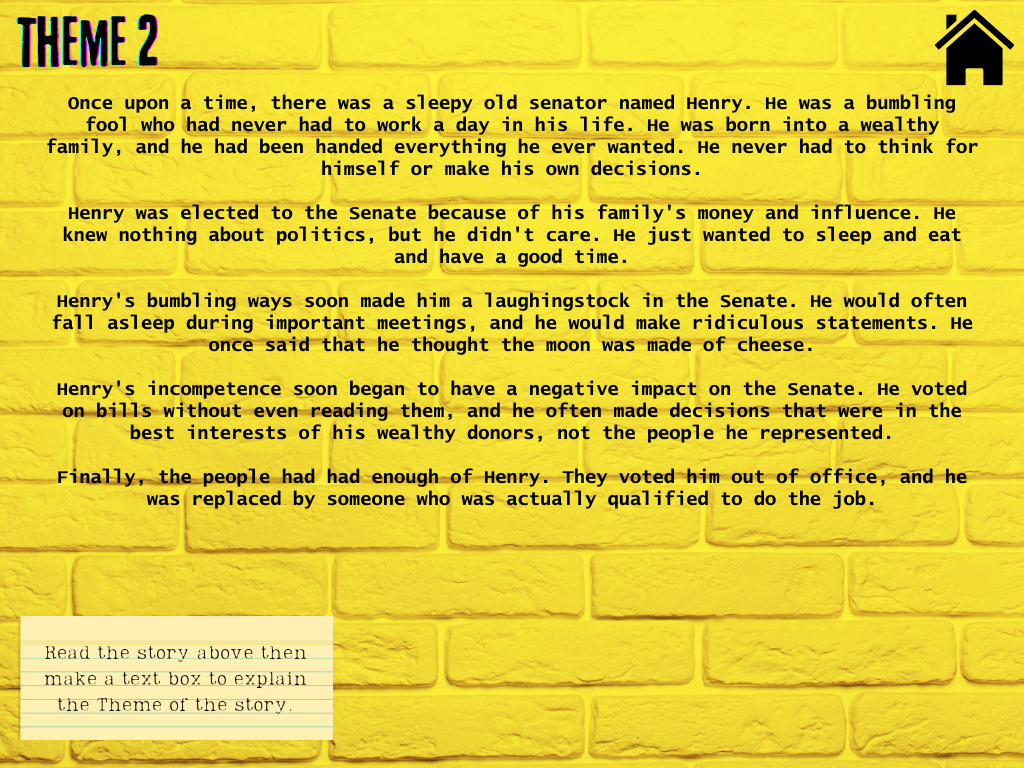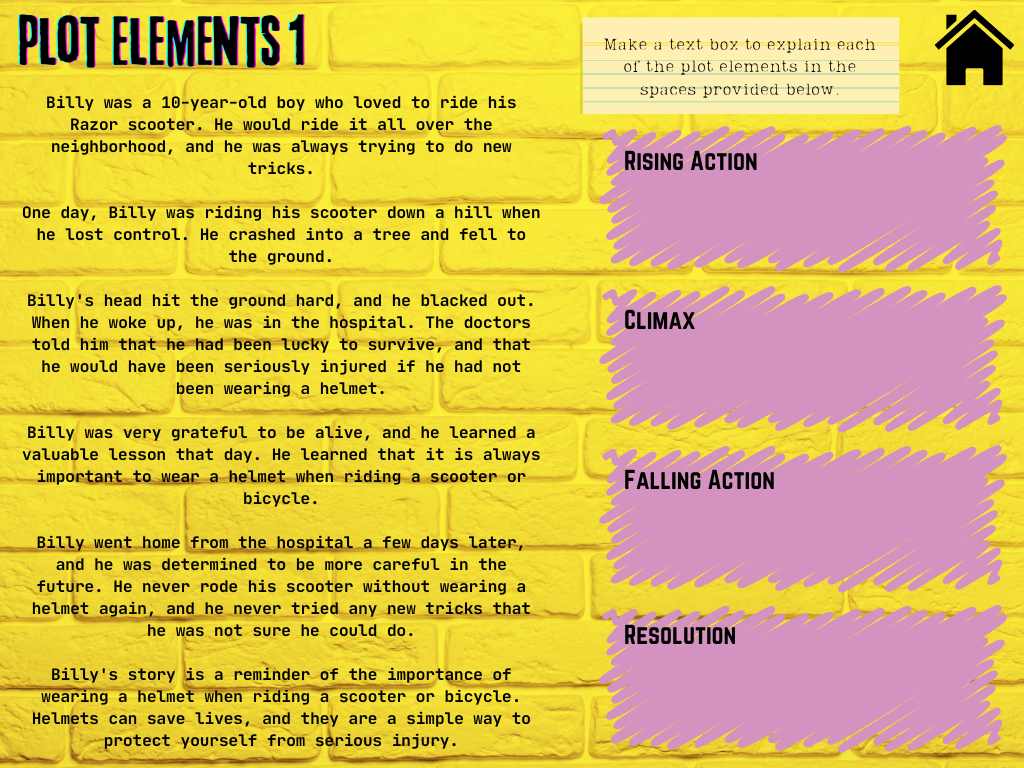Math Teachers! Here is an amazing activity for your 4th or 5th 6th grade students. Maybe even MS students if they are a little behind and need practice with profit. This activity engages students in a relevant economic system with products that are popular.
In this activity your student will calculate the Total amount due for orders from an online Etsy store. They will calculate the cost to produce items sold in the store and the amount of profit made from each item and each order.
The activity is a Slides Presentation that is accompanied by a Google Form or a printed answer document. Alternatively you could assign the slide show in Google Classroom and have students insert text boxes to answer the questions. Lot’s of options.
After completing this activity with some teachers on a PD day I made some huge changes to produce a far more simplified version that we believe will be more achievable for your non advanced academic students (4th and 5th grade)