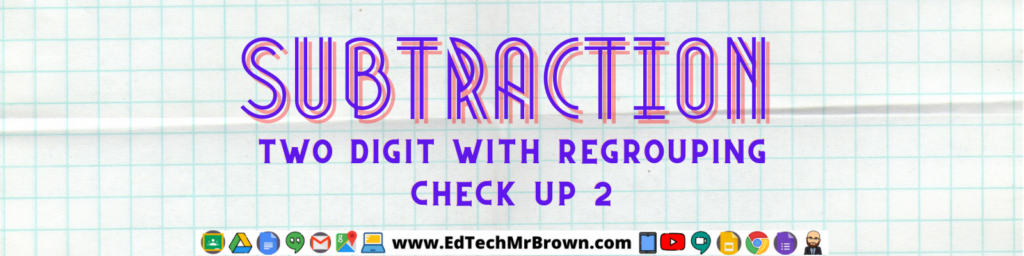
Here is a quick five question check up activity over 2 digit subtraction with regrouping. This is a Google Form. It grades automatically and can be assigned in Google Classroom.
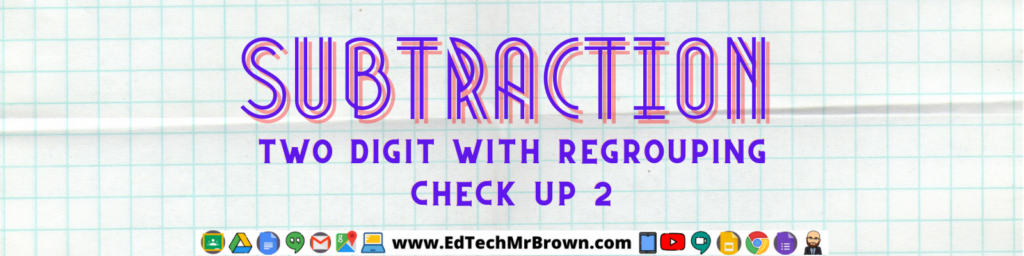
Here is a quick five question check up activity over 2 digit subtraction with regrouping. This is a Google Form. It grades automatically and can be assigned in Google Classroom.

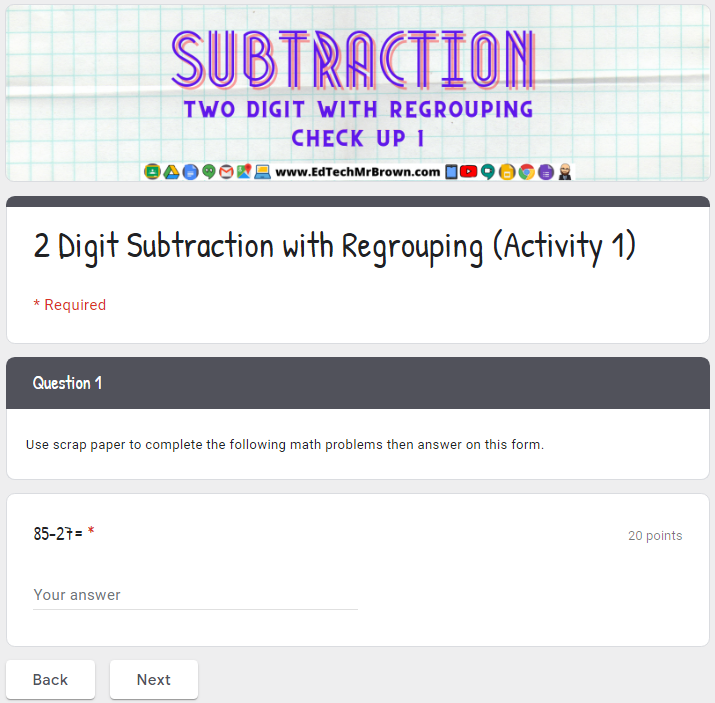
https://www.gimkit.com/host/60352192991ede0022b05d6e

Find more Gimkit games here: https://edtechmrbrown.com/gimkit-games/
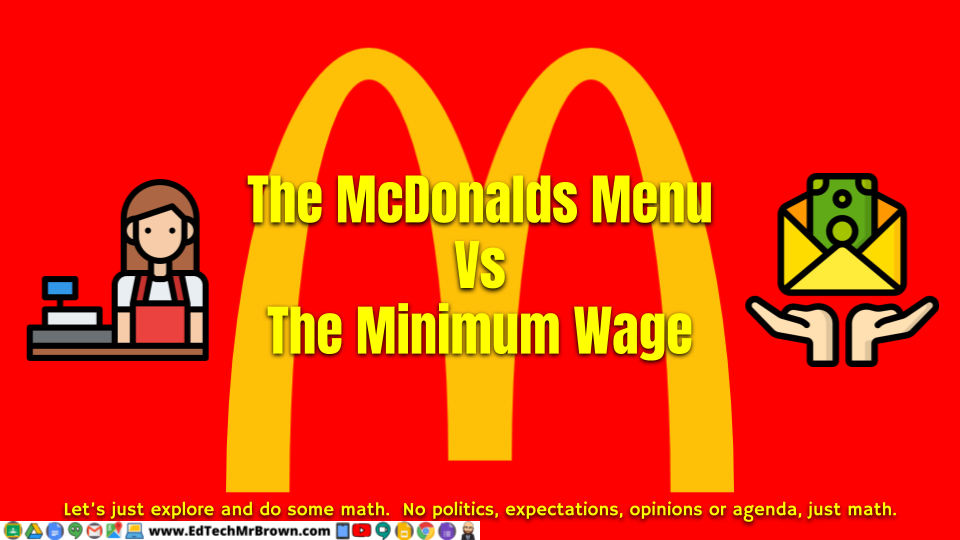
I had a fun idea poke me in the brain the other day and I managed to put it into application. Here is a fun, relevant, and engaging math activity on ratios. In this activity we will dive in to the differences between menu prices today and in 1972 versus the Minimum wage today and in 1972. I had fun making this and even working my way through it the first time. I won’t give you any spoilers. Check out the preview below before downloading a copy to share with your students. You could easily assign this in Google Classroom as an individual assignment or work through it together in class there is potentially a lot to discuss as you go. Thanks to Mrs. Nelson and her logical math brain for helping me word this creation in a way that hopefully makes sense to you.
This was designed for 6th grade math skills in Texas. Below is a link to an editable version that you can change to make it easier or more advanced for your students.
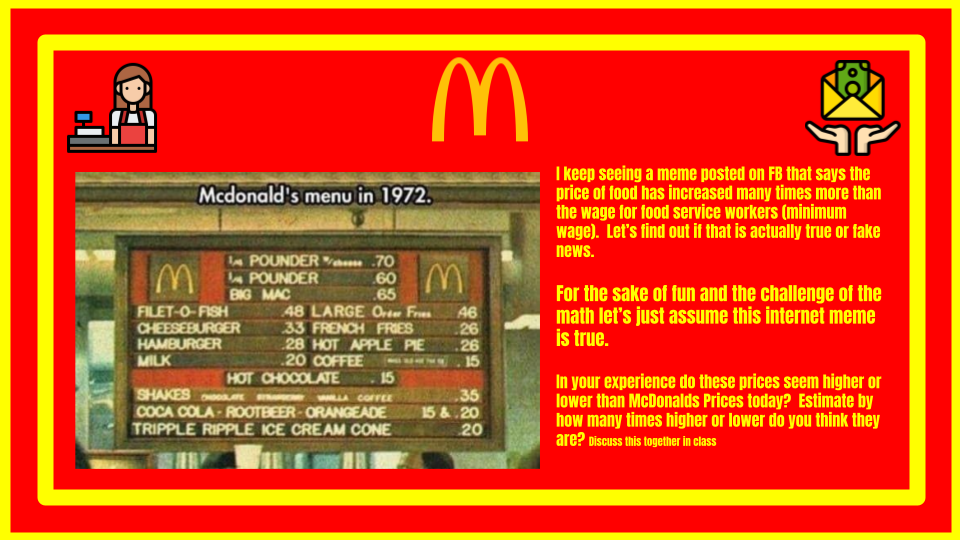


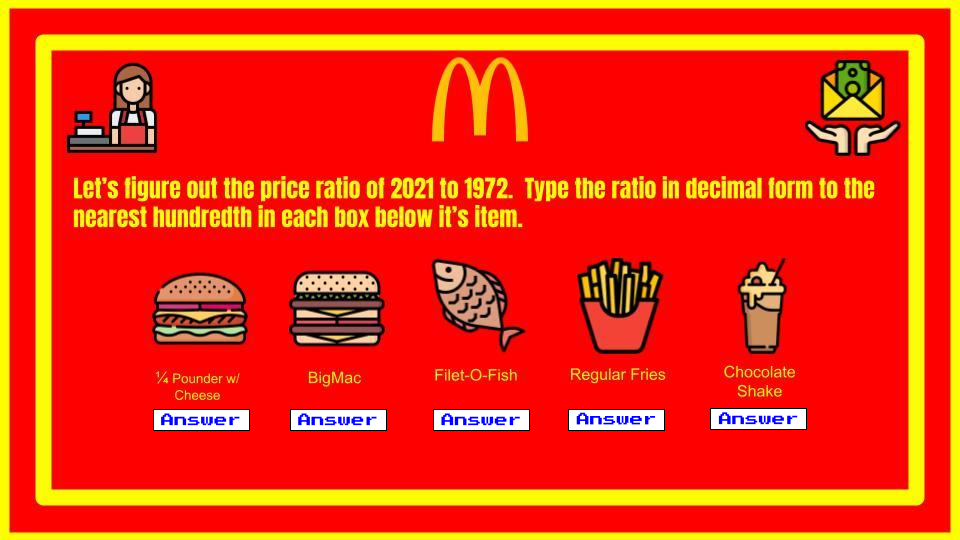
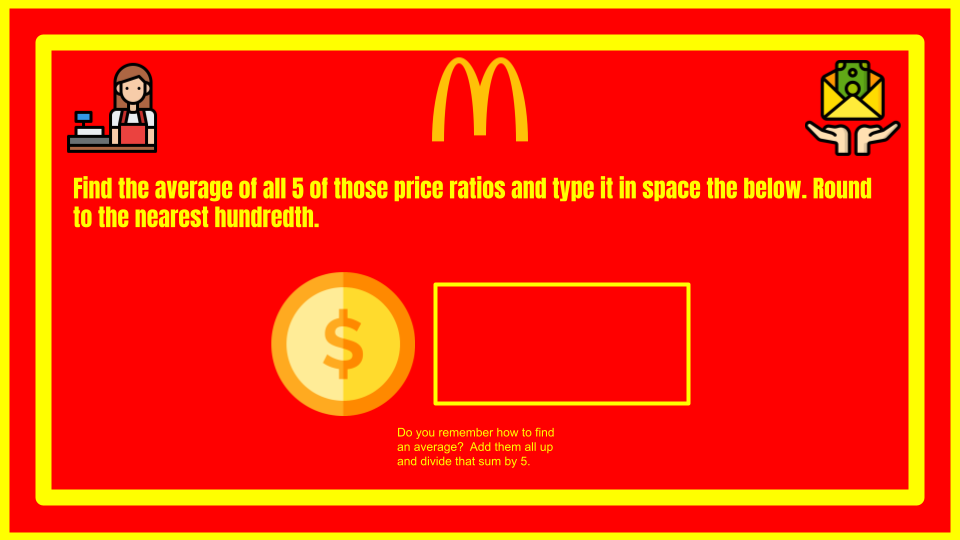

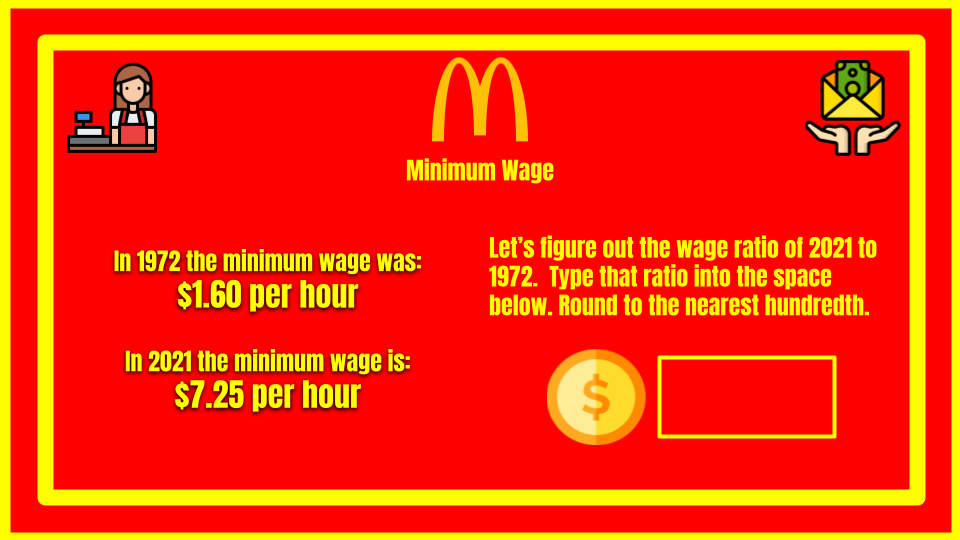
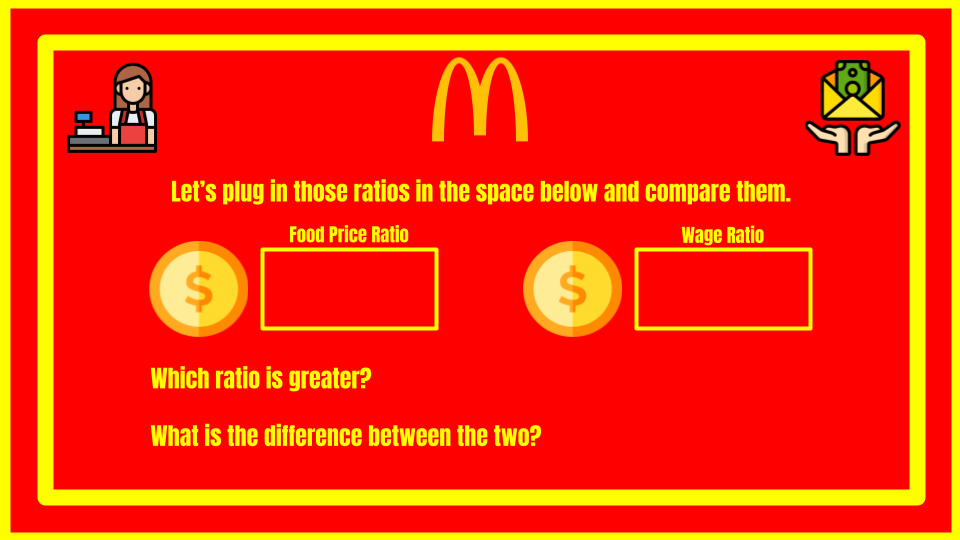
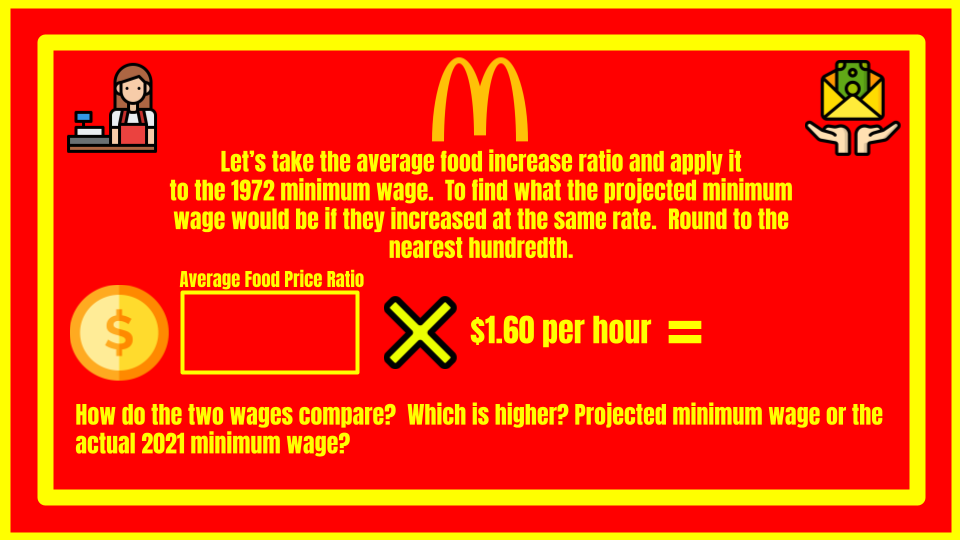
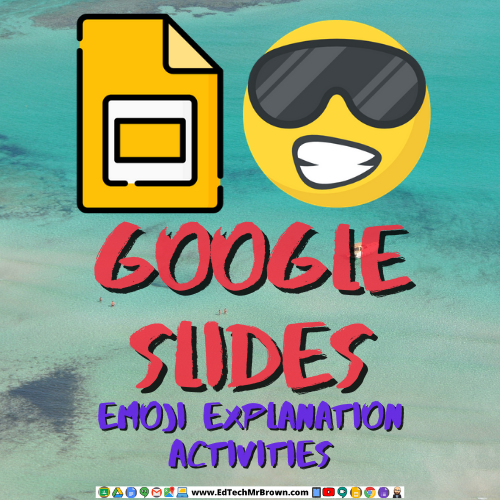
Your students most likely love using emojis and can communicate as well as decipher some pretty sophisticated messages using emojis. Let’s take that passion, interest, and skill and apply it to lessons in your class. Have students use emojis to explain a concept or tell a story. Have students convert vocabulary definitions to emojis.
This is a great activity for students to display their knowledge and comprehension on the highest Evaluate level of Blooms taxonomy.
I have made a generic template for you. You can edit it to include what ever content you need to cover. Copy and paste slides and delete the format you don’t need to use.
I have also created a few examples over specific topics that follow below.
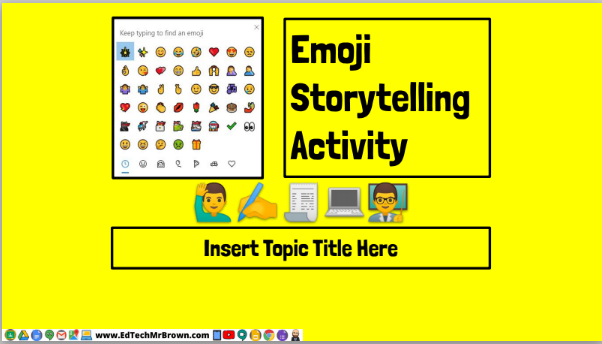

Civil Rights and Modern Texas, 7th Texas History
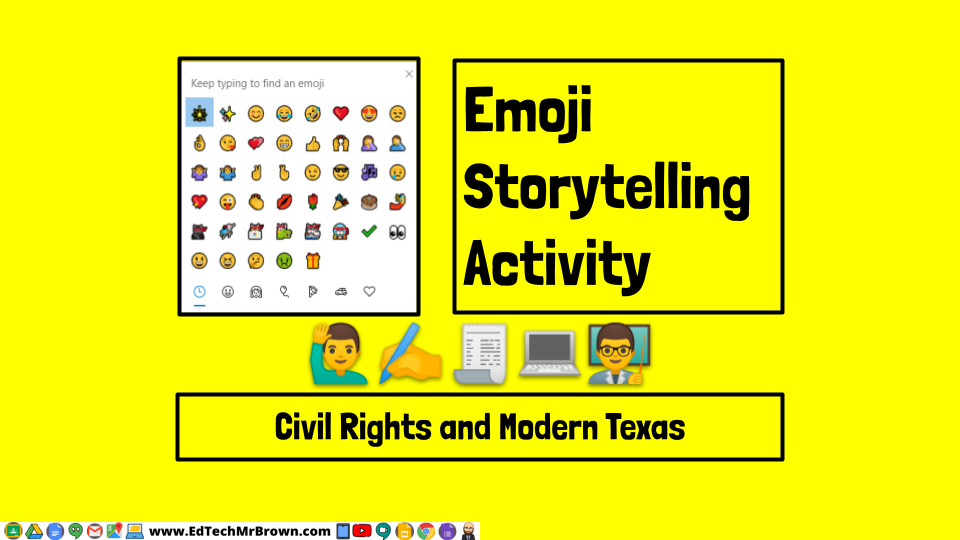
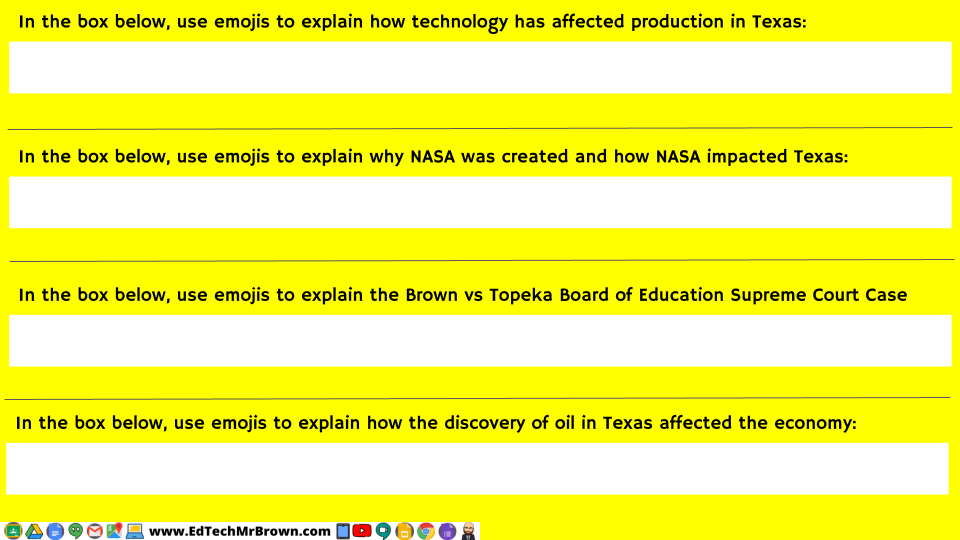
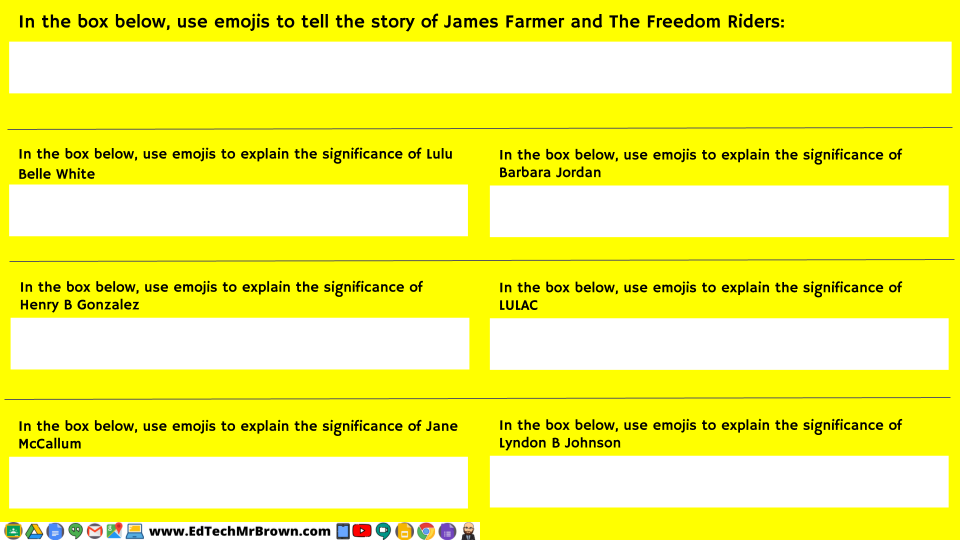
Analyzing Texts, 6th ELAR
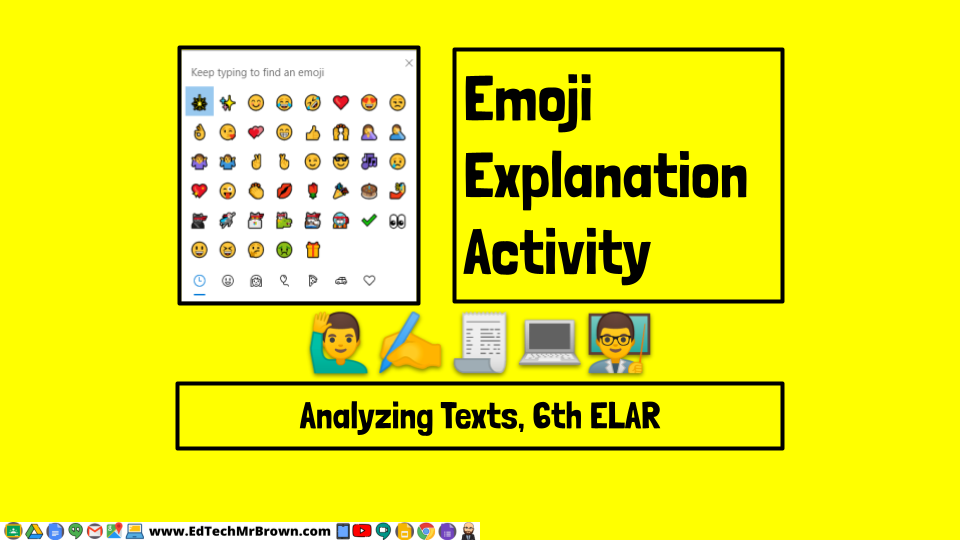
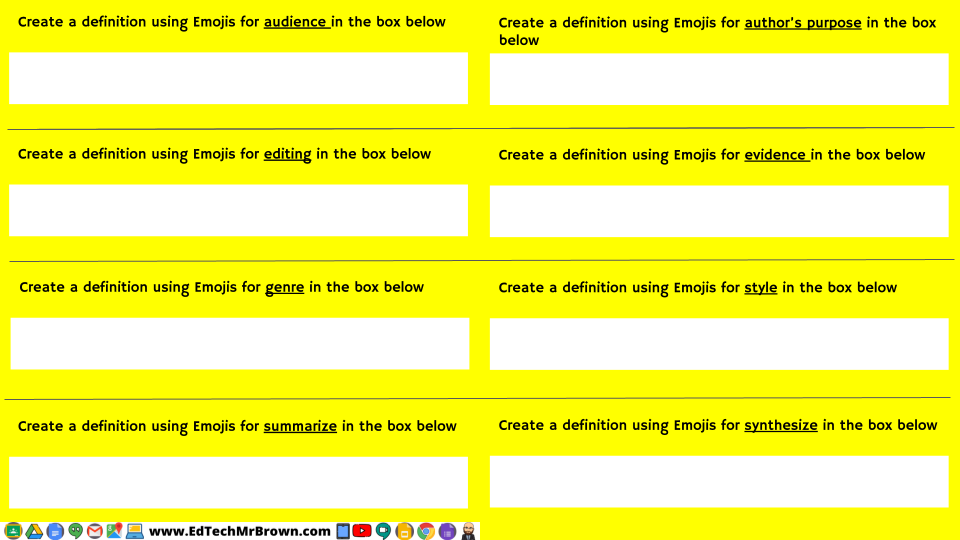
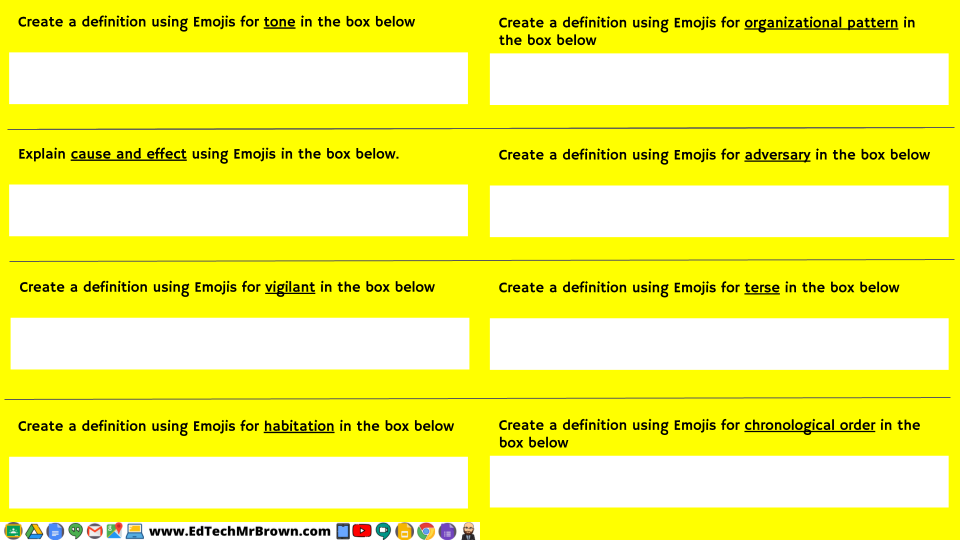
Investigating Force and Motion, 8th Science
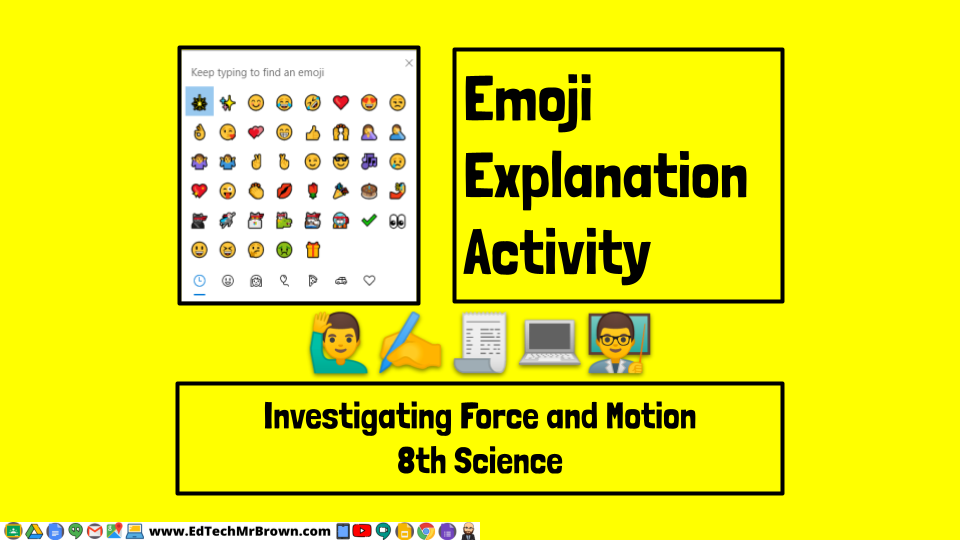
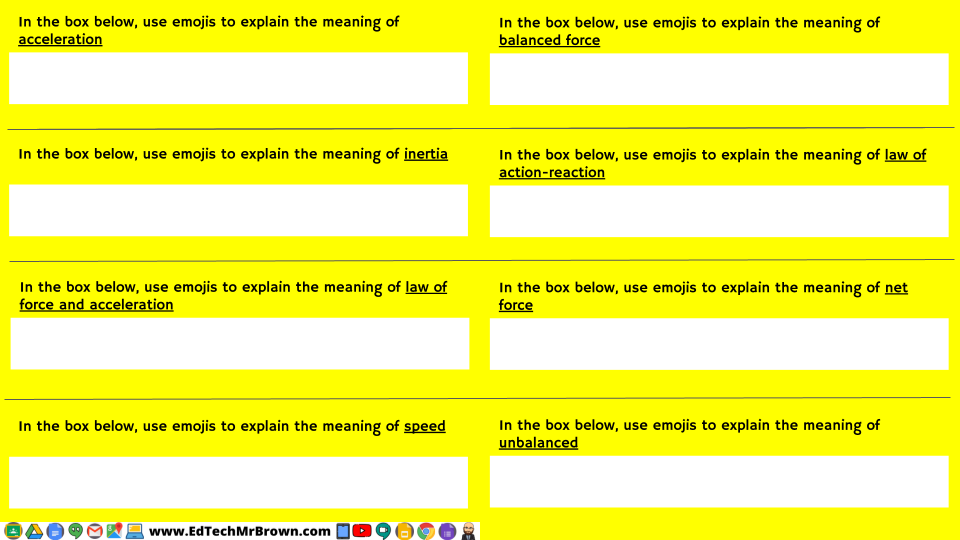
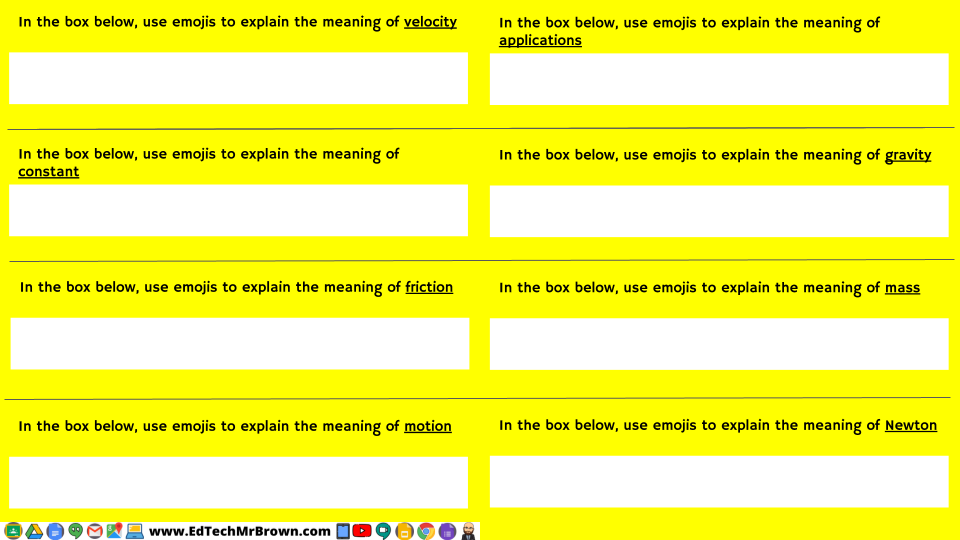

I see this problem reported a lot recently. When teachers present their screen to students they see a large notification that they are presenting and lose the tile view of their students. Check out this super fast 1 minute video for an easy fix.
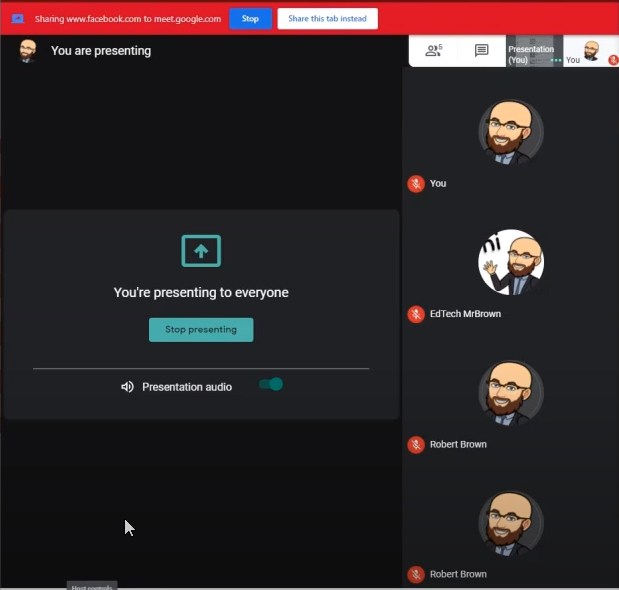
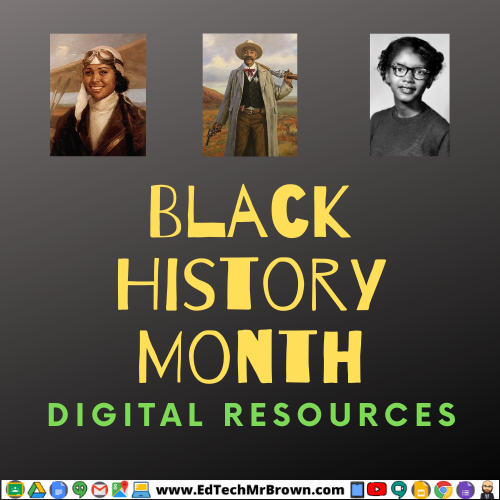
Here are some digital resources to help you cover Black History Month with your students.
Here is a research project that you can assign to your students in Google Classroom. When I made this project I tried to include some lesser covered and very important Black Americans from history. My students always enjoyed diving deeper than Martin Luther King Jr and Rosa Parks with this assignment.
Download Here
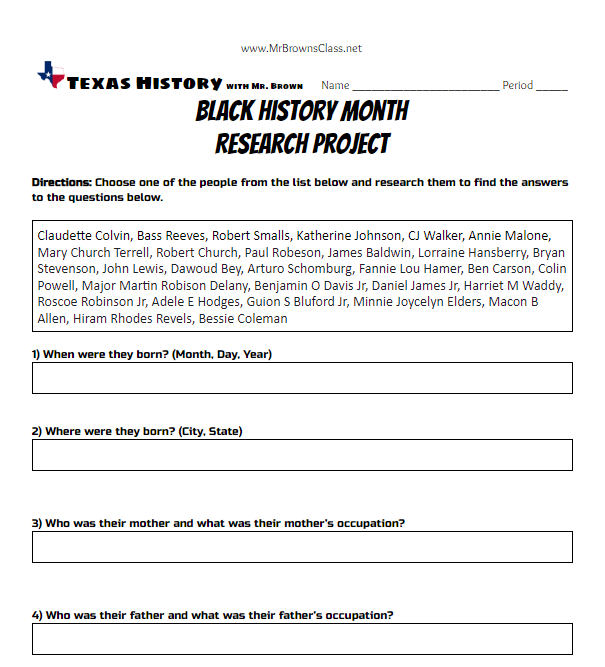
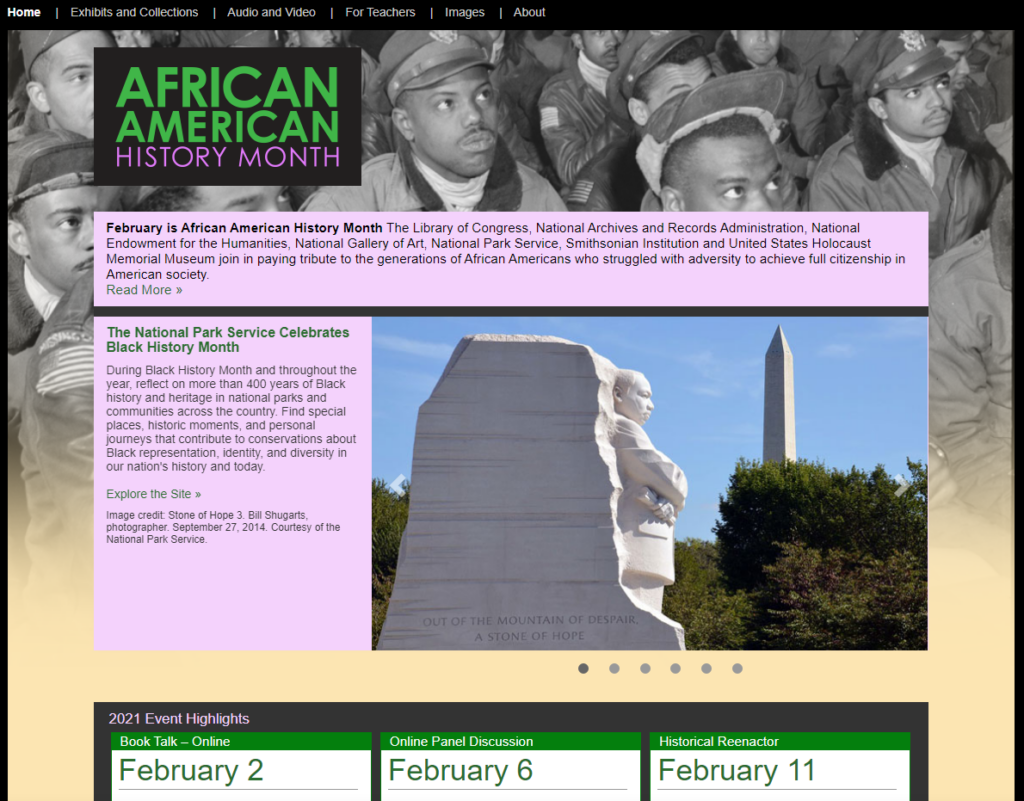
From the United States Library of Congress, here is their African American History Month website. The Audio and Video menu includes some fascinating interviews from the American Archive of Public Broadcasting. The For Teachers page includes primary sources as well as lessons and activities to go with them.
Here are some resources curated by the George Lucas Educational Foundation. The “More Than A Mapp” app featured on this page makes history more relevant by showing students where these events occurred in an interactive multimedia map on their device.
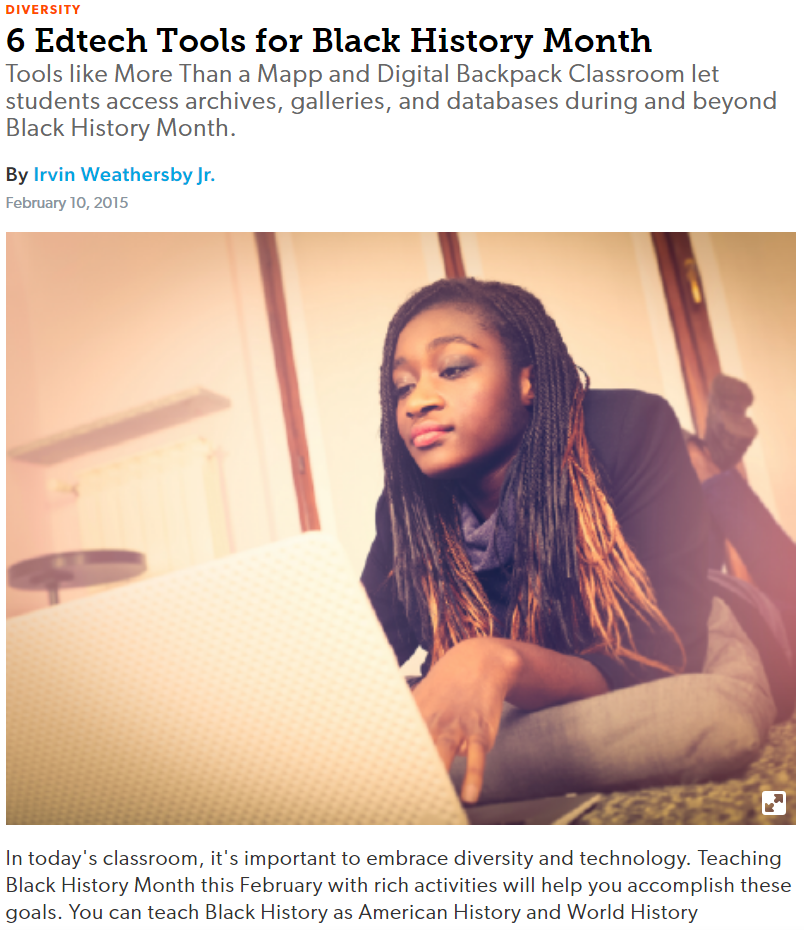
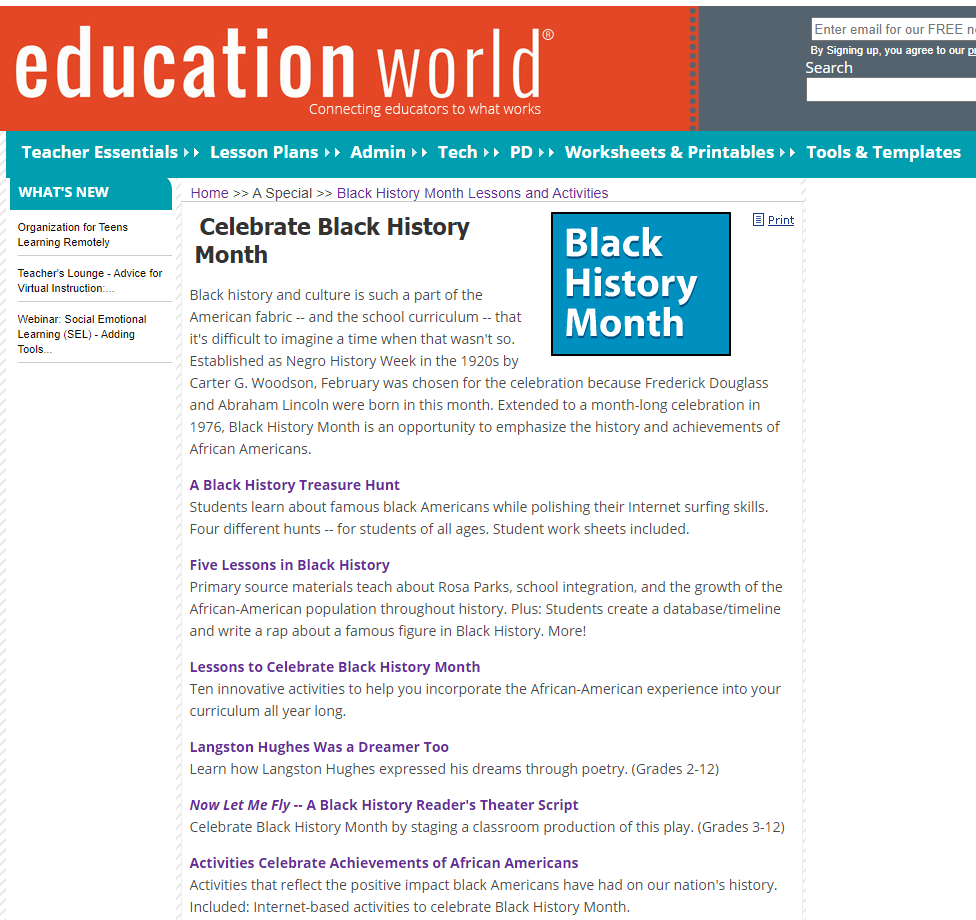
Here are some lessons and activities from Education World. The Under Ground Rail Road T.O.U.R. provides resources and lesson plans to help students explore what the UGRR was and that there was no train or tunnels involved.
These are a collection of links to the “Best African American History Apps and Websites” according to Commonsense.org
The link for Slavery at Monticello allows students explore the life of a slave on one of histories most important people and biggest hypocrites, Thomas Jefferson’s, Monticello estate.
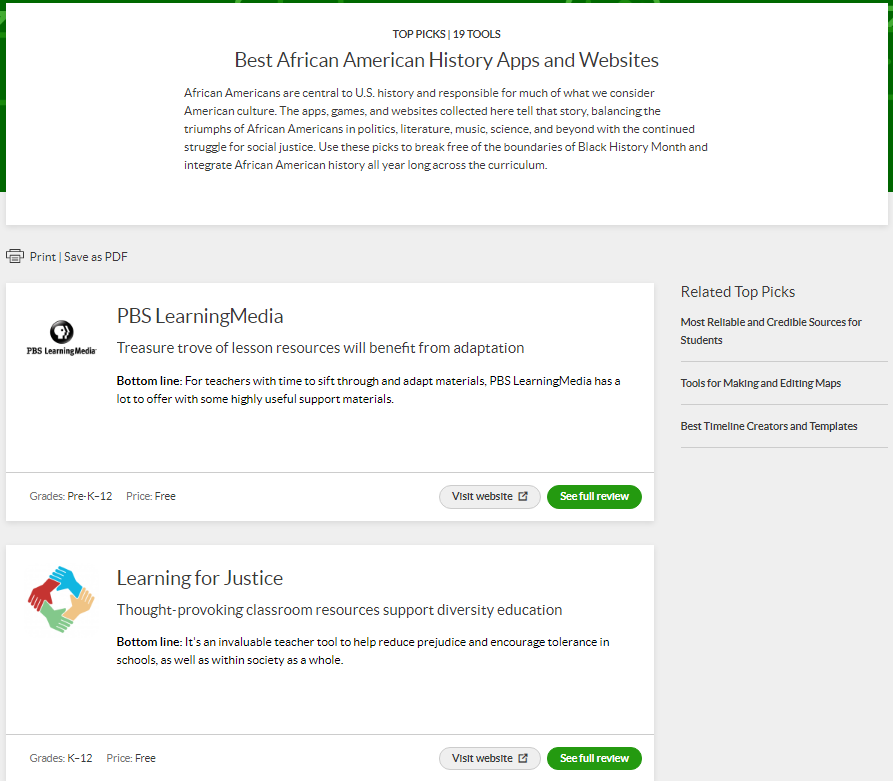
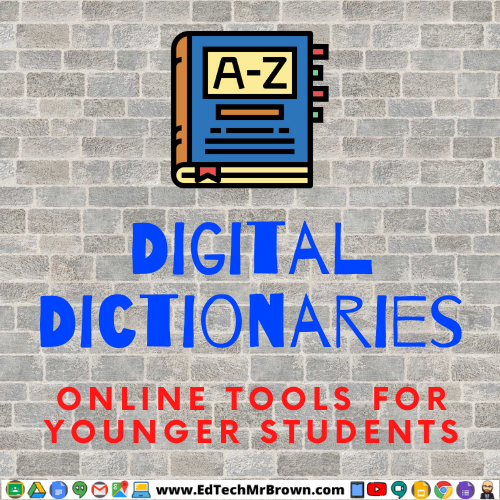
Elementary Teachers, do you need some safe a reliable search options for your students to look up definitions or synonyms? These are especially helpful tools when working on writing and your students are trying to make sure they use the correct words or are trying to expand their vocabulary. Below are a couple of quick websites you can share with your students. Some of these allow you to search for definitions at different difficulty levels. Some have visual dictionaries, some even have games built in to learn about words and spelling.
https://www.collinsdictionary.com/
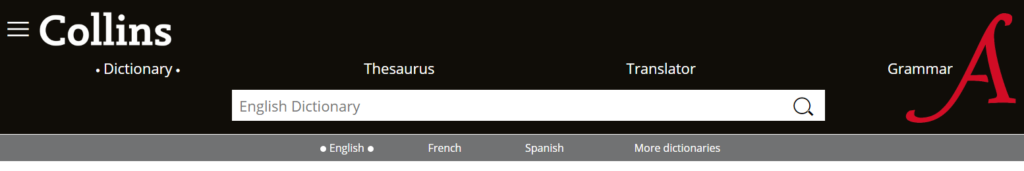
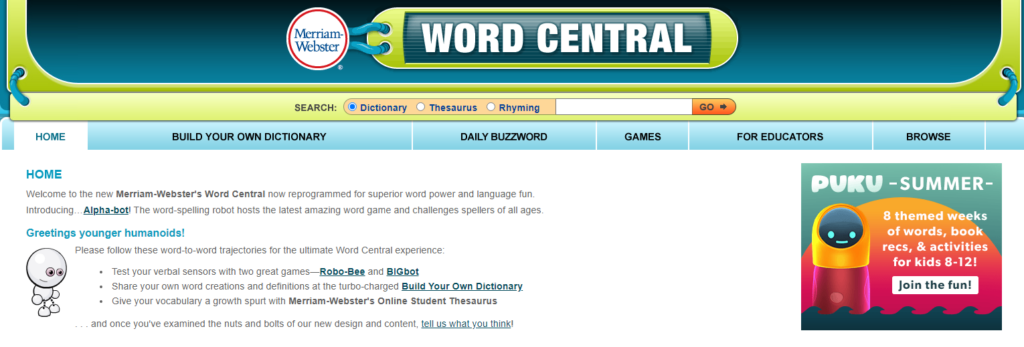
https://learnersdictionary.com/
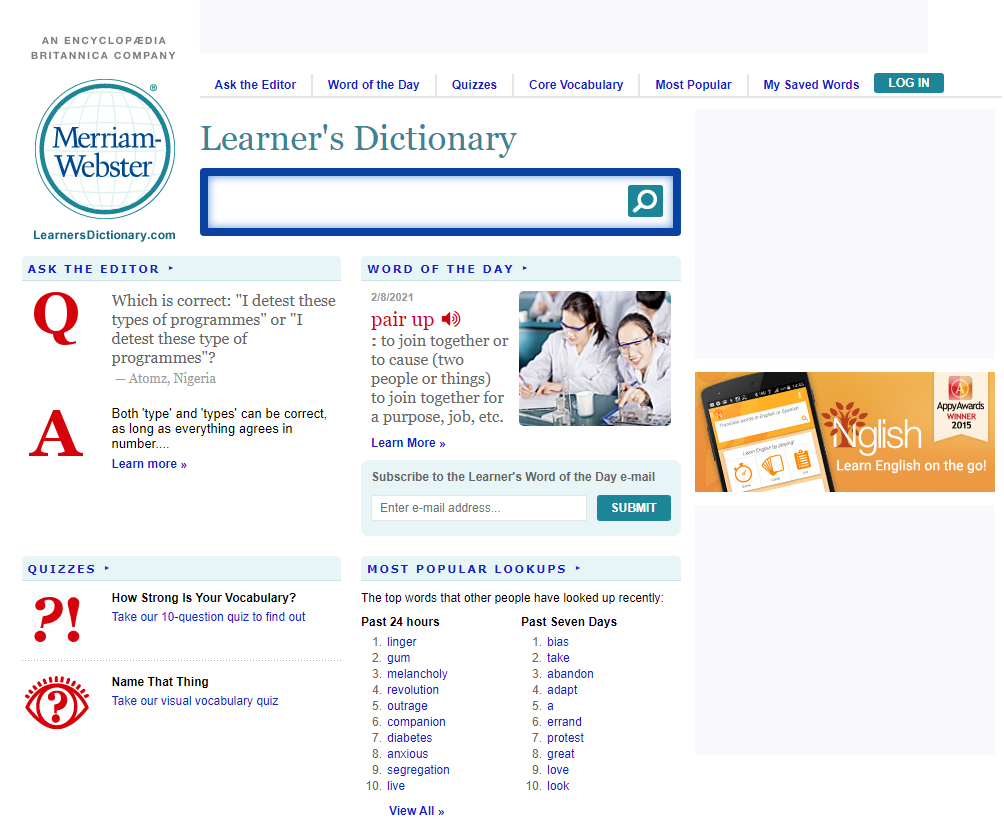
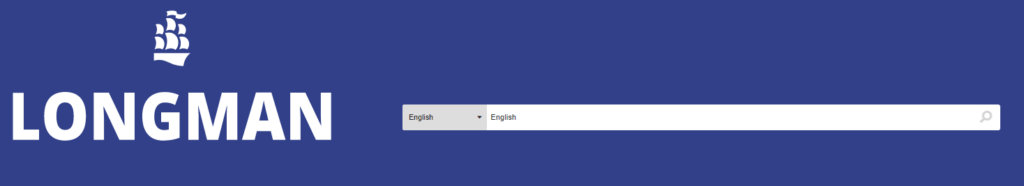
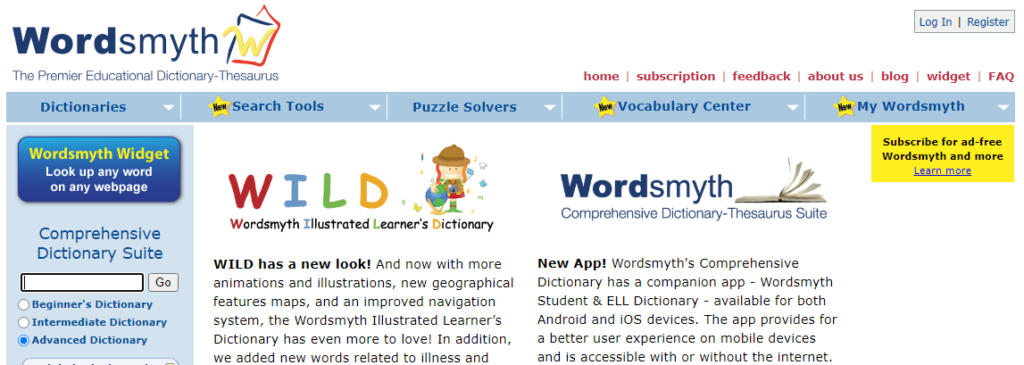
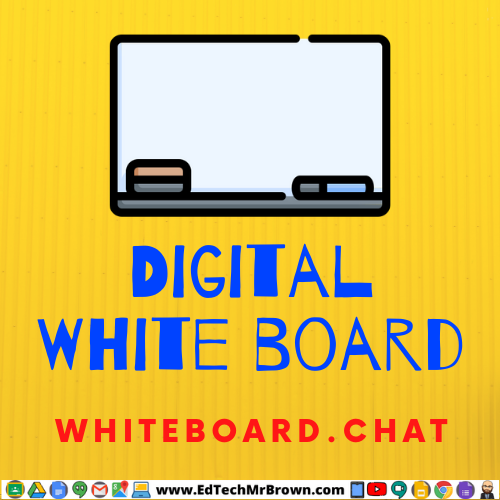
Here is a cool and easy digital white board tool for you to use when teaching your class. You can use this live in class or in Google Meets. Whiteboard.chat has some really great features like different lined templates and backgrounds including graphs, music sheet, Grids, and more.
You can sign in with Google. You can share your whiteboard with a QR code, hyper link, or a class code. Scroll through the features below to see it it peaks your interest. I will dive in and create a video shortly.
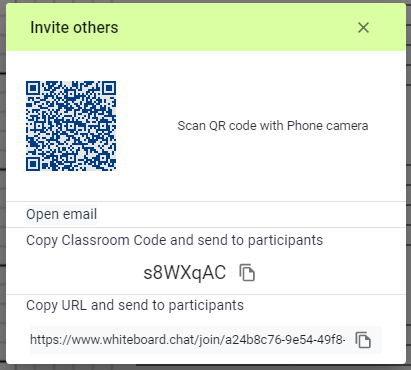
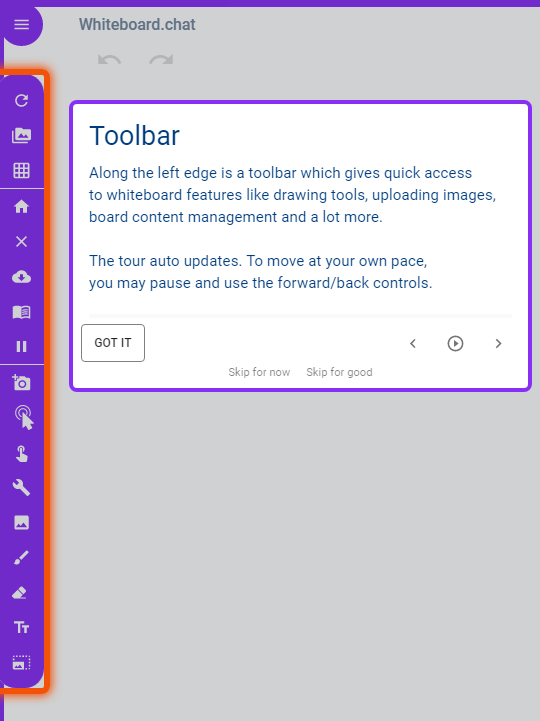
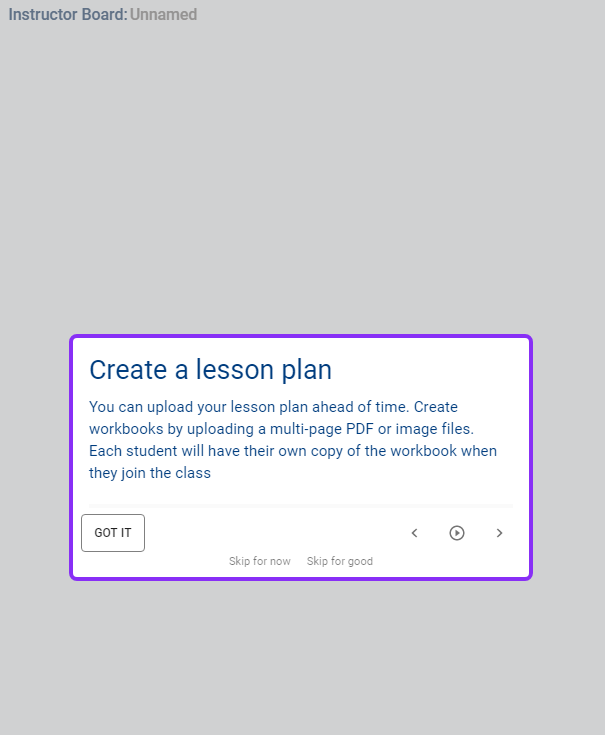
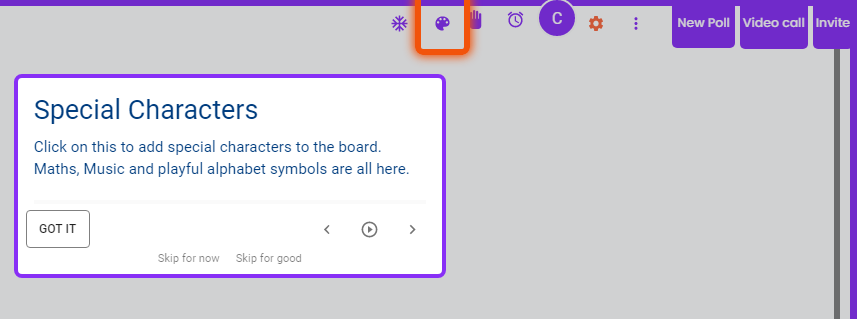
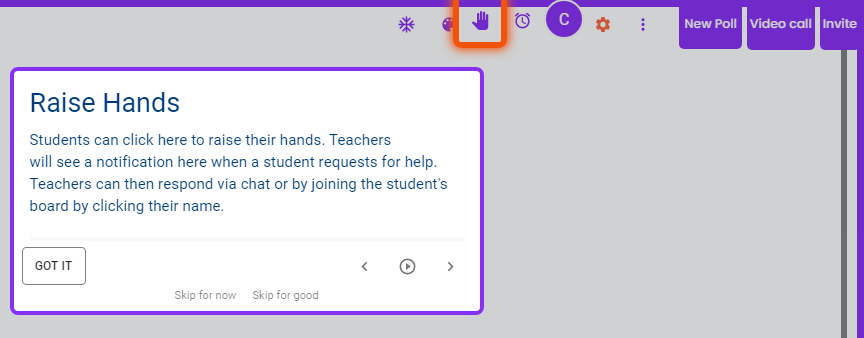
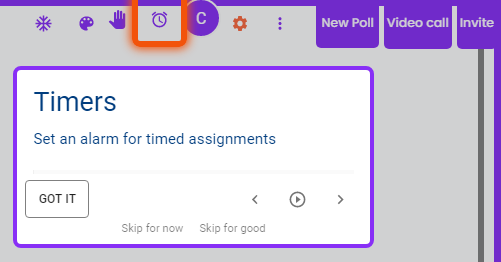
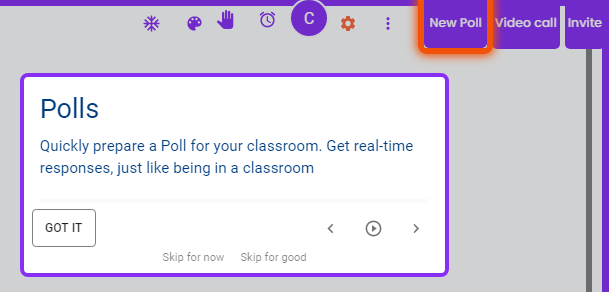
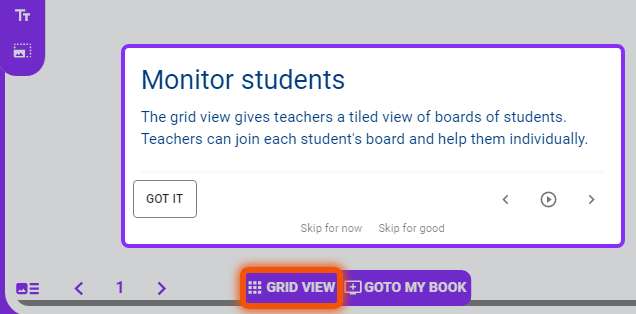
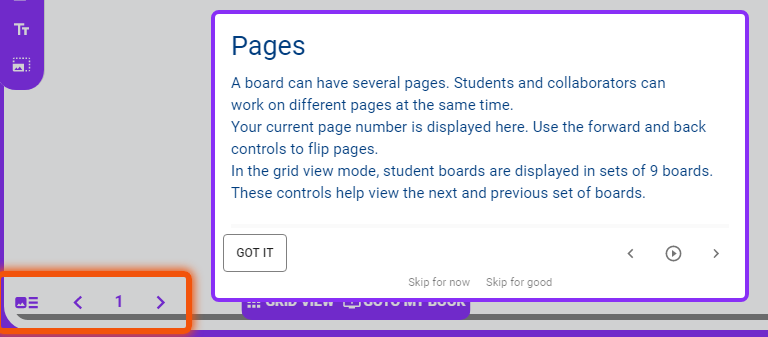

A QR code generator has been built into the Chrome Web Browser. Have you spotted that new feature up in the Omni box (Address bar)? If you need to share a website as a QR code, you simply click in the omni box then click the little QR code icon and it will pop up the QR code for that webpage. Click Download and it saves the QR code as an image in your Downloads folder. It even names it after the website so you can be sure which file you are looking for later instead of the name being some long line of random letters and numbers. This is a fantastically accessible and easy tool to use.

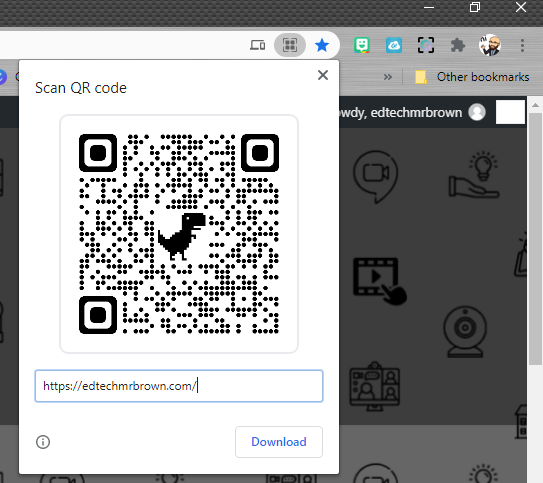

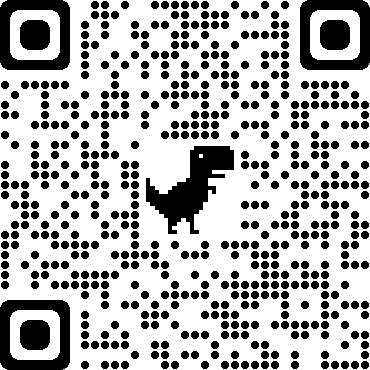

We are going to explore some digital resources and activites for Valentine’s Day.
First off a fun and easy idea, read a Valentine’s Day book over Google Meet to your students. Ask engaging questions and have discussions just as you would in class. Here are some Valentine’s Books.

Have a virtual costume contest. Get your students to dress up for Valentines day in a creative homemade costume or simply theme dressing.

Have your students create an art project for a virtual show and tell. Here are some art project ideas. I like the cardboard roll heart stamp. Have students create a string of heart shape garland with each heart highlighting a person that they love.
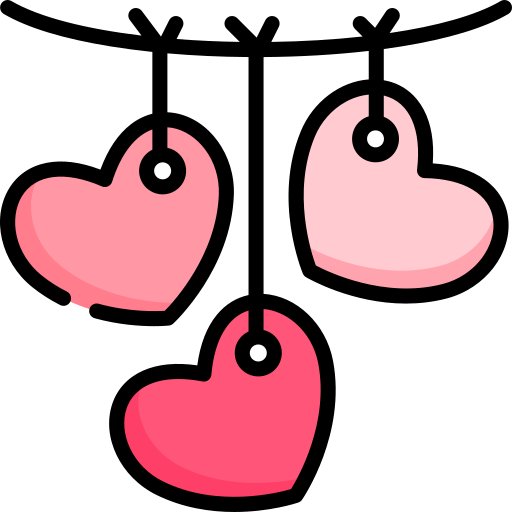
Another idea might be to have students decorate their virtual learning space with valentine’s decorations. Creating those decorations while chatting together in break out rooms can be a great activity.
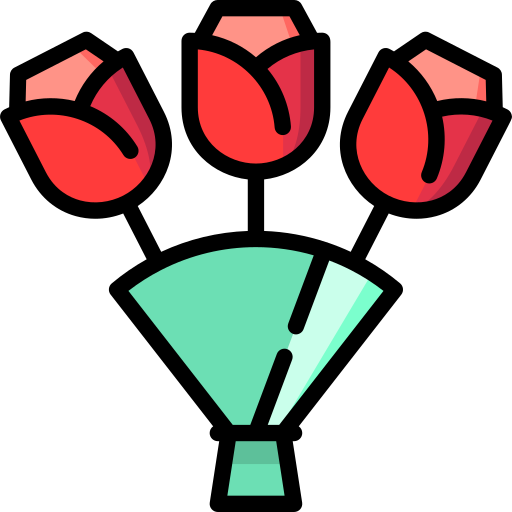
Instead of passing out Valentine’s cards to little mailboxes in class Create a post in your Google Classroom stream for each of your students. Then have your class repy to each post with something that they appreciate about that person. Of course start off those replies yourself with great modeling of what you are looking for.
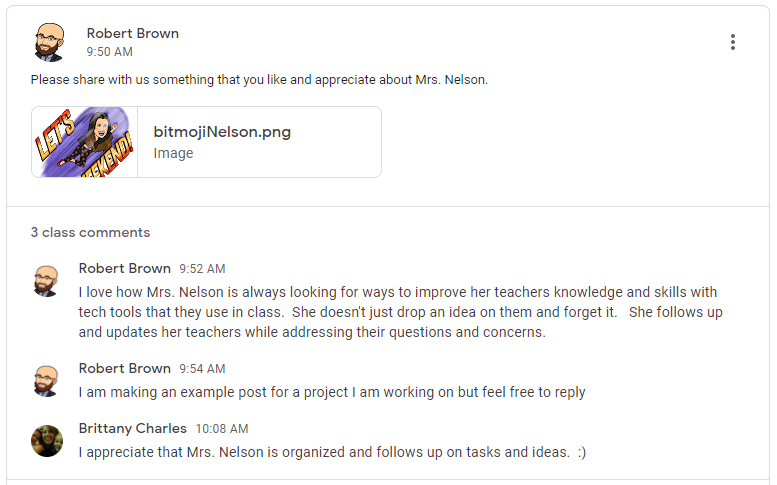
Turn Secret Santa into a Secret Valentine guessing game with Flipgrid. Assign each student another student who is their Secret Valentine. Create a FlipGrid where students reply with cryptic clues about who their Secret Valentine is. Students need to reply to each video response with a guess of who that person’s secret Valentine is.



Tell Valentines Day Jokes!
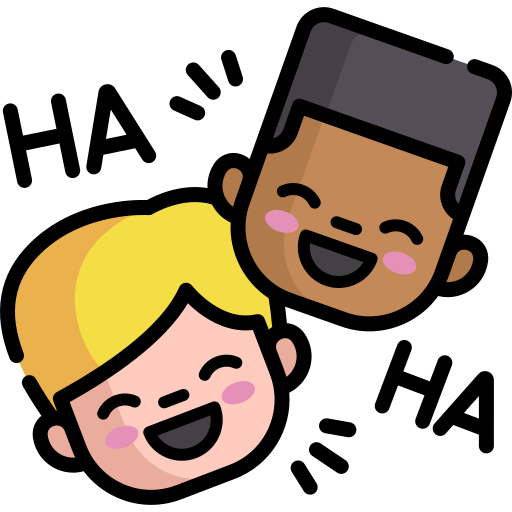
Google Slides poem project. Create a Collaborative Google Slide or Jamboard and share it with your class. Have each student create a slide for themselves and write a poem on their slide. You can give them as much freedom to create as you want or give them a specific words to make acrostic poems from.

Share a fun video of Valentine’s Day facts. You can broadcast it live over Google Meet or post it as an assignment in Google Classroom and ask students to respond to a critical thinking video based on the video