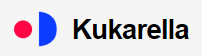Check out these Halloween Resources I have assembled for you and your students.
Year: 2020
In episode 3 of the EdTech Update, we are going to explore some new features that are now available in Google Meets.
We will get some advice from Virtual Teachers who are out there on the front lines in the “New Normal”.
We will of course have our Fast4Friday ideas.
Also we will take a look behind the magic with Mrs. Clark as we disable all of those Google Classroom notifications in Gmail and Google Calendar.
Oh and at the end I will tell you about a contest we are having and how you can win a prize basket of goodies. The challenge is to identify what in the background set is new in this video. I’ll give you a hint. It’s on the board.
https://www.facebook.com/edtechmrbrowntx/posts/181567660203597
Fast4Friday Ideas
PDFescape
https://edtechmrbrown.com/qt-pdfescape/
https://www.flocabulary.com/topics/week-in-rap/
AAASpell.com
November 1, 2019|EdTech, ELAR, ELL, Review, SPED, Tools
Fret no more dear teachers… In less than one minute you can create 10 different practice exercises for your list of spelling words.
AAASpelling is quick and easy. You simply give your list a name. Type in the words separated by a comma. Then click “Create Spelling List”.
It will generate a code (“practice list number”) for you to give your students. When your students enter the code on the website they will be presented with 10 practice activities they can go through to gain experience and familiarity with the spelling words.
(No login is required for you or students but if you do make a free login for yourself it helps you to keep track of the lists you make. Without a log in you need to write down the code.)
Below you can find some I already made for you, Grades 1-4, spelling lists for Nov 4-8. Special Thanks to Mrs. Hoar at Southard for this resource recommendation.
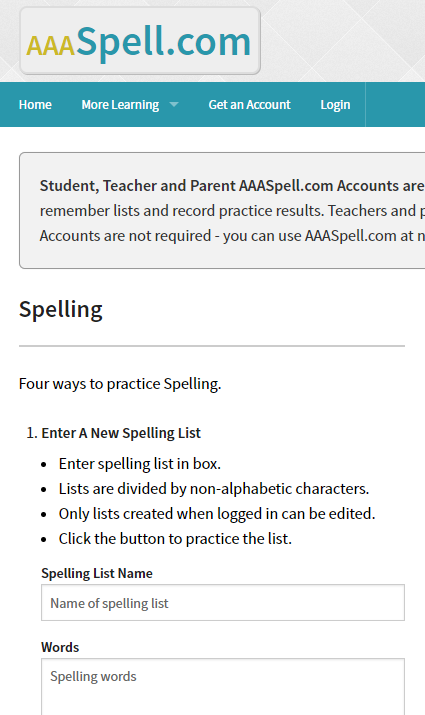
First Grade
https://www.aaaspell.com/spelling_lists/3689231
Second Grade
https://www.aaaspell.com/spelling_lists/3689221
Third Grade
https://www.aaaspell.com/spelling_lists/3689261
Fourth Grade
EdTech Quick Tip: Security
Oct 10, 2019
https://www.dhs.gov/national-cyber-security-awareness-month
It is National Cyber Security Awareness Month!
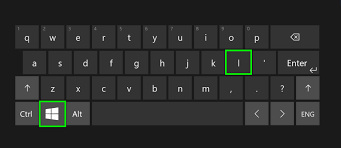
That is a huge topic to cover, but the most important computer security related issue I need to pass on to you guys is as simple as locking your pc when you walk away from it.
You have access to lots of sensitive data, and it is important to keep that data secure and FERPA friendly. Please get in the habit of pressing Windows+L when you walk away from your pc.

Google Tasks To-do list
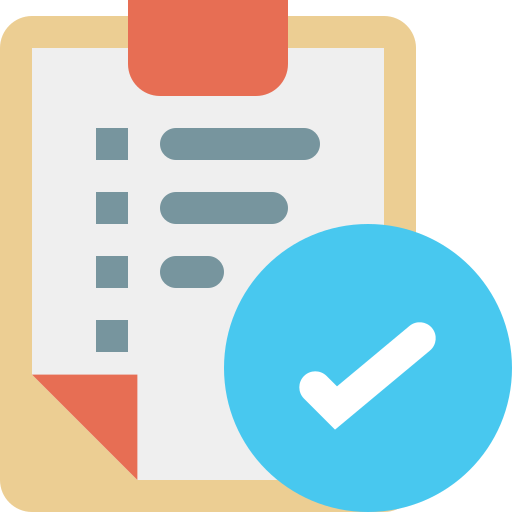
September 12, 2019|Alwayslearning, Organization, Tools
Have you ever noticed those 3 little icons in the menu bar on the far right of your Gmail screen? If you click the blue circle logo, like you see above, you will open Google Tasks. Tasks is the ultimate to-do list for me. Tasks helps me keep track of and prioritize all of the things I need to accomplish.
You can easily add items by clicking “Add a task”.
You can click and drag list items to reorganize them.
That little menu bar is on the right side of nearly all Google Apps you use.
You can install Tasks as an app on your phone or tablet. Any changes you make will sync across all devices.
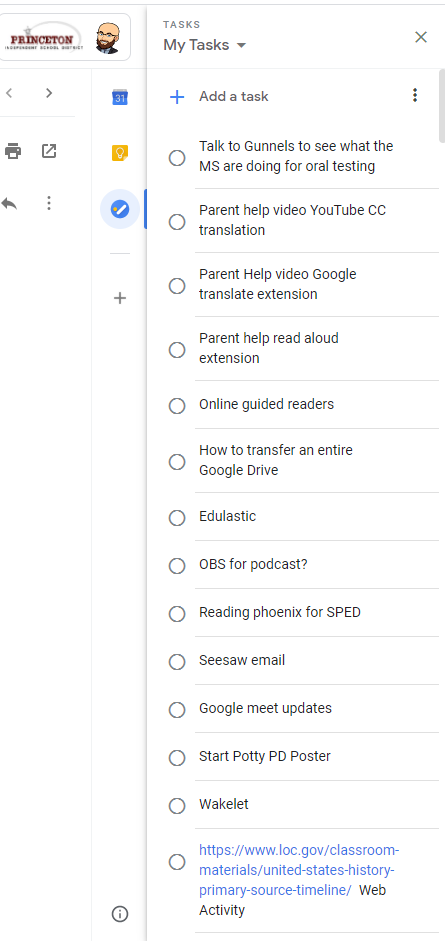


PDFescape.com comes highly recommended by Mrs. Cooper at Clark MS. PDFescape.com is “the original online Free PDF editor & form filler”. You can use this website to turn .pdf worksheets and more into interactive completable activities.
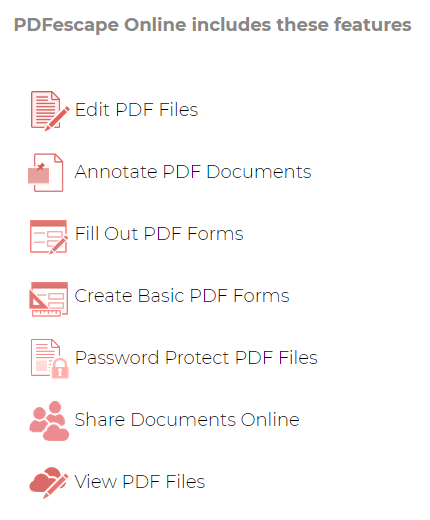
https://sites.google.com/view/digital-math-tools/home
Here is an amazing collection of virtual math manipulatives and activities provided by didax.com
The opening to that video was made with Kukarella. Kukarella.com converts text to voice to use in videos or activities. Maybe you want to include a reading of the directions for your students but you want to change it up instead of just your voice. Kukarella gives you lots of options to have your words read by other voices. It’s fun, go play with it and give it a try with your kids. You could have your students use it to convert their own writing to a recorded voice.

Here is a Google Slides activity on the 7 Principles of the Constitution. This activity has slides that ask students to explain each principle in their own words. A pre-formatted text box is provided. There are also drag and drop slides that ask students to choose the images that best match each of the 7 Principles.



Here is an interactive Google Slides Activity that you can assign in Google Classroom. Students are asked to complete a task on each slide of the presentation. They can then submit it through Google Classroom when it is complete.
This activity covers geography of North American as well as map skills. Students are asked identify the compass rose, map key, Texas, the mountain ranges, bodies of water, and other well known geographical features.


Here is a drag and drop Google Slides activity that is designed to be assigned in Google Classroom. Students click and drag labels on to the correct locations on the map. then return the assignment through Google Classroom when they are finished.
Labels include:


Here is a drag and drop Google Slides activity designed to be assigned in Google Classroom. Students move the boxes to the correct lines on the diagram to label the digestive system.Download the Activity


Here is a drag and drop Google Slides activity designed to be assigned in Google Classroom. Students move the boxes to the correct lines on the diagram to label the respiratory system.


Here is a drag and drop Google Slides map activity. This can be assigned in Google Classroom. Students click and drag the labels for each continent to the correct location. You can edit the labels if you call Australia Oceania.

Here is a drag and drop Google Slides activity. This is designed to be posted in Google Classroom. Students count the number of cupcakes on each slide and determine if there is an even or odd number of cupcakes.


Here is a drag and drop map activity made in Google Slides. This activity is designed to be assigned in Google Classroom. Students click and drag labels into the correct positions on the map.

Here is a template for a digital Punnett Squares Activity that is created in Google Slides and designed to be posted in Google Classrooms.
Teachers can copy paste the slide as much as they need. Teachers can change the Allele values and enter a question about the cross in the box on the right.
Students are able to type their answers in the cross and student answer box via text boxes that are already inserted.