Here is a simple way to set your Pre-K students up on a Chromebook to practice listening to a computer read words.
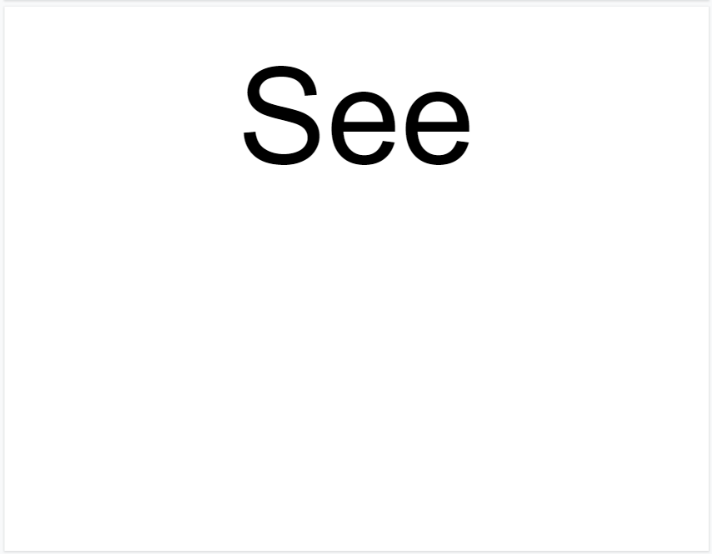
Start by creating a Google Doc that you will type your words in.
I made the font size 150 and that worked out well for me. I easily fit one word on a page.
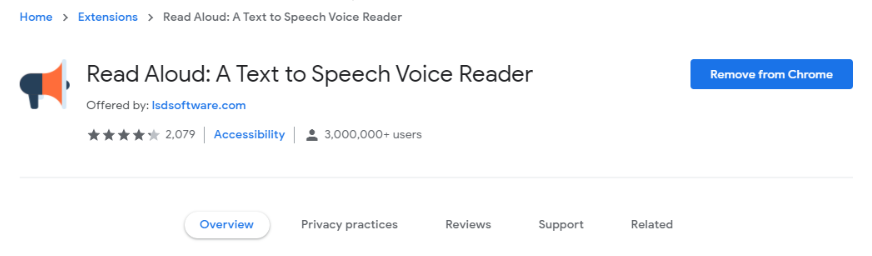
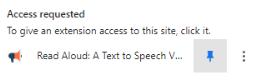
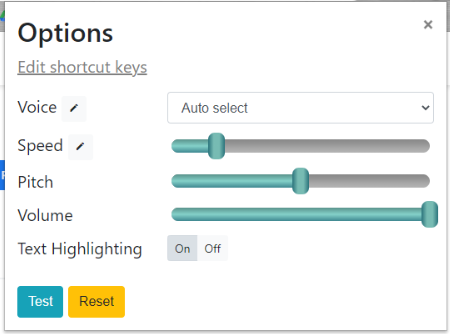
The next thing you will need to do is install the Chrome extension Read Aloud. Pin the extension to the tool bar. Then when you are in the Google Doc you click the extension and it will scan through the document first then begin reading it. I found turning the speed down significantly to be very effective. Check out the video example below.