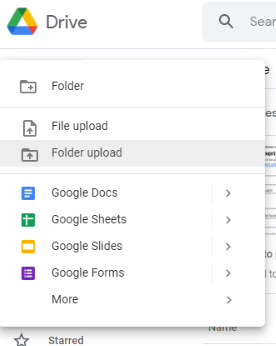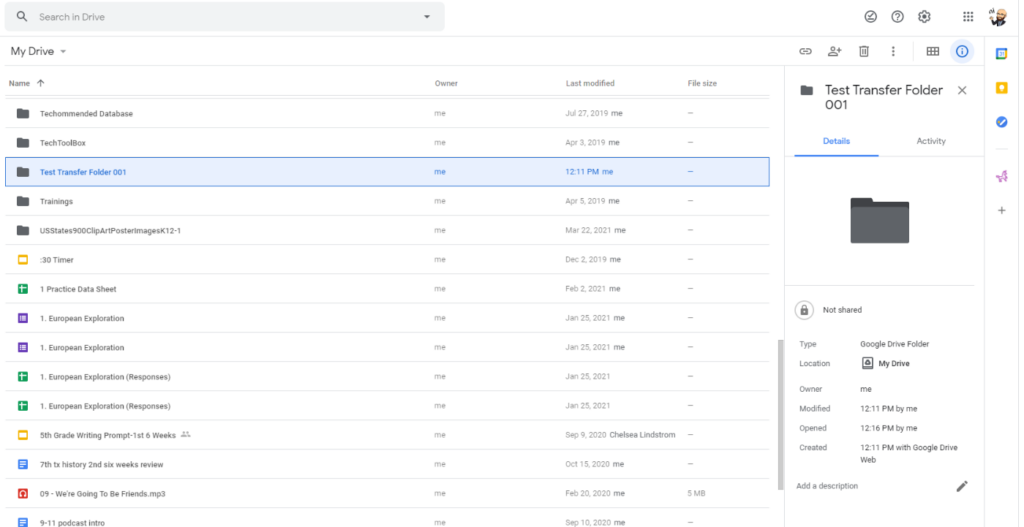Do you want or need to share a copy of your school Google Drive with your personal account?
What we are basically going to do is download a copy of the files from one Drive then upload them to the new one. I swear you used to be able to copy the files into another drive and or transfer ownership but I don’t see that nay more.
Alternatively you can use Googles system Google Takeout

Start by making a new folder and dragging everything you want to share into that folder. For this walk through I will be using the Test Transfer Folder 001.
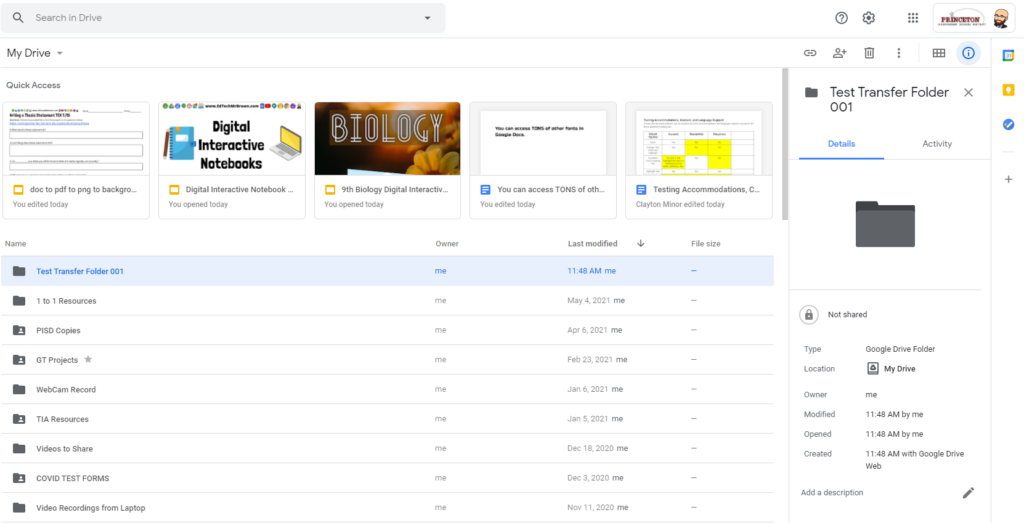
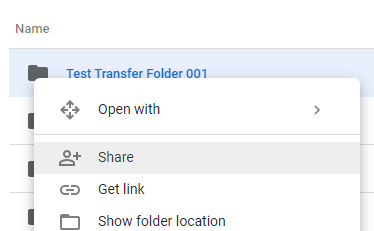
Next I am going to right click on that folder and share it with my personal Gmail Account. I am going to make my other account a viewer only.
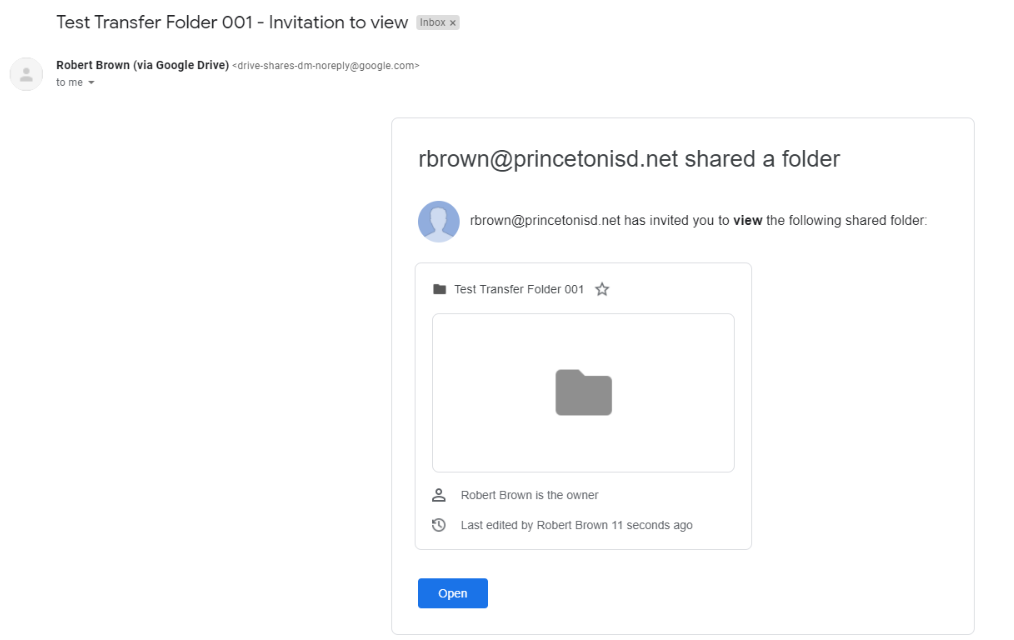
You will get an email inviting you to the new shared folder. You will have access to the folder but it still belongs to your school account and is located in your school account Google Drive. Right Click on the folder and select download.

It will download as zip file. Open that up and extract all of the files. That will put the folder in your Downloads on you PC. You now have that copy of your files physically on the PC hard drive.
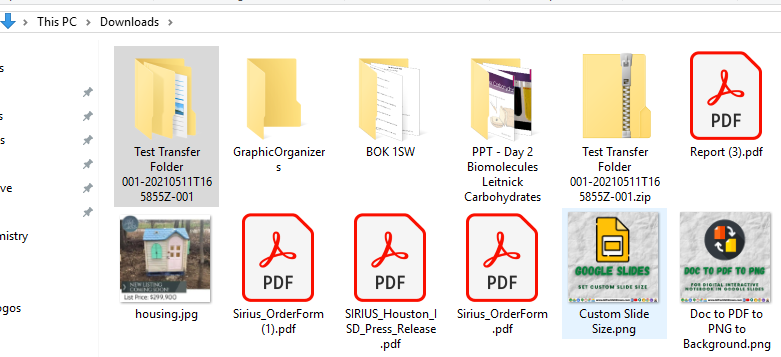
Go back to your school Google Drive and unshare the folder from your personal account. Be sure to save the changes. This will help avoid any confusion.
In your personal Google Drive we will upload the file folder from your Downloads that we unzipped. You now have a separate copy of your files in your personal drive as well as that copy on the PC hard drive.